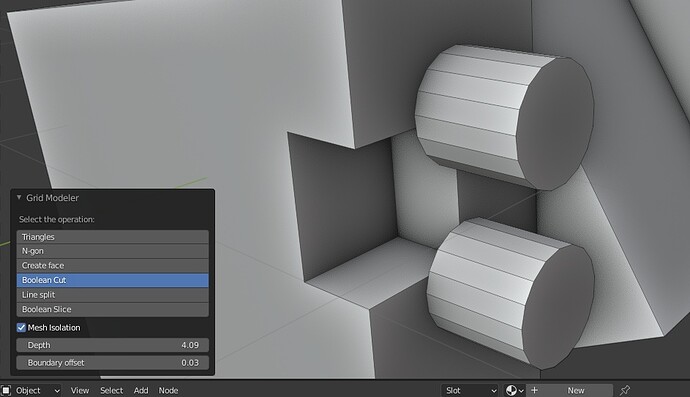It is planned but it will not be added soon. Last time the pip test failed (did some experiments, still cannot install library). No interest to try it again for now.
So sad, not a good news it’s a feature I’m waiting the most  I’m sure you will succeed, soon or later
I’m sure you will succeed, soon or later 
Version 1.10.0 Update !!!
This is an Important Update !
- Improved the stability for Boolean Cut using “Isolation” method
(hiding other meshes when doing boolean)
This is an option in the Left-bottom panel. By default it is turned on.
Isolation mode fix many boolean bugs (big hole, mesh disappear, etc) ![]()
(Recently, in blender 2.91 I feel that the boolean bug happens a lot more than before…so I decided to make this update )
Enjoy ![]()
Kushiro, instead of implementing curve systems why not adding a very simple option of producing an edges-line from the drawing of the grid as a first step?
Because even having such a very simple option could be a very significant aid for producing pipes around an object. Having such an option someone can produce very easily a whole web of pipes around an object with a little bit of manual work. He produces the edge-lines around an object by drawing them one by one on every face, then connects them with each other manually, bevels them with the vertice bevelling of Blender and, finally, converts them to a pipe by inherent means of Blender. So simple!
I do suppose that implementing such a thing would be very easy. Though it is something that despite its simplicity could be extremely useful as an aid in various modelling tasks.
Just sharing thoughts… 
I have the similar thinking  I always want to create pipe, but after my testing (want to draw edges on multiple non-coplanar face), it has many bug and not good, so I didn’t continue. Yes, maybe I should first make the edge available first.
I always want to create pipe, but after my testing (want to draw edges on multiple non-coplanar face), it has many bug and not good, so I didn’t continue. Yes, maybe I should first make the edge available first. 
Hey guys, I would like to hear your feedback for Updates 1.10.0 (Boolean cut isolation) 
Please test it and let me know, do you like it ? does it solve the boolean problems ?
Thanks 
I am sorry, but please update again 
Bug Fix 1.10.1:
-
Fixed a bug causing unwanted mesh hiding
-
Auto disable Isolation for using Boolean Cut in view-plane mode
Please report any problems, thanks
I fully agree - I look at all those add-ons and think this all should be build-in. The add-ons are like apps on their own and making things needlessly complex.
Not the add-on fault - but just a reality.
Very cool thing. Does the grid adjust to the proportion of a face are is it always using plain squares?
Grids are square
ok is there a way to center the square grid on a rectangle?
Here’s another vote for not overcomplicating things. Take a break from Blender and I have to re-learn & re-configure keybinds for HardOps, Boxcutter, Meshmachine, Decalmachine, etc. Less keybinds and less complexity is a huge positive if you can achieve that.
There are two ways to do it. 
- You can change to relative size mode, then change number of grids (I mean A key)
- Set alignment edge. (Ctrl + Click)
Please read here :
https://www.kushirocg.com/gridmodeler
No worries  I will only enhance GM in the current workflow.
I will only enhance GM in the current workflow.
I have no interest to add many functions to it 
I also use “Super Sword” from @Kushiro . For me this is like the little brother of “Grid Modeler” only as freehand version. “Super Sword” with the snapping method of “Gid Modeler” would have been enough for me.
But you don’t have to use all functions.
The big discipline exercise with Blender is: Not to use everything that is there, but to be clear in advance what you really need. 
That’s why I like when add-ons come with a GUIs (buttons). Often, long time Blender users suggest Blender newbies to use hotkeys instead of toolbars and buttons. I kind of disagree. To each his/her own way to work.
Of course working with hotkeys can be faster (rather than clicking on icons/buttons) but having to learn 30 hotkeys (and more if you add add-ons’ ones) just to use Blender can be overwhelming for people who are still learning how to use the software.
About the number of features of Grid Modeler, I think there’s still room for improvements. It’s not bloated of functions yet.
Ah your guideline option is very good!
Grid Modeler is still very, very easy to use,
I want to see it grow and become the best addon for modeling, not just a “simple thing” not too complicated to use ", the advanced options are cool if they aren’t counter-intuitive and don’t interfere with basic functionality. "for my part the functions curves or arc and pipes are essentials.
I too do vote for tool interfaces that have icon buttons (instead of merely keyboard shortcuts). The reason is very simple: It is impossible to keep in mind so many keyboard shortcuts!
And, furthermore, making everything work with keyboard shortcuts is limiting the app’s use for younger generations only (who have a very able memory). A not democratic solution at all! 
I agree for curves