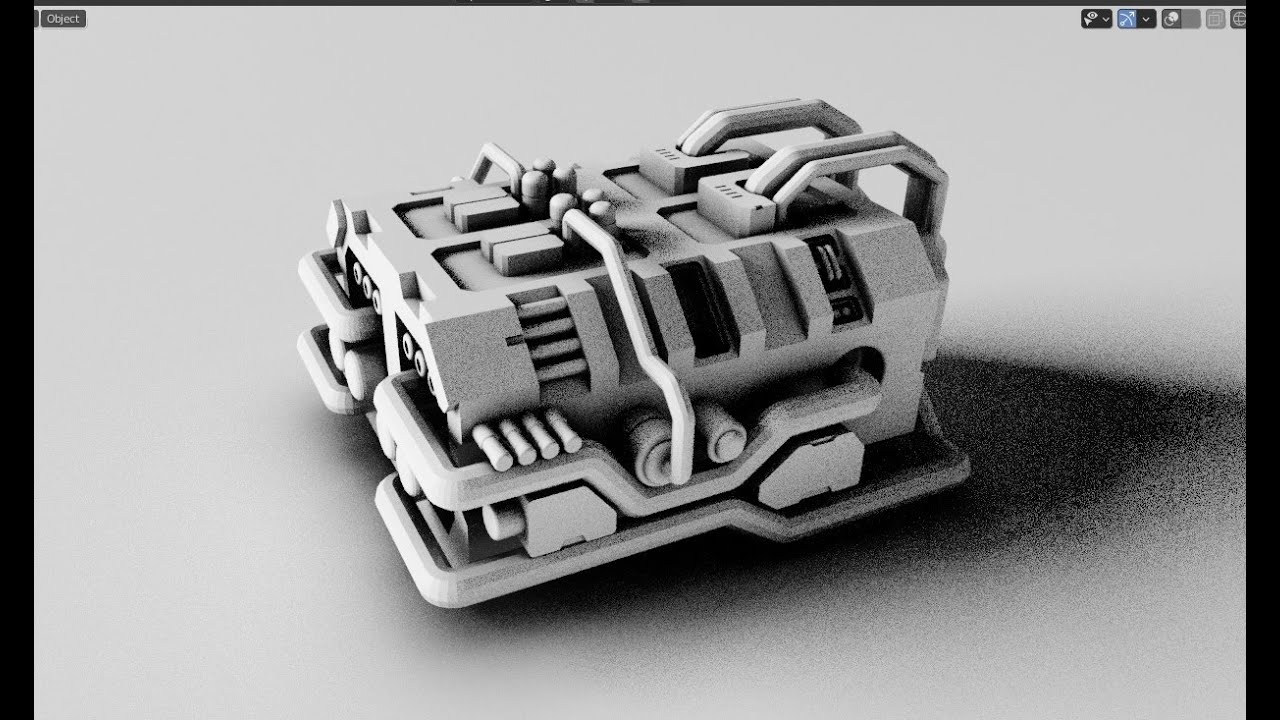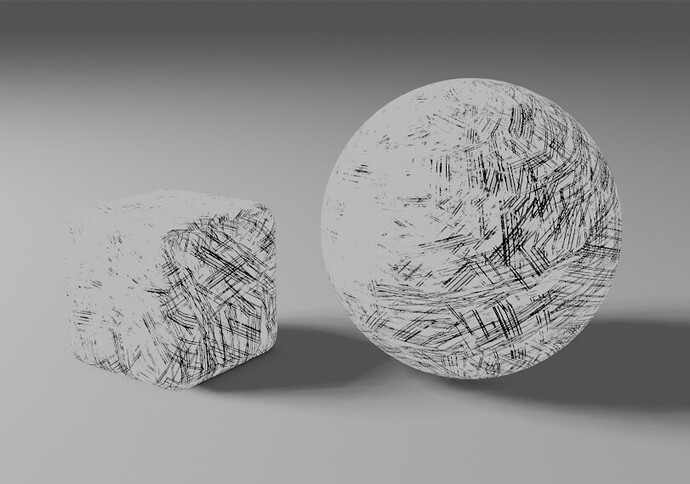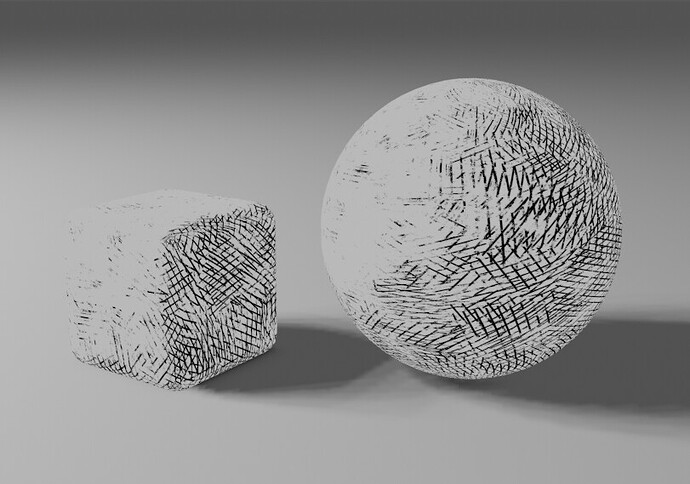![]()
HI kushiro, the new plane Rotation is rock solid wel done, awesome 

Thank you! 
It will be good to have a short but not fast forward, step by step demonstration video on how the new lines-pipe and plane change functions work because as far as I saw sometimes the plane change works unpredictably. Maybe it is my fault however… it is the reason that I am making the video request. 
Hi, pipe tool is nice! Also your latest video is awesome, great machine/robot. I just found out there is this app called Shaper3D. Perhaps it gives some inspiration for functionality and/or UI. (https://www.shapr3d.com/)
Please ensure that updated to latest 1.10.6 ![]()
I made this for you ![]()
Please see this tweet
https://twitter.com/kushirosea/status/1336514234532782086
Thanks a lot Kushiro, now everything is crystal clear! 
Hey Kushiro, do you read minds?  Nowadays I was searching for such a thing exactly.
Nowadays I was searching for such a thing exactly.
That’s great! 
Reminds very much the shading style of a well known Italian illustrator: that of Sergio Toppi. 
Grid Modeler and the new Destructive Extrude alpha. A very short test. I don’t even know if Destructive Extrude gives anything important that can’t be done as fast in a different way.
Extrude / negative extrude , those tools are useful because sometimes they are better than using boolean. Very nice.
Kushiro a question: This ‘create new curve object’ checkbox… what is for? I am asking because even when I check it the newly created line remains a mesh and it does not become converted to a curve. So what may be going wrong?
Also, whenever I do convert the newly created line objects to curves by Blender’s native command, the created curves do not accept boolean operations with the ‘Curve tools’ add-on that is included in Blender’s official version. Whenever I tried to make such operations with such curves Blender freezed.
And a last thing about the hatching shader: whenever I use it the scene becomes too heavy, it becomes difficult even to move the objects in the scene. And I do not think that is a problem because of my pc’s specs. I have 16 gb ram memory. So it seems that it must be a problem with the shader. Any thought about it?
As you see in my last video, I used the “Create new curve” checkbox !
I checked it , so the separated curve object can be further converted to bezier type (edit mode, top menu, curve, set spline type, bezier), and then use the “Decimate curve” function to simplify the curve.
It should work. After checking the box, then you should press tab to exit edit mode, then select the curve, it is a curve object and you can change curve setting, and edit it.
I don’t understand your second problem, hmm…
Yes, the hatching shader has many nodes, so it is slow. It is not related to your system ram (16 gb), it depends on your GPU.
This shader does need a good GPU to run it. 
I created a “simple version” of this shader, although it is not as good as original,
you may try it. It is on gumroad now. 
Strange, I have the related checkbox checked, I press the tab and yet it remains a mesh. It is not becoming a curve.
Will try it. Thanks!
Oh, I think that I know the reason
The “new curve object” check box only work when you are using “Create Pipe”.
So you have to check “Create pipe” and “New curve”, then it will become curve object.
Then you can select the curve object and remove the “curve bevel” if you don’t need it.