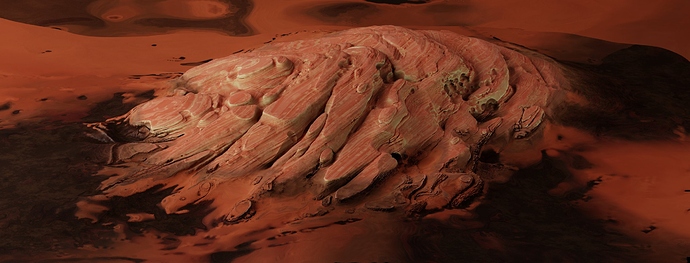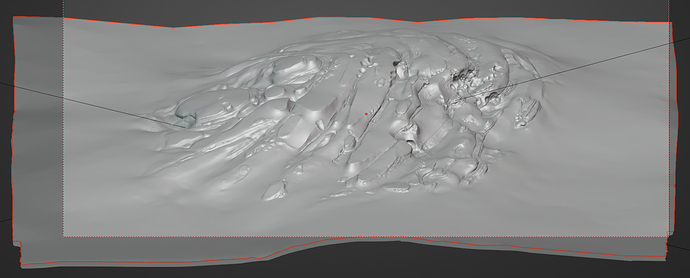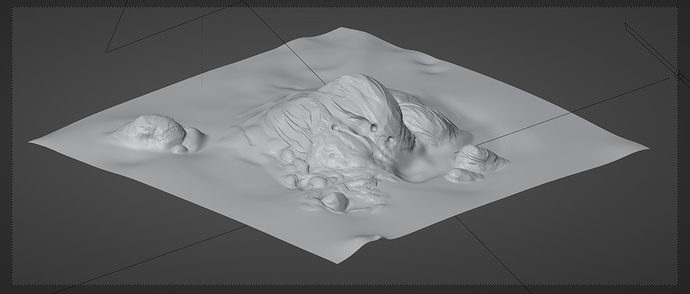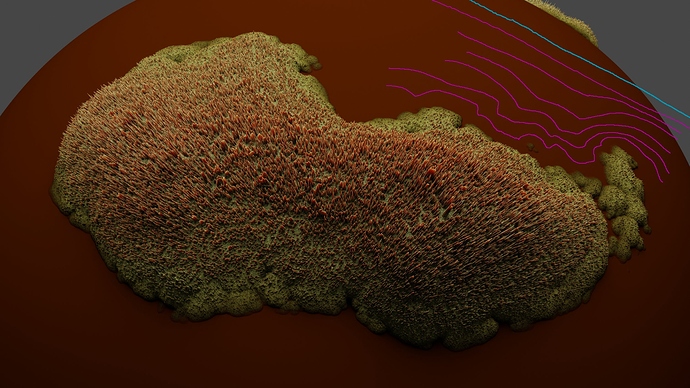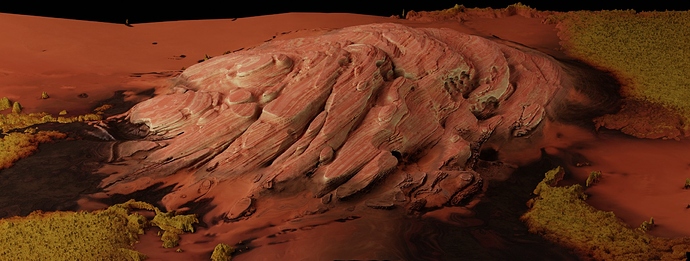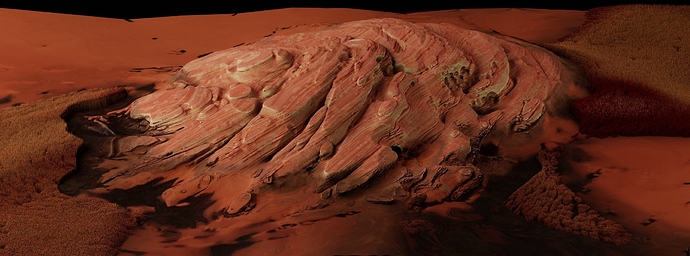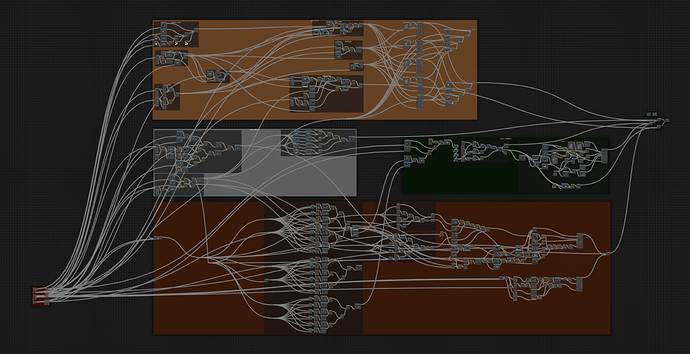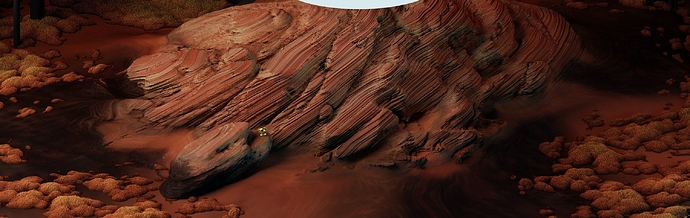TL;DR: Want to fix series of mistakes in a big project.
What I’m going to share with you is a thing that started as a quick test of Blender features when I started learning it around two years ago. The project evolved into something much bigger than what I expected. During the process, due to my lack of experience I’ve made series of bad decisions about the technical side of it. I want to finish the thing, but recently I hit couple of walls, so any form of constructive criticism and help is greatly appreciated. Abandoning the project is out of the question.
The final goal of the project is to render it in a large resolution – around 21000px in width and print it. I know what I’m doing regarding that part.
The biggest challenge right now is focused around one mesh sculpted in Dyntopo and shaded with pretty heavy shader. The mesh is relatively big – around 6mil poly. The shader is designed in a way that can detect mesh height, pointiness and AO – so basically with sculpt brushes you also painting shaders. The more you sculpt – the better it looks:
It was all cool until I decided to throw displacement in. Due to the nature of Dyntopo its impossible to use displacement on flat surfaces with good result without massively increasing the size of the mesh. This makes Dyntopo practically irrelevant at this point:
Green – dense, red – sparse mesh.
This is number one problem – how to keep the sculpted detail, remesh the whole thing, be able to sculpt the final details at the end, and finally for render - use adaptive subdivision and displacement.
I want to save as much work that is already done and maintain as much flexibility as possible.
But that’s just the tip of the iceberg.
The use of displacement is dictated by the vegetation that I want to scatter on the ground. So the second challenge that is keeping me awake at night is the shader design. Or more like the lack of it. For the quick illustration here is the tweaked version of it on a different, simplified mesh:
The mesh underneath is pretty basic:
In that part the biggest issue is the control over general moss distribution. Thanks to the feedback from this thread:
I was able to achieve partial control, but it’s far from what I want. The solution I’m after is the ability to interpolate between different shapes and kinds of textures fluently, so the blobiness of the moss is gradually changing into the shape of the dark patches of terrain. I hope this picture illustrate it better:
In blue – hypothethical terrain line, pink – interpolated layers in between.
And it kinda works:
The problem is that on original mesh it doesn’t look so good due to Dyntopo. The plan is to fix the mesh first and then tweak the shader when the displacement has the proper resolution to work with.
Render below is a half-assed solution when the moss is applied on a second mesh beneath the main one. The displacement on second mesh is pushing moss through the ground above. I’m not happy with the result at all, but many things could potentially be fixed that way:
The last thing begging for attention is the rock shader. It’s the oldest part of the project, so the quality isn’t there.
That’s basically it for now. Feel free to leave your feedback.