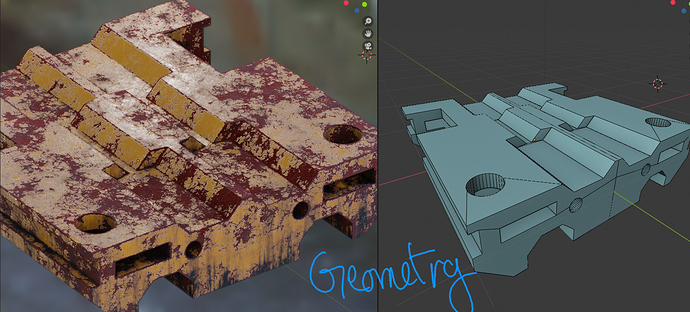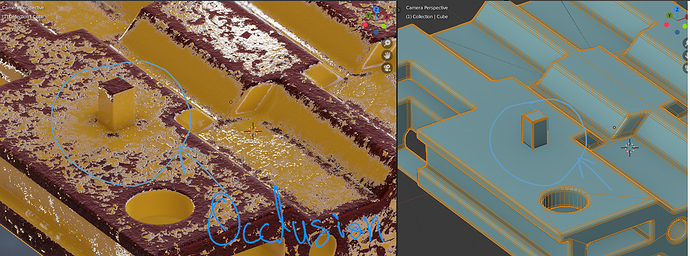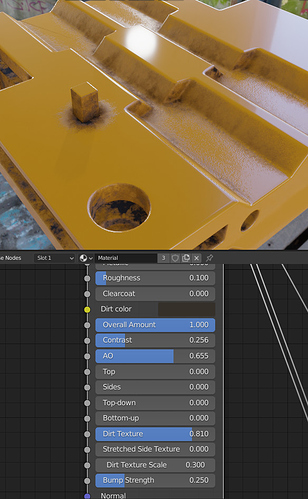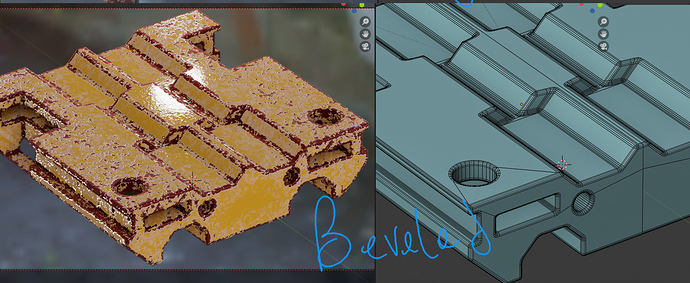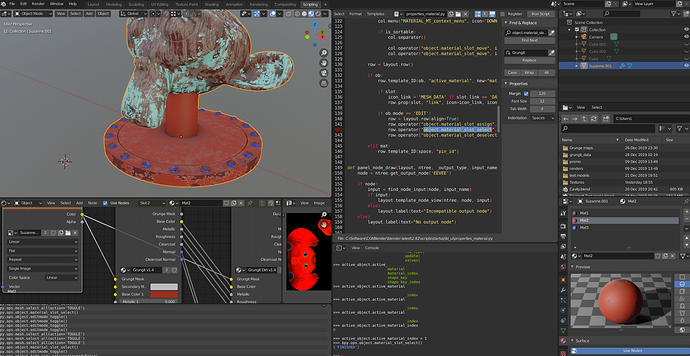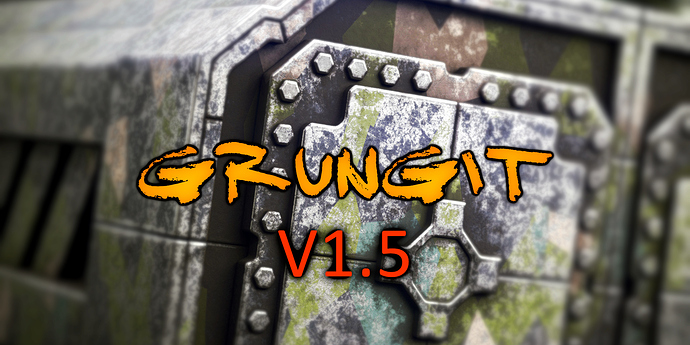More information on BlenderMarket https://blendermarket.com/products/grungit
What is Grungit?
Grungit is an addon that automatically and effortlessly adds wear and tear to your models with a single click. The result is fully controllable and can deliver anything from imperfections and light wear to heavy damage.
Why Grungit?
Unlike other methods, Grungit has very little impact on performance and it’s fully compatible with EEVEE, but surely the most important benefit is the considerable amount of precious time it saves.
The main goal of Grungit is to assist you, not to dictate a specific style that might not suit your needs, and it doesn’t impact your workflow. That makes it very versatile and can deliver all kinds of results : You can use it to add subtle surface imperfections to give your renders an additional layer of realism, or you can make a painted surface for a machine with a lot of grunge, scratches and dirt.
Grungit is a result of over a month of work and went over several iterations and adjustments, and then it was used and tested by several artists. After listening to feedback, I improved the quality of the results delivered by Grungit, and I fixed the reported issues and bugs. There are several features and improvements planned for future updates, so make sure to grab a copy and you will have access to all future updates for free, even when the price eventually increases.
What are the benefits of Grungit?
-
High quality e dge wear, grunge, and dirt with a single click of a button
-
Compatible with EEVEE
-
Simple And Fast
-
1-Click PBR baking
-
Fully Customizable
-
Full PBR
-
Topology-independent
-
Keeps existing materials and works with add-ons that use the Principled BSDF node.
-
advanced mode for more manual control
-
Manual hand-painting to add or remove grunge and/or dirt
-
Quick mode (no edge wear, useful to add imperfections and uniform wear)
-
Supports multiple objects and multiple materials
-
Animatable and adjustable in real-time
-
Fast render times
-
Auto-unwrapping
Roadmap
Grungit is an ongoing project and I’m working on improving it even more. There are several planned features and improvements, some of them are :
Multi-material and Multi-object support (added)
Add oil leaks, paint splatter, leaks and similar effects.
Improve grunge (added)
Improve dust (added)
1-click PBR baking (added)
Your feedback is important, if you have any feature to suggest or a bug to report, or you want to have more information or get support then please get in touch, I read and reply to every message.
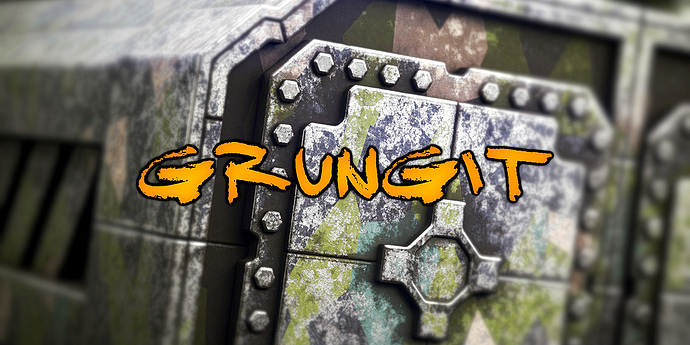
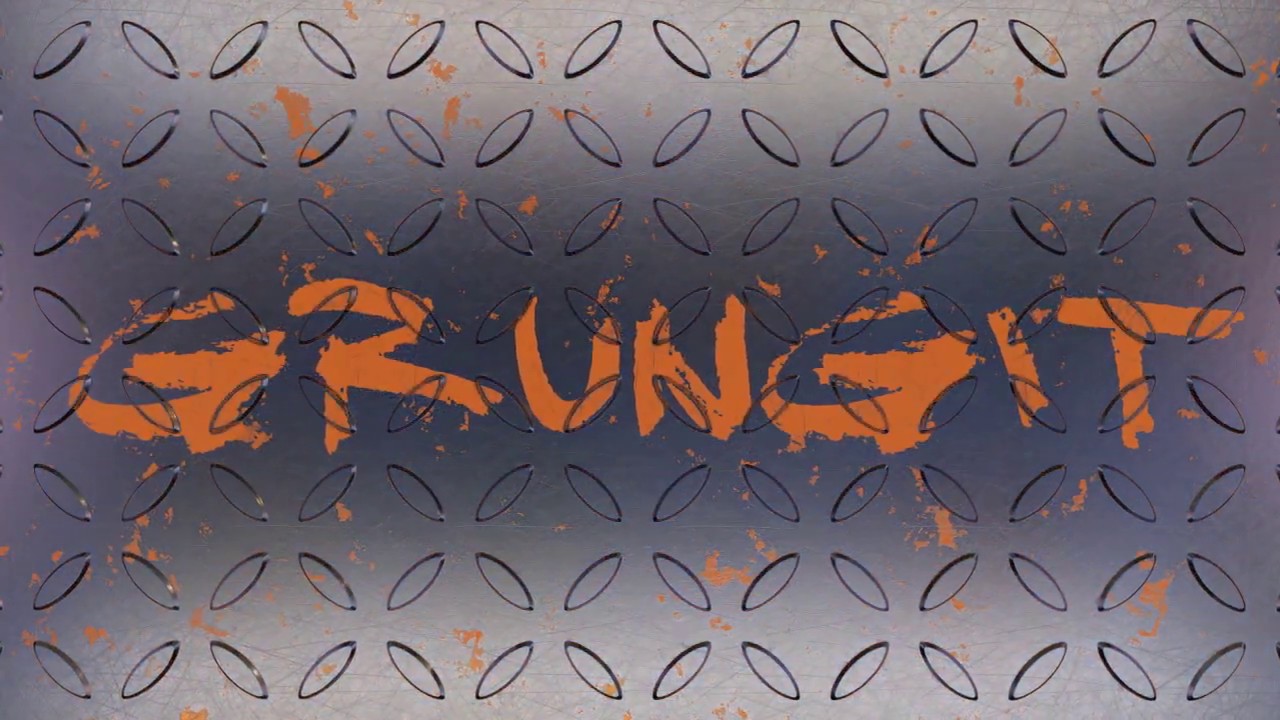
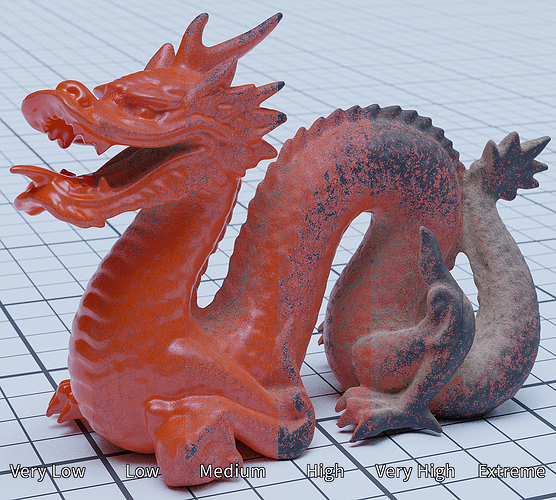
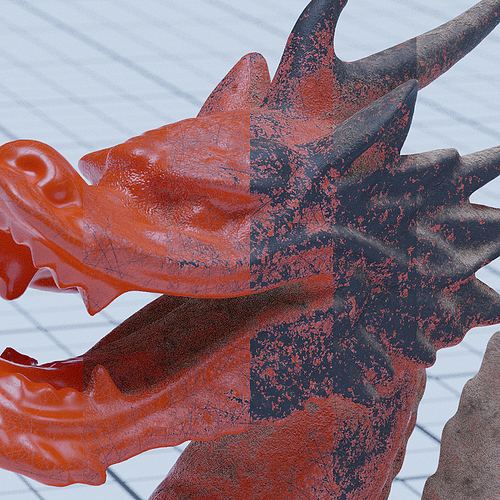



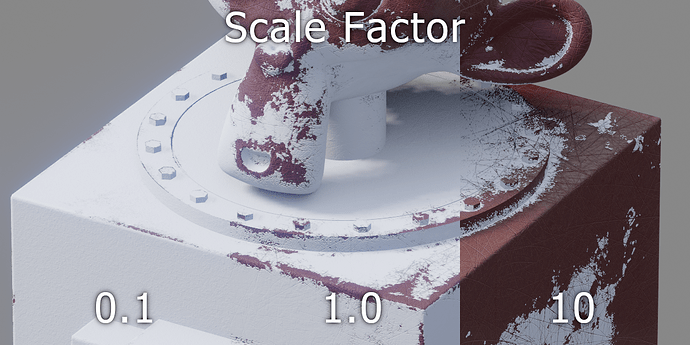





 Super!
Super!