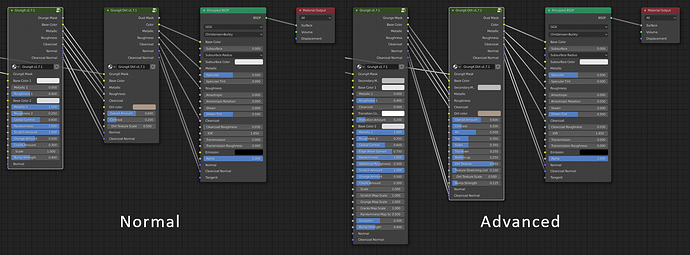1.7.1 Change log:
Fixes bugs:
- “Global Control” wasn’t working as intended
- “Quick Mode” didn’t do anything on objects that don’t have materials applied
Improvements and New features:
- Remade the whole Grungit node, the main benefits are : more control, better results, the nodes are more organized inside and easier to edit, and better performance overall.
In my tests, the EEVEE render times went from 33s to 22s (@128 samples), and shader compilation time went down from 24s to 11s. In Cycles, the results were pretty much the same, in some cases it was about 5 seconds slower (compared to 90 seconds total render time) and in others it was 5 seconds faster. I’m not sure if I should call this a “downgrade”, especially if we only focus on the numbers, but the improvements in quality and EEVEE performance and responsiveness outweighs it.
- Added an “advanced mode” that exposes all the non-essential node parameters. It’s disabled by default, as the simplified nodes are (in my opintion, at least) enough to give enough control in most cases without intimidating the new users.
If you’ve applied grungit with it enabled and you don’t want it anymore, you can simply select the nodes and toggle hidden sockets (CTRL+H, by default), or uncheck it and click “Apply Grungit” again - New properties : Transition amount, Edge wear spread, a unified “Scale” parameter (in addition to the individual scale parameters, which are only revealed in “advanced mode”).
- Adjusted default settings
- Added “metalness” and “roughness” to the dirt node (only revealed in “advanced mode”)
- The textures are randomly offsetted for each individual object
As usual, if you have questions or feedback don’t hesitate to contact me