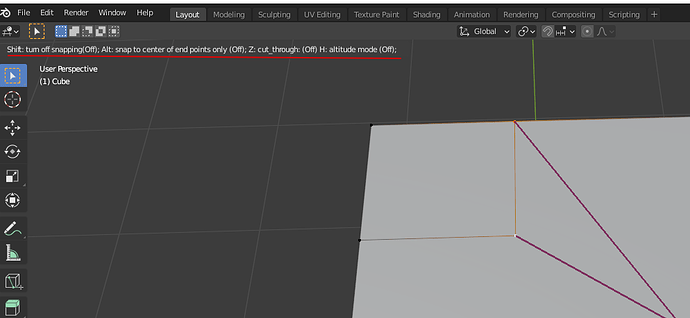I think that you can do one or the other (adding a paragraph at the top of all your python files OR simply adding a LICENSE.txt file).
Or both if you want…
In this case the last line in the GPL block makes no sense.
I have added both btw. As written on the GNU site.
Hi just got this addon and I’m having some issues with the constraints tool not being able to straighten, maybe I’m doing something wrong ?
and if possible could you add to the preferences a settings that allows constraints to always be on by default 
I love using this addon for cleaning up my topology from bool cuts so being able to have the constraints lock to an edge could be nice.
EDIT: It seems i was mistaken about how constraint in this tool is supposed to work that is my bad, for now i guess ill go back to using normal knife tool great work though 
Hi Artem! I just found out this tool - I think it looks great, but the only thing I would want from it would be a bigger display of information on what each hotkey does. Plugins such as MeshMachine and DecalMachine do this, where all the tools options are big and follow the mouse cursor, and it’s such a pleasure to use those tools for users who can’t remember every single hotkey of every custom tool they use.
Just wanted to share my thoughts on this, in case you’re still developing this tool. Will be looking out for this one 
Hi. I’m making a new feature. I called it “altitude tool”(correct me if name is unclear), you can press H after K and it does what you wanted to do. I think it’s needed.
a bigger display of information on what each hotkey does.
Hi! You mean make bigger font or something?
That would be amazing i really love this addon, if the altitude tool could also have a prefrence option as well that would be so good would make my workflow go from ( K → Z → C → LM → LM → SPACE) to just ( C ).
would altitude work with no preview as well ? just snaps to what ever it is closes to ?
If this tool could do all of this honestly it’s worth more then $5 it saves so much time, i have payed more for tools i use WAY less.
Meant something like this ![]() I find it so convenient when the instructions and toggles work like this. A lot of HOps tools work exactly like this too:
I find it so convenient when the instructions and toggles work like this. A lot of HOps tools work exactly like this too:
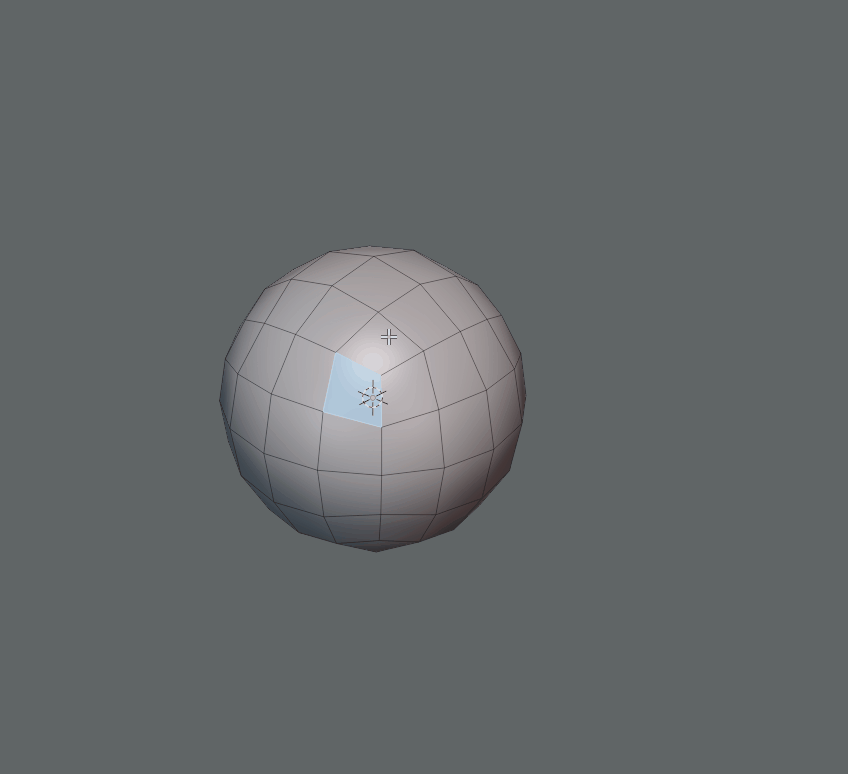
I have released a new version both on Gumroad and Blender Market.
Also you can find docs for a new feature here:
Tools might be great but has such specific problems which dont allow to use it for standard knife replacement so its very pity cause idea of tool is great
- if object transforms hasn’t applied cut knife is jiggling
- it doesnt allow to make more than one cut at time, needs to restart tool for every single cut
- cant make cut from one edge to another cause two reasons:
3.1 it holds verts as start
3.2 it makes one new vert on edge - cant snap to edges while angle constraints active (altitude also doesnt consider constraints as i supposed)
- edge constraints cut doesnt work properly on object without applied transforms (aka p1)
- it doest take into account initial mouse position for “laser” cut if i use tool not form key but from pie
all this works fine in native blender knife tool
What happened to this tool. It looks very interesting but I noticed it’s been removed from Blender Market but still exist on Gumroad. Has it been tested to work on the latest Blender 3.3.1?
Also, feedback on the on-screen help : I think this feature is great, but it would be great if it can be possible to have it always turned on and a Preference setting to turn it off, instead of having to press H.
However … I don’t think it’s a good thing to have moving help text like with MeshMachine – it’s much better with a text in the lower right corner of the viewport that stays in place, statically, imo.
Hi. The tool has been removed from Blender Market due to anti-Russian sanctions. BM works on the basis of PayPal and PayPal suspended my account because I’m Russian. Either I can’t withdraw money from Gumroad for same reason. It’s less than 60$ there so I don’t bother though.
Has it been tested to work on the latest Blender 3.3.1?
Yes it works.
Just found out about this awesome addon! Super nice and useful!
Unfortunately, it does not work in 4.0 anymore, so I did a quick fix for it, also added anti-aliasing to all the lines while at it ![]()
half_knife_for_4.0.zip (26.9 KB)
I just noticed a annoying bug when using the auto cut on the currently selected vertex, it will create a new object. Also, left clicking with the bisect knife while not moving the mouse, will also do the same thing. So, I made a quick hack to fix it ![]()
half_knife 1.3.3 for 4.0.zip (27.0 KB)
I much appreciate @Dangry’s efforts. It helped me a lot. I made an official release. It has nothing changed for user. I made a proper fix for the cut object bug.
The addon is completely free now.
I published the project on GitHub and wrote a short code overview. So anyone can participate now.
I guess from now on the source for news and updates is this thread.
half_knife v1.3.4.zip (26.4 KB)