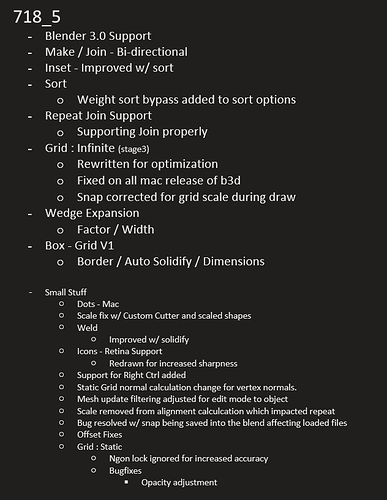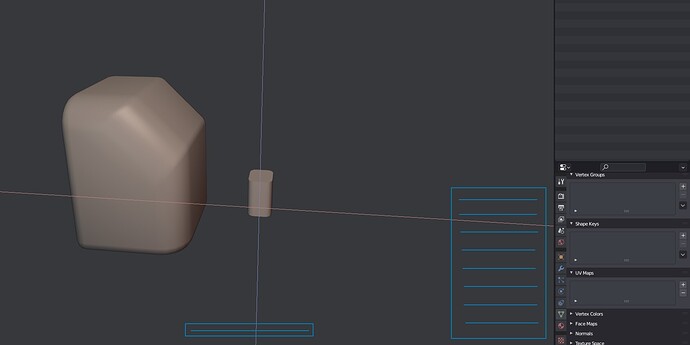colkai, thanks for the reply. I changed my autosmooth angle to 30 from 60 and that fixed things. Thanks again. EDIT: Thanks for the video masterxeon. Cheers!
masterxeon, I am just starting to learn to use hardops and boxcutter following your tutorials and Josh Gambrell’s and Ryuu’s tutorial “Ultimate Guide to Hardops and Boxcutter.” https://gumroad.com/theblenderbros?recommended_by=search&sort=page_layout#GnHrV You guys have done an amazing job. I was intimidated at first, but now see it will just take a little repetition. Now to get creative. Thanks again.
Happy Friday! This week is a double whammy.
HardOps 987_9 and Boxcutter 718_5 out now.
Update logs also get broken down into micros for easier digestion.
https://www.youtube.com/playlist?list=PLjqpj14voWsX5SzSykknEGFgDqW_LVwp1
https://www.youtube.com/playlist?list=PLjqpj14voWsXFPY_K2IWoGfm7xoyu52_G
https://twitter.com/mxeon1001/status/1385778751653384194?s=20
https://twitter.com/mxeon1001/status/1385797864551452674?s=20
1- BC in “Make mode” delete empty Cutters collection and not link object to active collection.( have 3 collections by default in outliner and dont want to delete them but bc do it)
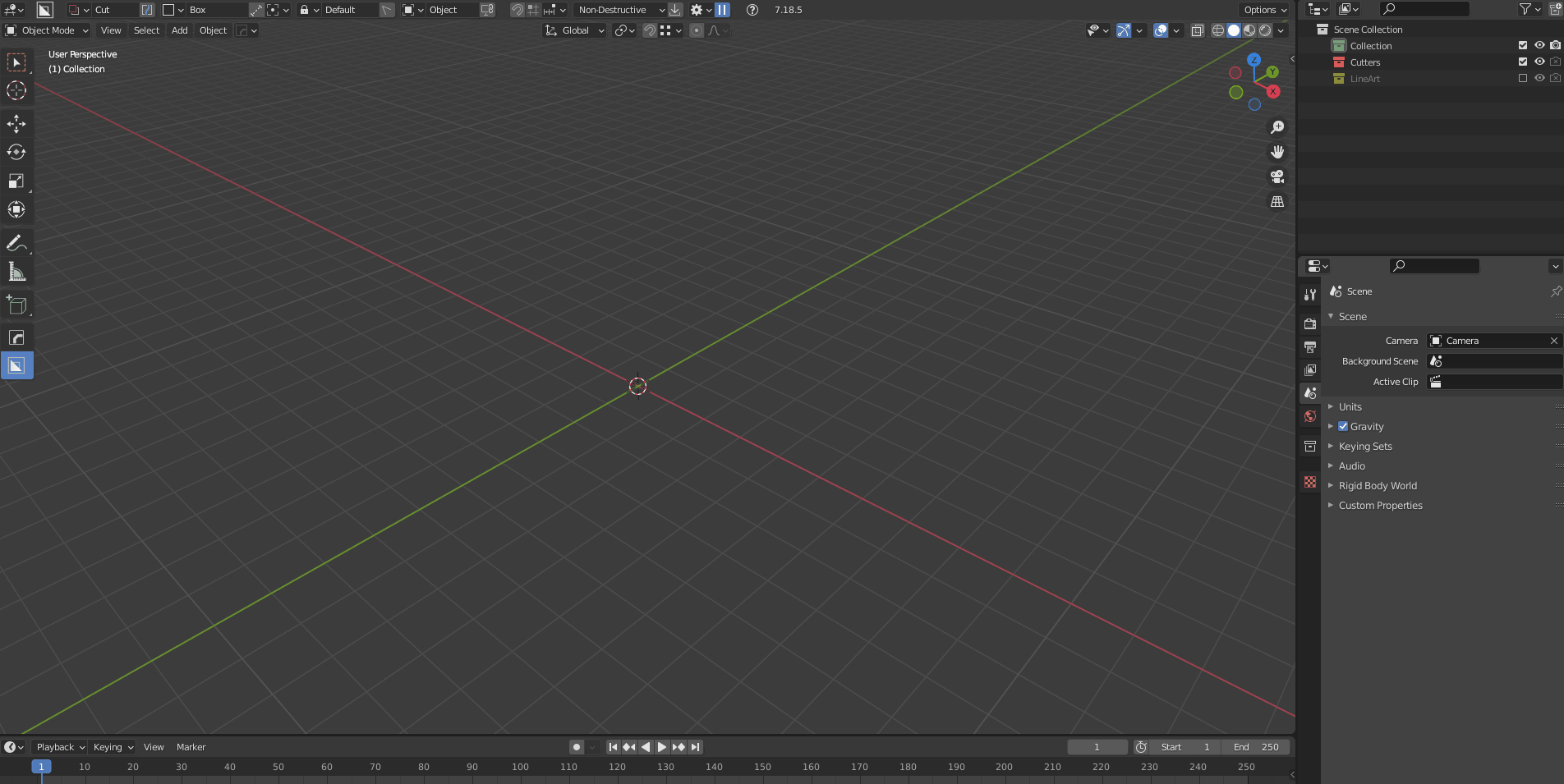
2- Can plz add to bc toggle to change active tool to box select when u go to edit mode from bc tool. most of times when I go to edit mode I need to transform 1 or more vertex but I cant quickly select all of them with select tools, start draw new cutter.
yes I know about this shortkey but when I make multiple cuts and in the middle of them I need to go to edit mode then go back to the object for a new cut u need to disable bc in edit mode and activated again in object mode its not so smooth like if u can get bc tool active in object mode and select tool in edit mode just pressing tab. I dont know how many people use bc cut in edit mode but I think much more go in edit mode for transform, bevel, extrude or something more, not for do new cut for boolean.
Due to being an active tool boxcutter can be active in object mode and not in edit like any other active tool. As shown below even in a clean install BC does NOT activate where it is not activated. Hope that helps.
Edit mode is just an area we support but to access boxcutter in edit mode one must access boxcutter in edit mode. Boxcutter is just an active tool.
He might be using the MACHIN3tools Modes pie, which by default syncs tools if present in both modes. This can be disabled in the addon prefs. Just a guess.
Probably not the best default for BC.
just now I have this 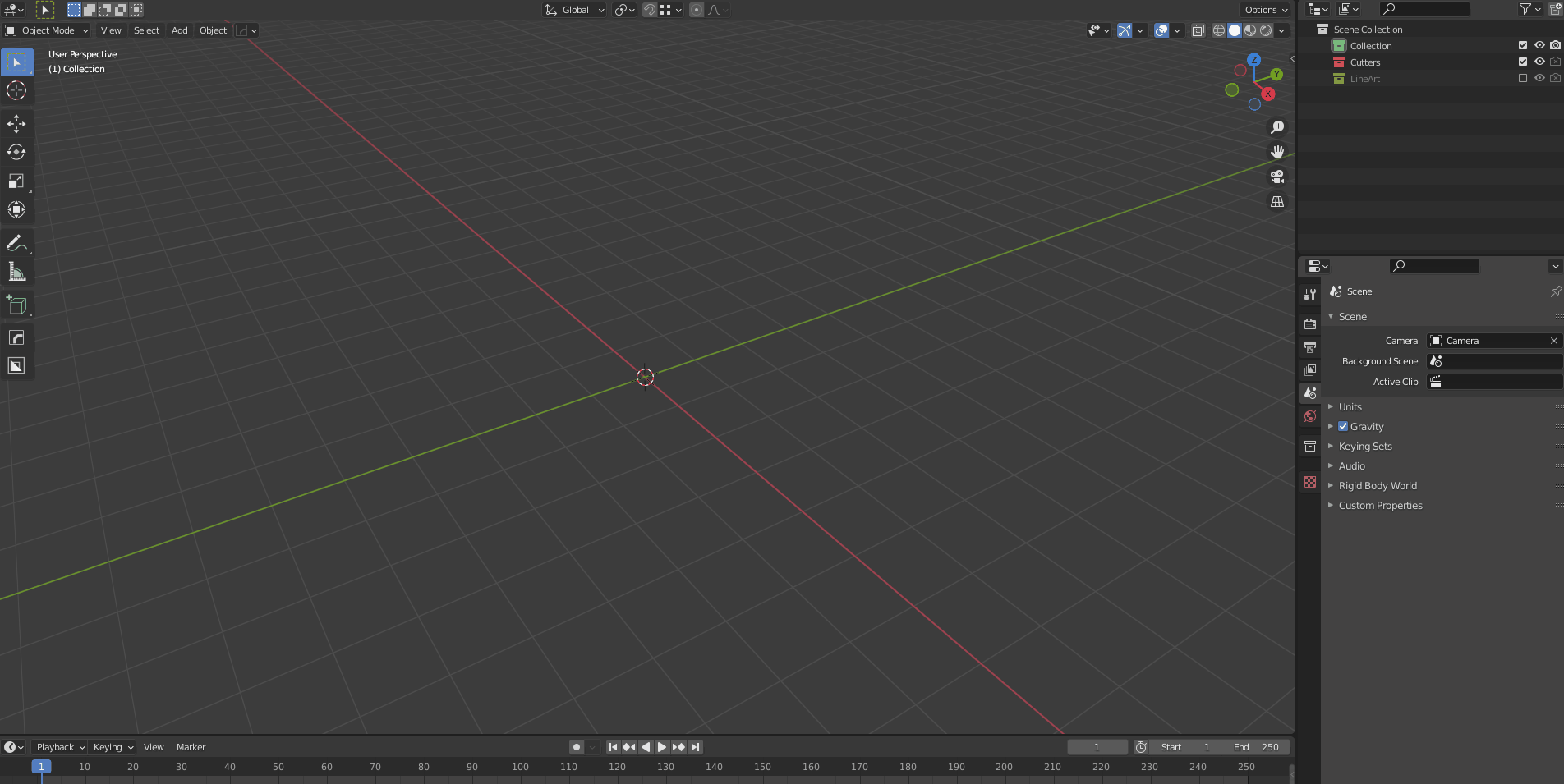
I try again with clean blender.
tnx for help its syncs tools in MACHIN3tools.
ps tnx for addons they so help in works.
Idea. “Smart transformation” that works depending on the viewing angle. This transformation is implemented in the modo program, very convenient.Thank
kekit has such thing
hardops developers can make it better and more functional
Hi @masterxeon1001,
really like that add-on, it’s alreadyg great but the speed on which you improve it is insane! 
I had an idea today that might improve the usability somewhat, especially for beginners: I really like the way Blender is showing what shortcuts are available for the tools in the status bar at the bottom, dynamically taking into consideration whether you are pressing any of the modifier keys like CTRL, ALT or SHIFT. The HOps Q Menu has a lot of operators with many functions hidden behind these modifier keys, too, but to know what does what you have to hover to get a tooltip and then find the one you are looking for in a list of all options.
Would it be possible to change the labels of the items in the Q menu dynamically when you are holding down CTRL, SHIFT or ALT? So e.g. the Everscroll does a Smart Apply when you ALT + LMB click it. If the menu would show “Smart Apply” in place of the “Everscroll” when holding down ALT. Holding down SHIFT could show “Modifier Scroll” or “Everscroll Modifiers”, and so on.
This would allow quickly peeking if the item does what you think it does with ALT/CTRL/SHIFT, speeding up daily usage especially for ops you don’t use all the time.
as far as the menus go. unfortunately it is not possible at this time. But if it was we’d def be doing that. I wish we could change the tooltips dynamically but it isnt in the cards yet either.
The thing about everscroll is all the scrolls are now together. Which was a long time coming. In everscroll shift + tab will switch between modifiers , boolean , children. In fact Operations >> modifier scroll is just an expanded version of the everscroll >> modifier. As the dot ui gets around it should assist with ease of use even more as well while also giving us more tooltip control so it’ll definetely get more “informative” as time goes on.
In a future everscroll there might be an option to cycle it dynamicly more fluidly showing how its all one and the same.
I see, that’s unfortunate. Would definitely improve discoverability, so  it may be possible one day.
it may be possible one day.
Oh, cool, didn’t know that you could do that. Thanks a lot for explaining! 
Hi Masterxeon, I already ask you that (long time ago)  there is a way to save custom cutter (other than kit ops) I don’t know a folder or we can save cutter and config it in box cutter pref or something like that ?
there is a way to save custom cutter (other than kit ops) I don’t know a folder or we can save cutter and config it in box cutter pref or something like that ?
Yeah I bought it, I not use it too much, do you think we can have a good way to do it with box cutter someday in the future , or I stop to boring you with that 
often I found good shape by happy accident and I just want a easy way to save it.