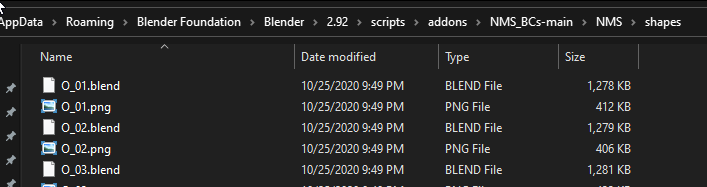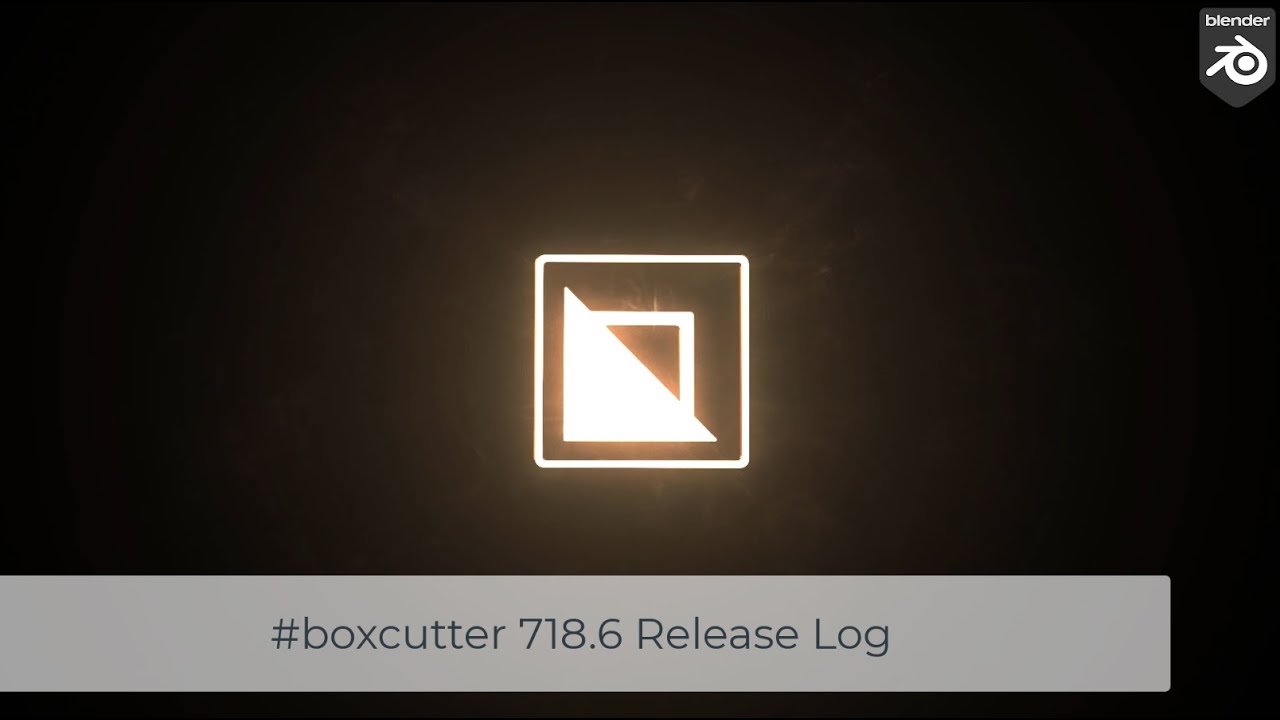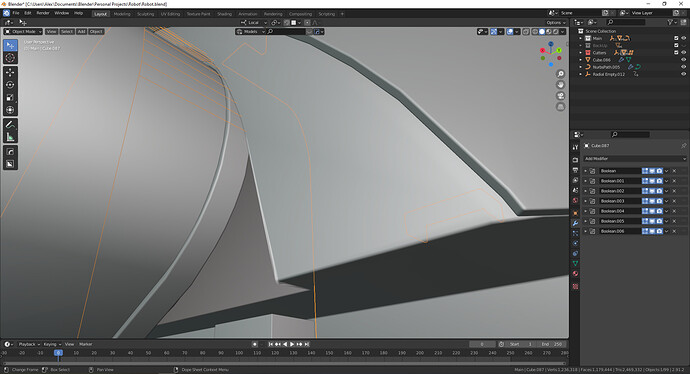Thanks it’s really nice  but I more interested to save my own shapes and this one don’t do it.
but I more interested to save my own shapes and this one don’t do it.
i dont use it…, but u may add custom shapes as blender files in addon folder nms/shapes fpr calling 'em
I already try that  it’s not work.
it’s not work.
also it does not work in local orientation
Hi, @masterxeon1001 ! I really love the Map Scroll feature. The only issue I have is that, when the file is .jpg I get an error and no map is loading. No issues with .png whatsoever. Can this be a technical limitation, or a quick fix.
Nevertheless, thank you and your team for this great tool and the constant improvements! 
it’ll be checked into. Thanks for the report!
hi,is there a way to use emulate 3 button mouse option with hardops? when i activate it alt button not work with hardops.
We’ve done our best with attempting to support it however,
we’ll have to see what the future holds with it. Emulate LMB is known to limit functionality and cause issues.
Its beyond our control. It has been found to just disable it for now.
thank you so much, yeah disabling it looks like best option for now.
Hey @masterxeon1001, in the bevel modal, scrolling to add bevel segments seems broken in recent updates. It doesn’t work while scrolling but segments do change when moving the mouse which also changes the bevel width. So in a way, move mouse to change bevel width is also broken.
Modal segment toggle (S) also behalves in an odd way.
edit: noticed toggling contour bevels (Q) on cylinders in boxcutter also seems broken.
edit2: and the mirror helper seems to automatically close in some situations while I’m still trying to read.
My apologies. It seems like the bevel modal issue I descibed above happens with my home PC as it doesn’t happen when I’m using my pc at work. I’m going to try and figure out if the issue s on my end somehow.
Sorry, noob question incoming:
How do I stop this from happening? I’ve tried sliding/ merging verts, adjusting bevels angle and amount, as well as moving the cutter, but I just can’t seem to get rid of it.
Read through this but can’t find an answer to the issue 
id check face orientation, doubles, overlapping faces and possible enable / disable modifiers to begin troubleshooting what could be causing the issue. With an image all I can do is speculate but workflows for examination have been sought to facilitate this process.
I like to smart apply clone into local mode sometimes to focus on an element and refine it while keeping the previous version for comparison.
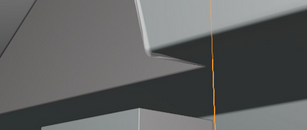
your image shows that the step of check face orientation was bypassed. Which was a crucial troubleshooting step.
Inside out bevels are symptomatic of flipped normals which can cause boolean issues.
Nice one, that did the trick!!! Really appreciate the help man
I haven’t used HardOps in a good long while, and I’m a little confused now.
Which operator do you use to turn a cutter back into a usable mesh?
You know - creating a duplicate, clearing the wireframe draw mode, putting it back from Cutters into the main collection, clearing the relevant boolean modifiers, etc.