shift is it.
but the helper (ctrl + ~) remains the fallback of fallbacks
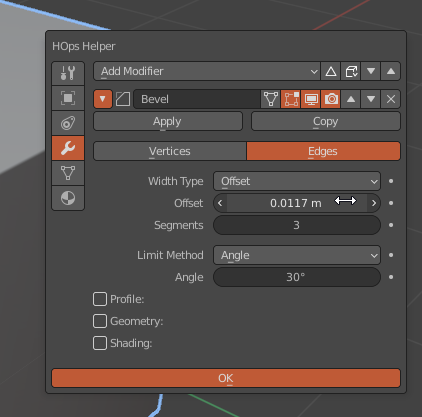
or the ctrl + shift + B bevel helper

shift is it.
but the helper (ctrl + ~) remains the fallback of fallbacks
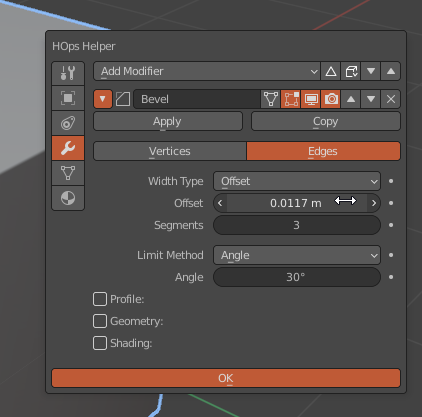
or the ctrl + shift + B bevel helper

Thank you. I do use shift but I cant seem to go from no bevel to a small refined bevel. Can I in some way get the mouse adjustment bevel to use increments of .010? I don’t know why this is happening as it wasnt in 2.9. I could just bevel with hops and slightly move my mouse and get a nice little bevel using the same size cube 1m x 1m.
The first is Blender 2.93.5
The Second is Blender 3.0
Slight mouse movement makes it jump further in Blender 3.0
It will have to be investigated. Nothing changed on our side to make things function differently for many years so we’ll have to see how it plays out. 3.0 has changed in many regards big and small.
Modal scale is also able to be adjusted in the event more control is needed.

Maybe .5 might help.
@masterxeon1001 hi, how r u? Thanks for all the great updates! Have a question - is it possible to get 'cut through disable option" for HOps knife project?
Hi Gregg,
I had something similar recently after updating to Blender 3.0 where I wanted to adjust my bevel by a small bit. I held down shift, moved the mouse but for some reason the bevel width was stuck at 0.02 and wouldn’t change unless I moved the mouse extremely far and then it would jump to a much higher value. Not holding down shift worked as usual.
When I created a default cube it was working fine, though, so I thought maybe something in my mesh was messed up. Will have to check if I can reproduce it, but hearing that you experienced something similar maybe this could indeed be a bug in Blender 3.0
It creates quads all right. It unfortunately it also adds unnecessary edges and doesn’t create support loops(which seems tot be the hardest part of this), making it pretty useless if you intend to use it for subds.
Try it with this simple case:
Note, I’m not bashing it. I bought it and overpaid as I’m happy to support the ecosystem. Just pointing out what I’ve found.
To The rescue again  changing the Modal Scale to .5 worked. Now I can baby bevel.
changing the Modal Scale to .5 worked. Now I can baby bevel.
boxcut question here ( I am on Blender 3.0 and latest boxc & Hops version)
In the (control + `) helper function I set in bools prefs the booleans to exact instead of fast. But nonetheless any boolean made after that will still be fast ( as is visible in the modifiers). Do I need to set this pref somewhere else if I want exact by default?
Thanks.
This Addon has now been renamed ‘Beta Quad’!
I was wondering, after seeing this video, would it be possible to implement custom gizmos for the HopsTool UI? That would make discerning the various dots easier.
I don’t know whether this is already possible, but could there be a modal hotkey instead of holding ctrl to adjust the dots? With that I mean press and release a hotkey, adjust the object’s parameters without a button pressed and exit the mode by pressing the hotkey again? For multiple tweaks this reduces a lot of button holding.
thanks for the suggestion. We’ll have to see!
@masterxeon1001 hello ,
would you please add a option that allow boxcutter to create shapes without thinkness in join mode and make mode?that will be great for designers to create complex shapes in blender.
thanks for your great work 
Hi, is there a reason why HardOps populates my keymap with booltool operators?
I don’t have the Booltool installed and I am seeing quite a few OBJECT_OT_booltool and BTOOL_OT entries:
with hops, booltool is best disabled.
https://hardops-manual.readthedocs.io/en/latest/hotkeys/#ctrl-numpad-boolean-operators
out hotkeys show up in the keymap of the tool itself in (Ctrl + K)
and listed under the hops button.
Actually, it seemed to be a Booltool bug, I re-enabled the addon (which I had not used in ages and for which I had already removed those items from the keymap). Then removed the hotkeys once more, to find out that for some weird reason a few ones remained. So I saved my preferences and hit restore on an one of the bool tool items that kept persisting, removed them again. Now they are really gone. Thanks for the help!
I am running into an increasingly frustrating issue where HardOps severely reduces usability of Blender’s search menu by overpopulating it by random, poorly named operators. I have no clue what to do as on the one hand, I enjoy hardops, but on the other hand, search menu is crucial part of Blender and hardops is ruining it.
For example adding a camera in Vanilla blender is very clean:
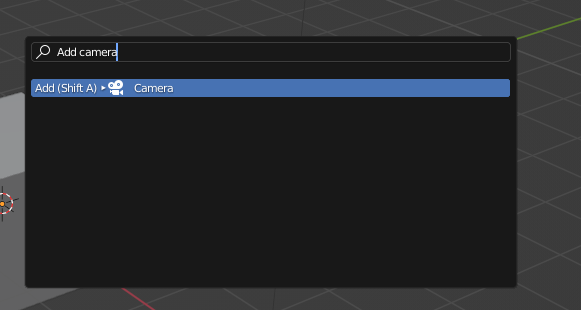
In HOPS though:
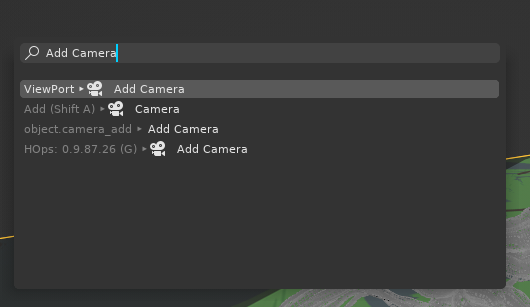
the menu is populated with multitude of the operators with same name which do different things.
But it becomes a lot worse when you try to search for something like mirror. In Vanilla it looks like this:
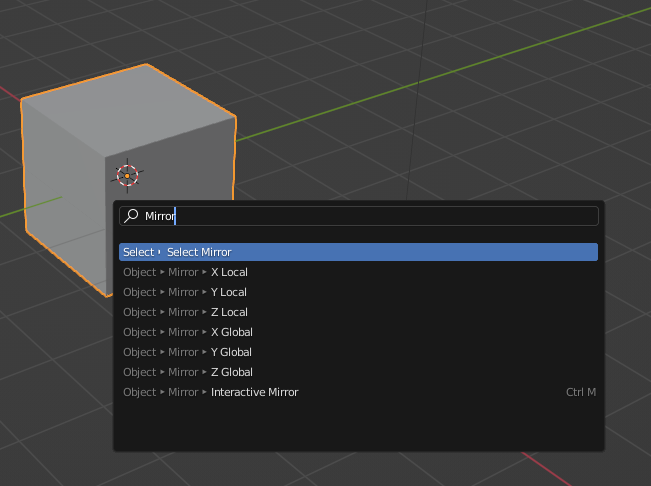
In HOPS the search menu becomes overpopulated with numerous operators none of which show any signs of being HOPS operators:


They appear as if they were native Blender features despite most of them originating from Hardops.
IDK how the python API interacts with the custom addons, but I hope there is some way to categorize them more properly, or hide them from the global search.
thanks for the report. We’ll have to see what the future holds for it.
At this time there’s not alot of control we have over the spacebar menu.
Sorry for any inconvenience.