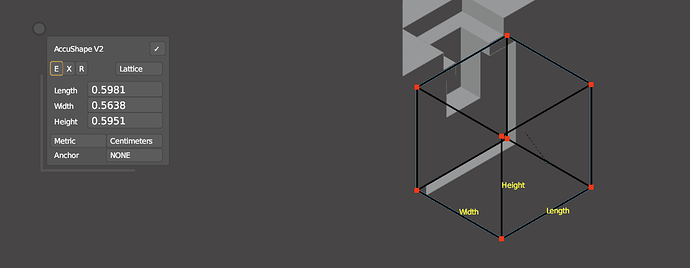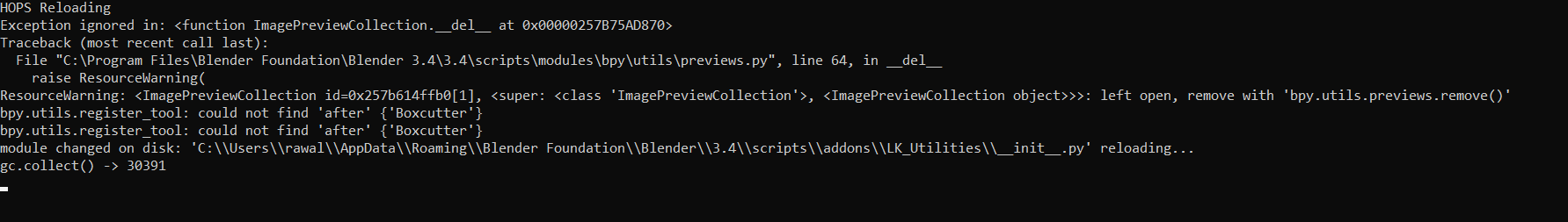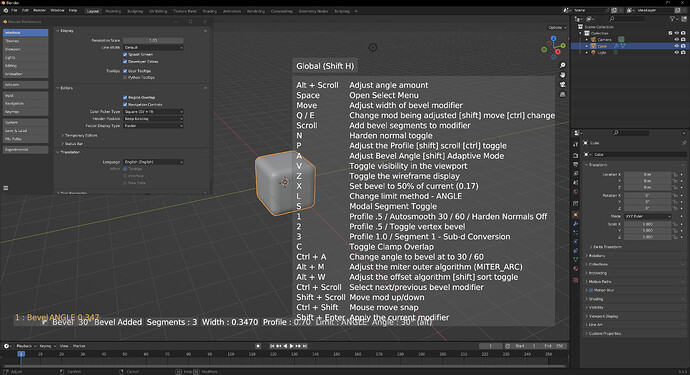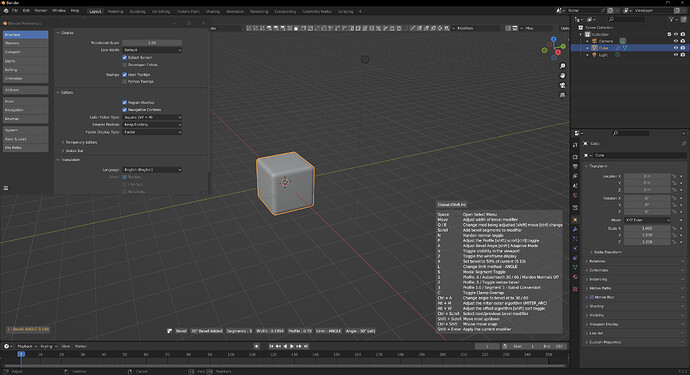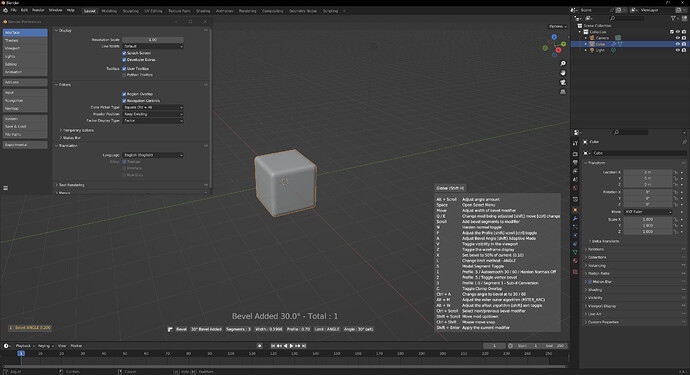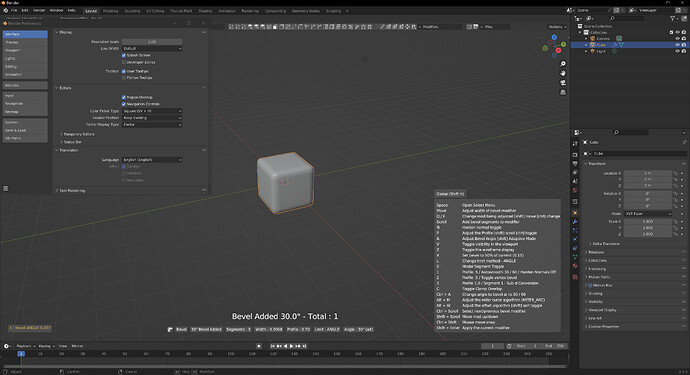@masterxeon1001 hi! thanks for all great updates!
wanna report strange behavior vanilla blender 3.3.2 in ortho view initial drawing of cutting box has an offset and after rectangular is drawn it changes size. also dont sure but as i remember in previous versions cutting box didnt has an outlined contour…
2023-01-25 20-17-37.mkv (2.3 MB)
Hi,
even half a year later, BoxCutter still doesn’t survive running the “Reload scripts” operation:
Once scripts are reloaded, BoxCutter ends up in a corrupted state and Blender often becomes unstable. This is very frustrating if you are an addon developer and are reloading scripts often. Turning off BC temporarily is not an options because BC has tons of addon preference settings and many of them get lost when toggling the addon on and off.
thank you for the reminder. The issue continues to be brought up internally and remains a topic of discussion. I hope to rectify it when a suitable solution is found.
Addons like Kekit store a preference file on your system, which you can import. Might be worth a try?
Hi mate,
I asked you about this a while ago, and you said you might look into it. I understand you are busy, but could you make it possible to save presets in boxcutter? I miss modo’s slice tool and I do not like blenders bisect or cut tool when I want to cut a line through a mesh. Modo has the ability to have a ‘live slice’ so you can edit before committing. I have been able to mimic this in blender using boxcutter, but there is no way to store it as a keymap if I want to use it quickly without having to apply the settings one by one. I would love to map it to a key and the tool with the settings are ready to go. Would this be possible? I did try the addon which records steps like photoshop’s actions, but it didn’t work. I hope all that makes sense. Sorry for the mountain of text you have to read through -
thanks for the request. It is being taken into consideration. Currently our focus in on outstanding issues and overall stability. It will have to be considered in a way to avoid future issues that could occur.
edit: i am curious in what settings are being used for a live knife slice. Perhaps we can sort that in the meantime.
Understandable. Thank you for getting back to me.
Anybody else can’t see the static dots display in blender 3.5 Intel MacOS / Metal !? (not OpenGL)
Hey! ![]() I just bought hardops/boxcutter but trying to cut any and all meshes instantly freezes and then closes Blender, it’s quite frustrating. Any idea why?
I just bought hardops/boxcutter but trying to cut any and all meshes instantly freezes and then closes Blender, it’s quite frustrating. Any idea why?
@JonasAteo Can you tell us which Blender version, which versions of HardOps/BoxCutter and what OS you are using…?
No dot ui, no dots, no locked shapes view etc.
It’s continueing on 3.5a/b beta & 3.6a.
Blender 3.41 is fine

yea mac is going through “it”. We’ll have to see how it results.
Yep. Not sure what’s up, but it kinda feels like they rushed Ventura. Even the latest iOS on my iPad is breaking stuff.
I’m getting PTSD flashbacks to that Apple exec who quipped “Can’t innovate, my ass” back in the days of the garbage can Mac Pro.
Seems that there is a bug related to resolution scaling in 3.4 with HOps 9.87.34 and BoxCutter 7.19.15. Using Windows 10 22H2.
I’ve taken some screenshots of the comparison between 3.3.3 and 3.4.1:
3.4.1 with 1.03 resolution scale:
3.3.3 with 1.03 resolution scale:
3.4.1 with 1 resolution scale:
3.3.3 with 1 resolution scale:
I have tried using 3.3’s userpref.blend in 3.4 and reproduced the same results. The bug affects all non-menu UI elements for HOps and Boxcutter as far as I know.
Hi there, Ive been having this issue with HardOps, dont know what it might cause it, but here it is:
Traceback (most recent call last):
File “C:\Program Files\Blender Foundation\Blender 3.4\3.4\scripts\modules\addon_utils.py”, line 333, in enable
mod = import(module_name)
File “C:\Users\freak\AppData\Roaming\Blender Foundation\Blender\3.4\scripts\addons\HOps_init_.py”, line 46, in
from .registration import register_all, unregister_all
File “C:\Users\freak\AppData\Roaming\Blender Foundation\Blender\3.4\scripts\addons\HOps\registration.py”, line 2, in
from . ui import view_3d_hud
File “C:\Users\freak\AppData\Roaming\Blender Foundation\Blender\3.4\scripts\addons\HOps\ui\view_3d_hud.py”, line 4, in
from … graphics.logo import draw_logo_hops
File “C:\Users\freak\AppData\Roaming\Blender Foundation\Blender\3.4\scripts\addons\HOps\graphics\logo.py”, line 8, in
from … utility import active_tool
File “C:\Users\freak\AppData\Roaming\Blender Foundation\Blender\3.4\scripts\addons\HOps\utility_init_.py”, line 4, in
from .updater import check_for_update
File “C:\Users\freak\AppData\Roaming\Blender Foundation\Blender\3.4\scripts\addons\HOps\utility\updater.py”, line 2, in
import requests
File “C:\Program Files\Blender Foundation\Blender 3.4\3.4\python\lib\site-packages\requests_init_.py”, line 135, in
from .models import Request, Response, PreparedRequest
File “C:\Program Files\Blender Foundation\Blender 3.4\3.4\python\lib\site-packages\requests\models.py”, line 16, in
import encodings.idna
ValueError: source code string cannot contain null bytes
I only install it from the main zip file and its not working at all!!! If you guys have any idea how to fix it!!!
a playlist on the topic has been prepared. I would recommend installing it per the process outlined.
https://www.youtube.com/playlist?list=PLjqpj14voWsWM4qK8M68KQqyKkM9YqS5x