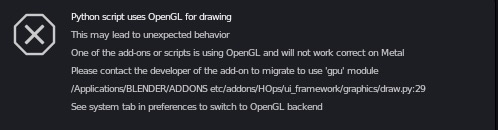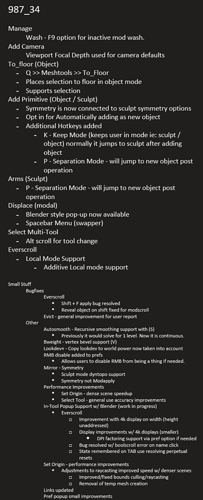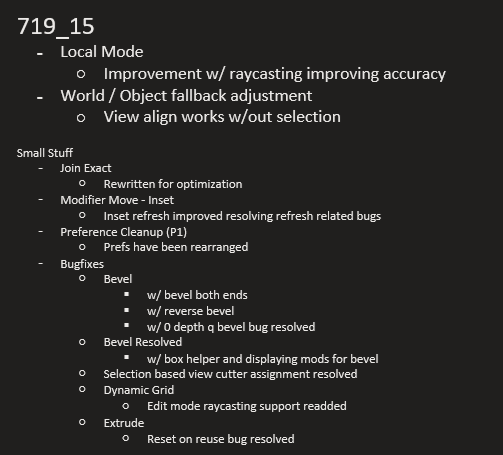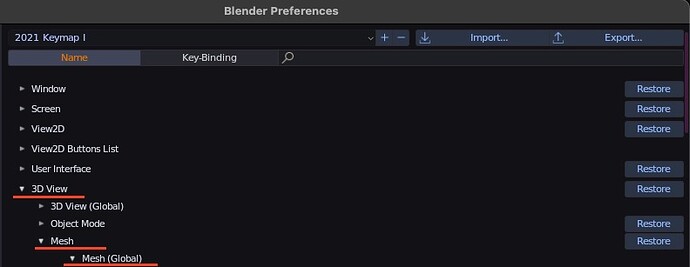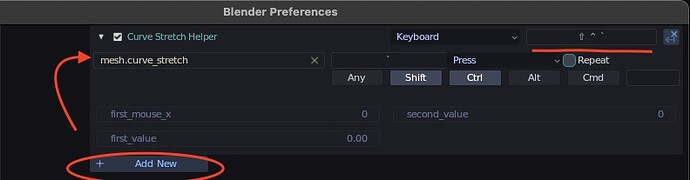Sorry for asking it here and not in the Support section.
But slow performance in some HOPS/Boxcutter scenes is the main reason I’m going to upgrade my AMD Ryzen 7 1700x (3800MHz OC) CPU.
Should I take a CPU with more cores?Will there be any difference between R 7 5700x(8cores) vs R 5 5600(6cores)? Or the clock of a single core of the CPU is the most important factor? AMD or Intel? I’m not going to render on CPU, just workflow with a lot of modifiers
blender being single-threaded on mods / threading / fastest core performance
Blender is predominantly single-threaded so you’d want the best performance there. Otherwise that’s the gist of my recommendation. The above links should help.
In Lookdev+ mode, is it possible to preview scene not only in Eevee, but in Cycles too?
Hi @masterxeon1001,
I have a small suggestion about the HOPS pie or menu. It would be great if you add modifiers buttons for curves and expose the “convert to” - operator for mesh-type objects.
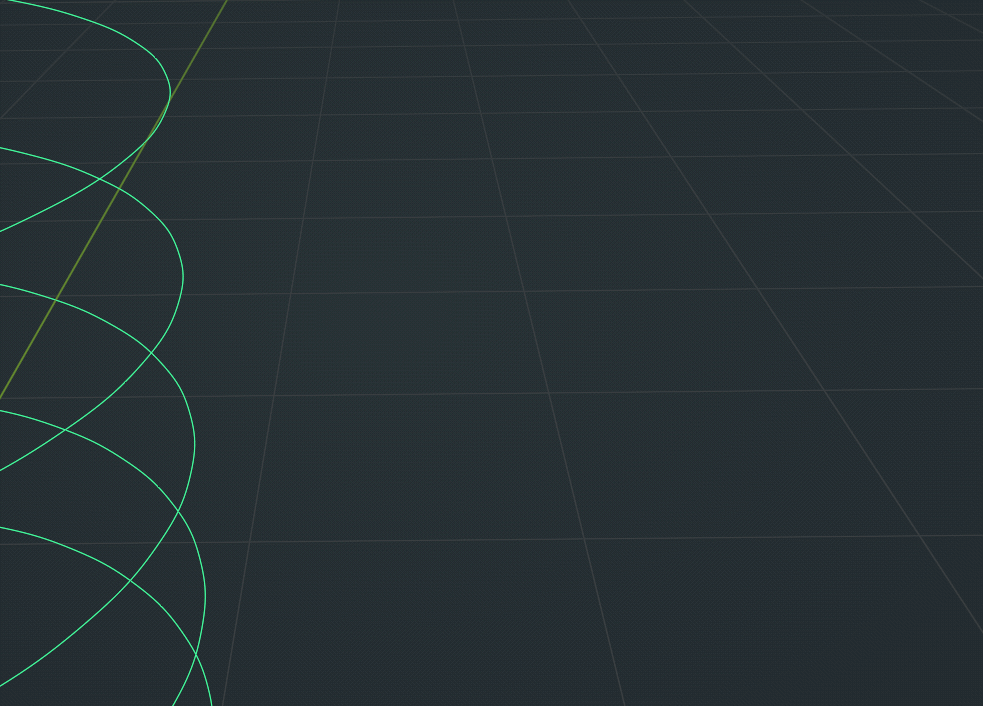
We’ll have to see. Thanks for the suggestion!
Hey @masterxeon1001, I have a keymap problem with Hard Ops. I have previously had my hotkeys change when I had updated Hard Ops. I have also occasionally noticed duplicate keymaps, something which @TitusLVR has also shown over on his Youtube channel. While I am aware of several duplication bugs, do you guys know why updating the addon may sometimes overwrite my customised keymaps or add the default ones in addition to them?
I am trying to figure this out, since we had a discussion on this over on the Machin3tools thread.
It is Blender keymap issue/bug ![]() Devs know about this but seems like it’s not high priority problem.
Devs know about this but seems like it’s not high priority problem.
https://developer.blender.org/T68884
To me it seems like this particular bug (regarding updating addons) has not been reported yet, though I also don’t know the steps to reproduce the problem. I have already reported 3 or 4 other keymap related bugs…
Wohoo, thanks ! ![]()
![]()
I wish you a merry christmas and a happy new year (if possible)!
Thanks for your & your teams hard work this year !! ![]()
Are there any known issues with the miratools integration? Ctrl+Shift+` doesn’t do anything. I’m able to get at it from the hops menu but a hotkey would be nice. I was poking in the Preferences for hops and saw this but I’m not sure what it means:
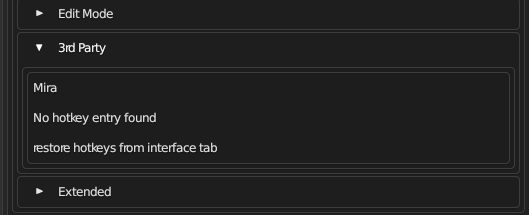
Blender 3.4.1
Hard Ops 9.87.34
miratools 29cd4d5
Well now I don’t know what I was trying earlier, because I did what was shown in your video and it’s working now. Thanks!
Hi Masterxeon1001,
I searched everywhere in the addon settings and the docu but couldn’t find how to change the size of this menu (see below). (Shift+middle mouse button)
Could you please guide me, where to change it so I can read everything in the panel/menu, when it’s filled up with bevels and booleans !?
Thanks in advance
(PS: I’m on a mac. Also it’s pretty hard to change the UI & Text scale for those menus. You have to look everywhere to hopefully find the spot to change it)

Hard Ops has a blenderArtists thread which we check often for input and complaints.
thanks for the report. It will be checked into.
nothing can be done for it at this time. We’ll have to see what the future holds. Thanks for the request.
Just for info:
This pops up when saving via PowerSave BUT the error is about HOps 0, 9, 87, 34
Blender 3.5 metal, MacOS