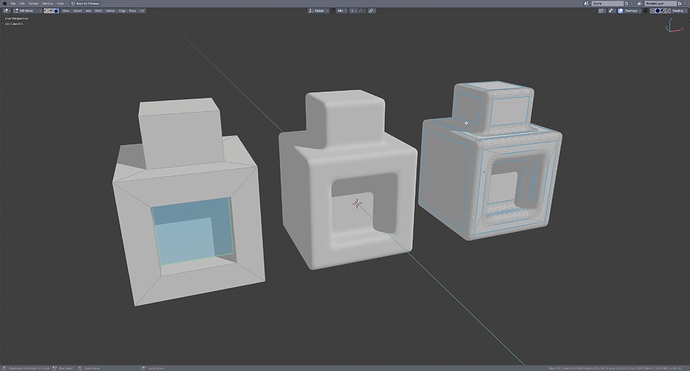OK thanks Peetie. Then I have to figure it out on my end. 
i think in boxcutter mode it activates blue box in some instances so i will see about a solution for that like maybe a boxcutter sleep button or alternative state for edit where boxes are off in a state allowing for modelling shtuff. But i can see how it happens. You gotta be real precise with those clicks.
Just reporting that I’m having an issue with Tweak functionality as well after enabling the Boxcutter addon. I like switching between Box select Mode and Tweak Mode, because i enjoy sometimes not having to press G to adjust many things back and forth so I use Tweak Mode for that. What I mean by Tweak mode is actually when Select (just the arrow) is activated instead of Select Box. I’m referring to the very first button at the top of the T-menu (toolbar toolshelf whatever thingy on the left). So I’m unable to tweak (move stuff without G button) anything whatsoever with Boxcutter installed. Again, might be a problem on my end, but any ideas would be welcome.
Is there in boxcutter or will be snap to grid as in was in 2.7? Thanks
its on the map. We plan to implement everything that was once in the 2.79 while also attempting to enhance each feature on the way.
Couple of bugs for Join and Make on latest build.
we’ll get that resolved asap! what demons haha.
I’m using latest version of Hardops on blender 2.8 downloaded yesterday.
When I use C Sharp, it sets the bevel modifier with “Angle” not " Weight ".
On 2.79, it used to set it with " Weight " and still does with latest version.
It this a bug ? or the way it works on 2.8 ?
this post explains it better than I could just waking up.
in the ctrl + ~ helper >> misc you can set sharp to angle and toggle if you even want weighted normals or not.
you added QUADChamfer mittering to HARD-OPS already! ![]()
![]()
With this we can finally have ultra clean normal maps using H-OPS.
hi, I hope it’s the right place…
I have a lot of issue on Box Cutter when I try to “Make” (grey box) shape with Ngon…
I confirm that Ngon is not working for make(unless if jumped from red by pressing A)
Gray box was not updated in 2.80 build yet, so it never actually worked as intended
It’s still on the TODO list, also right now it can be used only if something is selected ( even for cursor and world surfaces) that will not be the case in future.
We will try to update those next
Thank you !
The post was really helpful.
Hi,
Just bought the HardOps (v.0.0.9.7.6) & Boxcutter (v.0.7.1.0) combo on BlenderMarket, but having some questions on the HardOps addon. First, I’m running Blender 2.8 so not all functionality is there yet.
But:
- I don’t seem to be able to find the HardOps SidePanel (old T panel),
- I don’t have any inserts shown in the HardOps menu. Looking at the videos there should be something there?
- And it seems the option ‘Pie:F6 at Top’ doesn’t work for me either
Boxcutter is working fine as far as I can tell.
Am I missing something here?
Edit: Just to add, I’m running the plugins in a separate folder from the regular user preferences on C:
This folder is set in the File Path/Scripts section.
cheers!
rob
Hard Ops Update Log
Boxcutter 7 Update Log
Some things had to change on the way into 2.8 while we work on solutions to repair things due to changes with Blender itself. The current versions of HOPS / BC are shadows of what they were but we are working on getting them back in shape and stronger than ever while enhancing certain functionalities along the way. The above links explain it all and what to expect more but we apologize for any inconvenience but 2.8 was a hard transition.
Inserts will be handled differently from 2.8 on.
The F6 pie option will be removed. The F6 isnt what it used to be Blender change that.
That tip about scripts might come in handy! I might experiment with that!
Boxcutter is a total rewrite so Im glad youre liking that. We wanted to bring HOPS over classic before we began making drastic changes to begin our adventures in the 2.8 universe. Hope those links help!
Thanks for that!
Kind of missed it after the installation.
But yes, having a separate folder for addons is nice. Much easier to maintain an keep the preferences folder clean.
Boxcutter is going to be a lot of modeling fun! 
rob
Quick question,
I’m not using a mouse, but is there a way to change the array number while copying a cut?
It seems there’s no alternative shortcut for the mouse wheel on a tablet pen.
Sorry if this has been covered before.
rob
we are working on improving it in the next update but in the 710 version it can be changed in the d menu under behavior in the sprocket during shape locked state.
Boxcutter 711 is out.