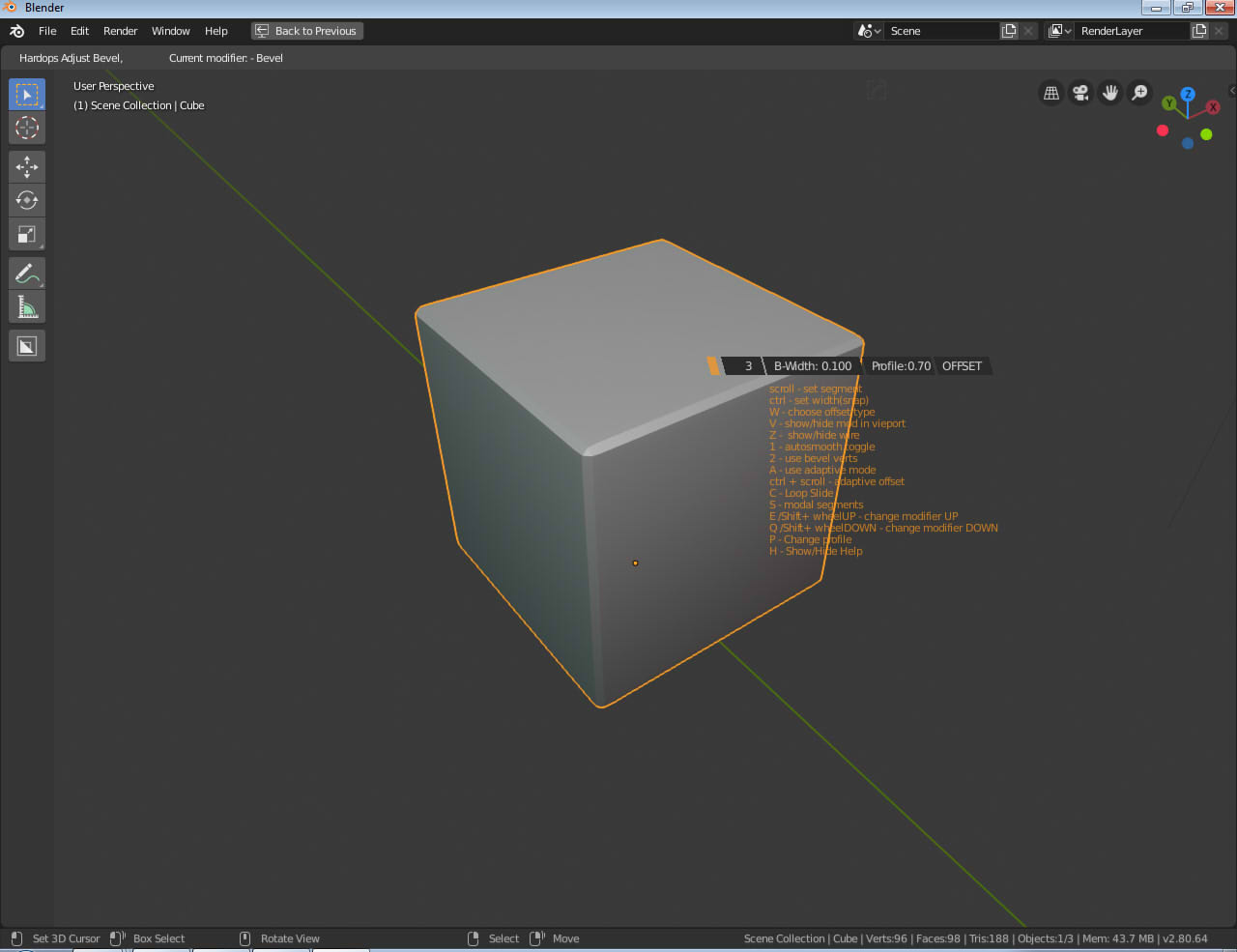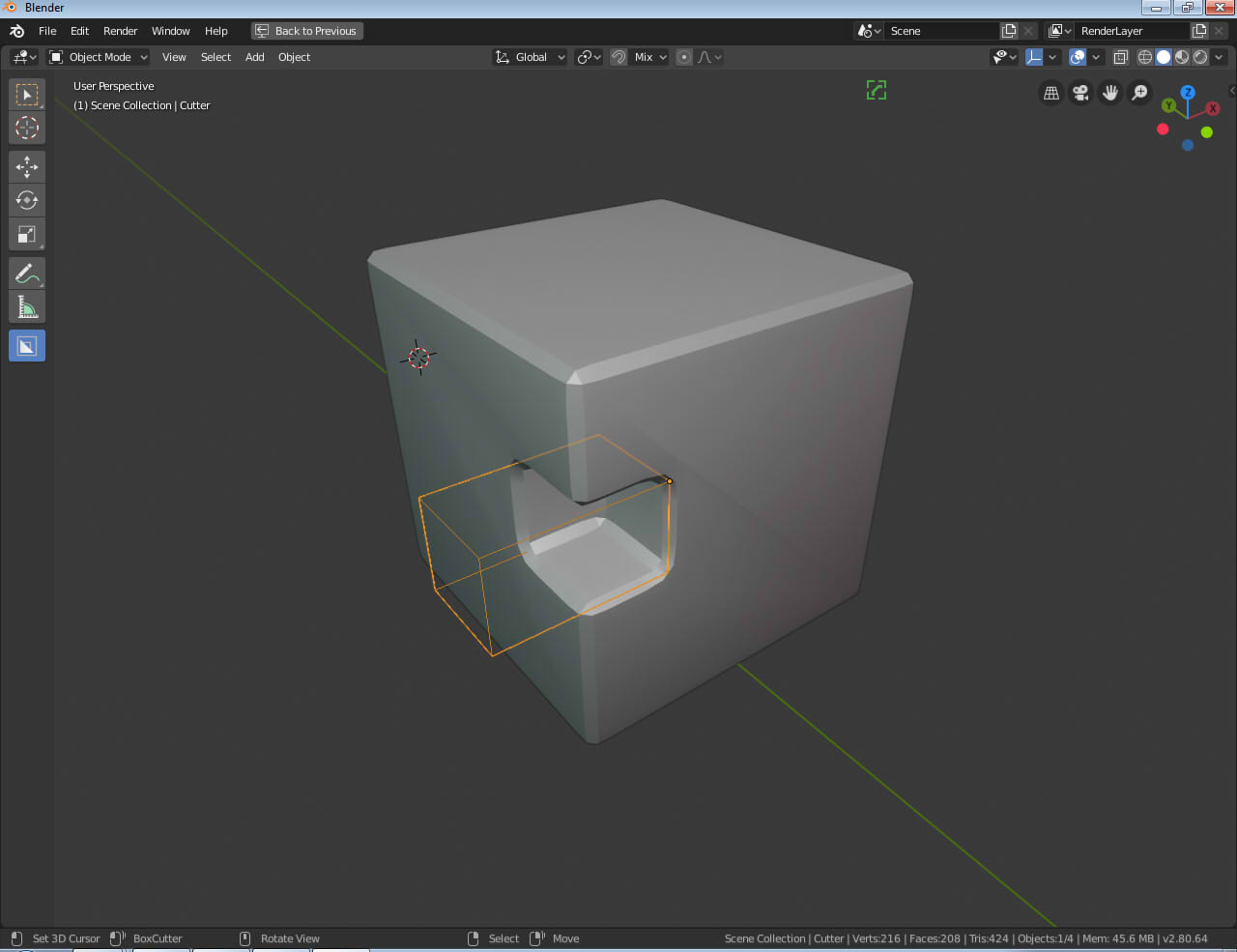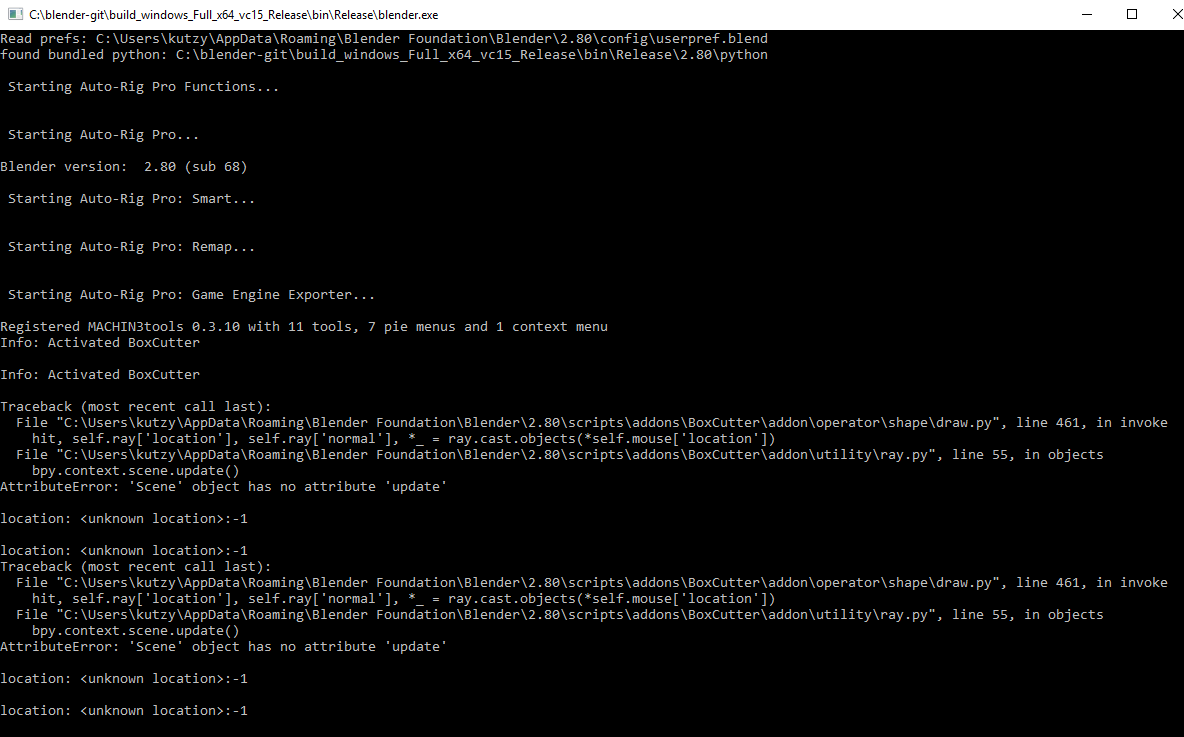Oh, okay…  Thanks and sorry.
Thanks and sorry. 
Is there another input besides Mousewheel that I can use to control the amount of Array cutters? I am using a Wacom here! 
Doesn’t look like. Think you’d need to shift+click to keep the cutter active then manually adjust the array count.
that will be checked into
K thanks. I requested the same from Meshmachine and it seems they are using 1 and 2 keys, which is cool as they’re on the left and kinda intuitive…
That’s odd, 1 & 2 for me simply change the orientation of the array, like x/y.
Hi
So, with the latest HardOps and BoxCutter and with the latest Blender 2.80 Build from today i still have the issue when creating a new bevel being flat.
I know that i just have to hit the “1” key to toggle the smoothness. But the problem is that every time i add a new bevel the mesh turns flat again i again have to hit “1” to bring it back. It feels more like a bug…
In previous versions it was always smooth by default.
Another thing is that with box cutter activated i can no longer shift select. So if i`m doing some cuts, and then for some reason i need to select one mesh and the shift select the other is not possible. What happens instead is that i end up just positioning the cursor.
I have to hit “Alt + Shift” to select more objects.
How can i have both behaviors back, the smooth by default with the bevels and the shift select when Boxcutter is activated.
Thanks.
shift + right click should reposition the cursor in general. I dont have issues with multiselect.
https://cdn.discordapp.com/attachments/286789146096435201/577870514320834571/7UfVtnRHOs.mp4
my input settings are kept fairly default.
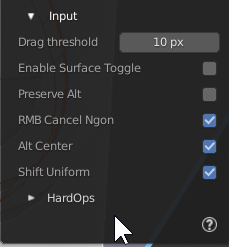
all 1 does is toggle autosmooth with 30 versus 60 which can come in handy for certain situations. But bwidth generally autosmooths by default. Here I am pressing 1 to toggle the autosmooth number since the bevel at 3 segmenets breaks down unless 60 is the angle.
https://cdn.discordapp.com/attachments/286789146096435201/577871308566822942/5BJ58aTuGJ.mp4
In this case I see that if the mesh is shaded flat then the bevel with respect the smoothing set.
https://cdn.discordapp.com/attachments/286789146096435201/577871852286771200/tDbUHv5okC.mp4
without any shading set it should generally smooth with bevel by default
But as far as shift select we havent done anything to change it and should be working. That hasn’t been touched for a moment so nothing should change there.
https://cdn.discordapp.com/attachments/286789146096435201/577872385550581762/1q9efEqabx.mp4
edit: if i could see a gif of the smoothing getting reverted it should give us an idea of what is going on. It’s quite an anomaly to unsmooth a surface.
Thanks @masterxeon1001 for the great answer.
-For the shift select, since i`m still using right click for select things, i was checking in the keymap section of the “blender preferences” and there is a new option of “3D view Tool: BoxCutter > Set 3D Cursor” which is set to “Shift Right Mouse”, so i just have to uncheck that and now i can again shift right click to select more objects while using BoxCutter.
-Regarding the flat bevels, I think that the issue is that in previous versions of HardOps and Blender when i create a Bevel Modifier with the default 3 segments the autosmooth set the angle automatically to 60. Now in the latest version it set it up to 30 be default, so if i don`t add more segments the bevel will look flat unless i hit “1” for change it to 60.
Is there a way to set the behavior to 60 by default like it was in previous versions (at least that was the behavior that i was having)?
Thanks
that will have to be addressed in a future update but has been added to the list.
Is there a function for clean up cutters and meshes after boolean operations?
besides auto hide on next cut there is also this.
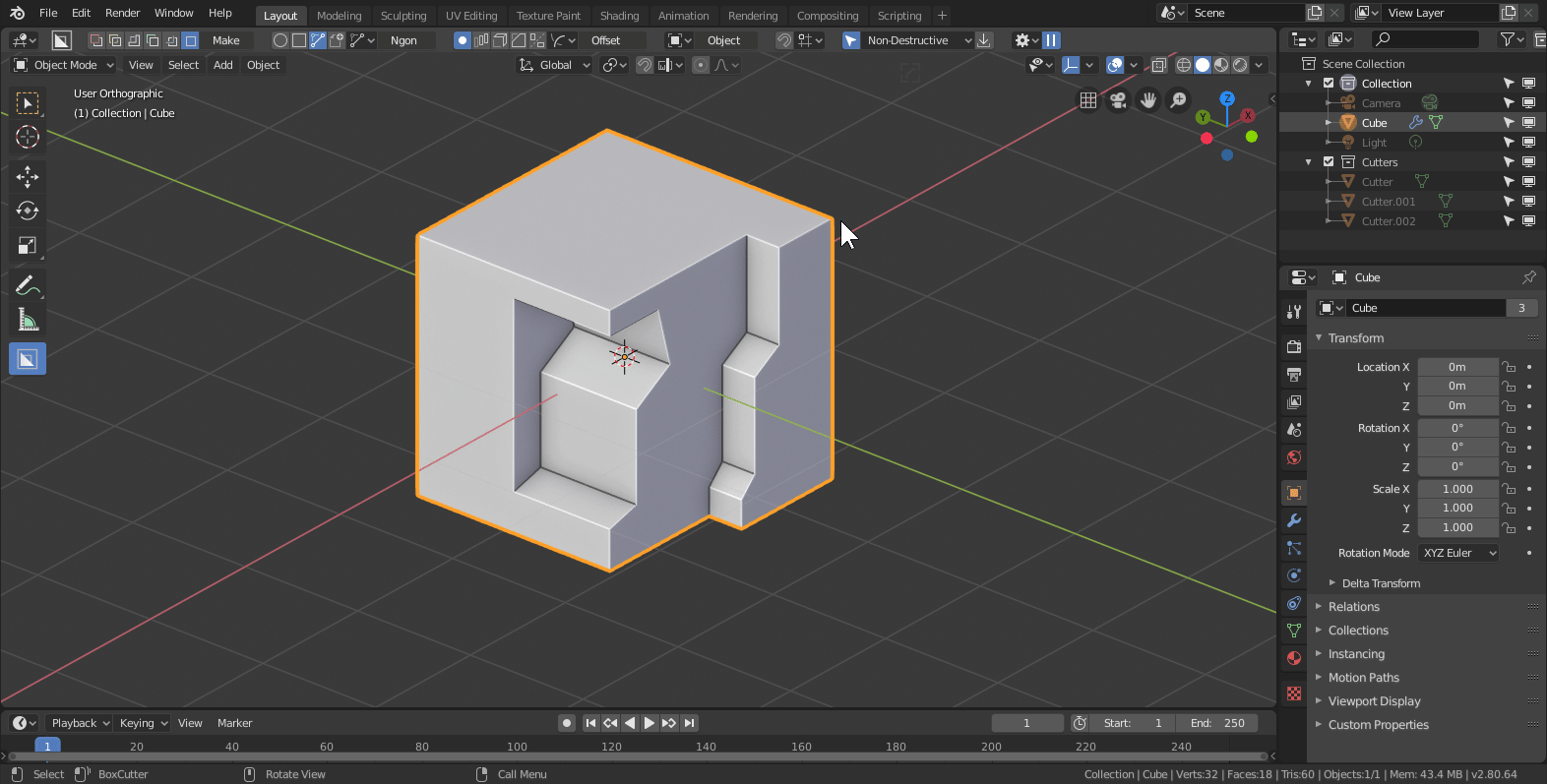
we havent yet made apply remove cutters at the same time
Yep , but i mean for HardOps, it would be cool to have some kind of Boolean AutoCleanUP function with two options:
- Delete(remove) originals (Keep result)
- Delete(remove) cutters
I`m glad to know that it has been added to the list. Thanks.
Hello, I bought the box-cutter add on from BlenderMarket yesterday and was able to use it with blender 2.8 just fine. However I updated my version of blender 2.8 this morning and now whenever I try and start a cut with box cutter I get a trace back error and blender crashes. Here is a screen cap of the terminal message I am getting
has anyone else encountered this problem or have any idea what might be causing it or how to fix?Likely the nightly build has changed something, I tend to keep a “working 2.80” and “latest build” folder, once I’m happy everything works, I move it over. That way, if it crashes, I can drop to a prior build and keep working until the addon devs have a chance to sort the issue. Sometimes, they end up having to roll back as an issue is introduced, then the next blender build reverts back. Don’t envy them at all!
Interesting…
Yeah I figured that might be the case, after I had posted I did try using it with the prior blender2.8 version and it did work, guess I’ll just stick with that version till it’s resolved.
Boxcutter and HardOps have been updated for this new depsgraph era.
All markets updated.
Hi @masterxeon1001 - it seems that I’m unable to get the “Step” operator in HOps to work, and it’s giving me major workflow issues. I’m running 2.80 beta dated 2019-05-17 built at 23:36 (I downloaded it this morning 18May2019) and have tried using both the last build of HOps (Californium 26), as well as the build which just dropped an hour ago (Californium 27). After some time away from hard surface modeling, I’m brushing up by following along with your tutorials playlist on Youtube, and the “Step” operator clearly plays an important function. However, it doesn’t appear to be working at the moment, as the bevel operator won’t apply when I select it, meaning that if I try to CSharpen>BWidth>Step>Boolean>BWidth, etc… basically everything messes up after the first BWidth operation. Any ideas what’s going on? Bug? Thanks!
Step isn’t as much a thing as it used to be.
To step like classic it works if you cycle to weight in the ctrl + ~ helper.
Bevels are capable of being stacked via the ctrl + click and ctrl + shift + click bevel modifier in the Q menu as well.
The behavior for step and angle is something we are still sorting out as 2.8 comes into fruition but it should exist as the classic did via weight workflows.