i hope to someday have systems added for promoting booleans between bevel levels and streamline the systems but at this time you are also able to cycle through live bevel mods via shift + scroll during bwidth.
i hope to someday have systems added for promoting booleans between bevel levels and streamline the systems but at this time you are also able to cycle through live bevel mods via shift + scroll during bwidth.
Thanks - these examples help a lot to fill in the info gap I’ve run into while watching the early tutorial videos. Probably, I’ll find that you’ve already covered all these topics in later videos. 
There is no better way to implement this feature than this:
https://developer.blender.org/D4328
From what I see, it’s ready for implementation.
patch version 30 is very unstable, especially with skin modifier
Looks, like this problem in latest git blender… i don’t know for now
Hi folks,
Sorry - I’m a relative newbie learning about add-ons in general for the first time. I’m doing pretty well with BoxCutter and I got HardOps with it in the package deal thing so now I’m trying to follow along with the manual at:
https://hardops-manual.readthedocs.io/en/latest/getstarted/
I have the Q menu though I had to disable the native Q function in Key Bindings. No biggie. I like it quite a bit. The Shift-Q menu looks useful but it’s a little harder for me to grasp. No worries, I’ll keep reading and following along with videos and such.
But I have no T Panel options… or at least as far as I can tell. The only thing on the HardOps rollout on the right side of my display is “Cutting Material → All”.
The docs I’m reading say that the Q menu does what the T Panel does, and I understand that a lot of this is going to be context-sensitive, but I figured that if I had the T Panel visible it would help me out while I’m taking baby steps. Did I miss a configuration button or something?
Build for both is whatever was available around the first of June. I try to update weekly, but I sometimes fall a little behind.
Screen capture:
As of 2.8 the T panel is no longer a thing. The update log is here.
I would recommend the video content instead of the docs for 2.8 since a lot has changed.
The docs will be replaced when 2.8 is closer to official.
https://www.youtube.com/playlist?list=PL0RqAjByAphEUuI2JDxIjjCQtfTRQlRh0
The videos will probably do a little better at getting you up to speed besides the discord and asking questions. The old docs also can work but 2.8 has a plethora of changes from 79. Most for the better.
Much appreciated; thank you. 
One thing that I was glad about to learn from your docs is the evolution of the workflow. I learned the Loop-Cut & Edge Split method first and had trouble with duplicates, just as you did. I didn’t even know Auto Smooth existed until I saw your screen captures. 
getting these errors when trying to activate box cutter in the newest blender 2.8
(gonna have to be in 3 posts since i only signed up today)
with todays blender it appears to be working. 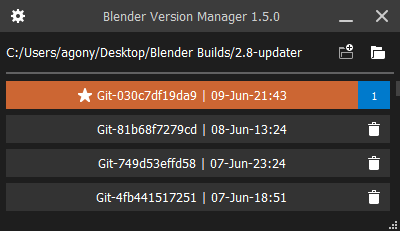
It appears to be working on my side so you possibly need to download the latest update from your market.
https://cdn.discordapp.com/attachments/286789146096435201/587661423807561728/2019-06-10_10-15-25.mp4
I would make sure to follow the directions in the description and youll be good to go.
how would i go about downloading the newest version if i didn’t sign up for an acount on the marketplace when i bought it? i’ll see if the one i have already works on the new blender build as well, just thought it odd that hardops is working fine but boxcutter errors out like that.
you have to make an account to get it / purchase. You probably have to either recover your login or locate an email showing your purchase. Emails are generally sent to the registered email for purchase. If you got it on blendermarket you will need to contact the admins to recover your account. I detailed those instructions here. https://masterxeon1001.com/2019/04/12/boxcutter-712-release-notes/
edit: I used a private window to purchase a copy and an email recipt is sent to the purchasers email address / paypal address.
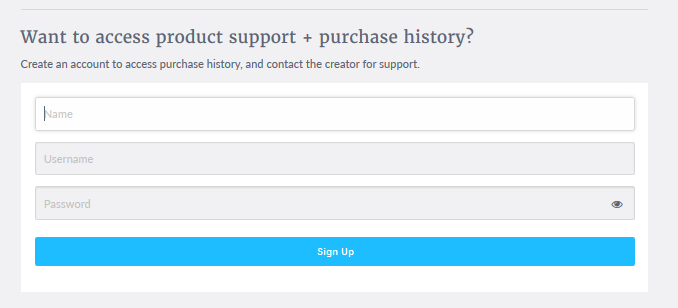
also the email has a link to make an account which allows you to access the product.
edit edit: site support is done via this chat bubble.
thanks that worked, managed to find guest oder and copying files manually to the new version of blender got it all sorted
glad we got it resolved!
Really starting to enjoy the Boxcutter workflow. Two questions popped up while I was going through the functionality. Has the dev team considered adding an option to offset the outer edges of the cutters? This could be a shortcut to achieving an outer bevel. Or maybe there is another way to do this. I understand that this might conflict with other workflows as well such as Hardops but I think the more tools the merrier… Here’s what I mean:
The other question would be - is there a way to align the last corner of the Ngon shape with the first corner so as to make a right angle, or is it a matter of eyeballing it for now?
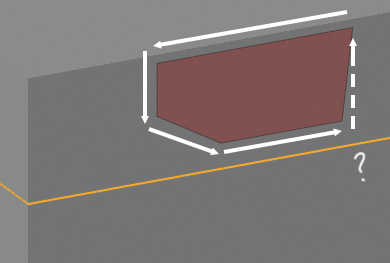
Thank you!
you wont believe what we’re gonna do next…
first point snapping is also on the list. Being able to align the last point of ngon with the first is highly essential.