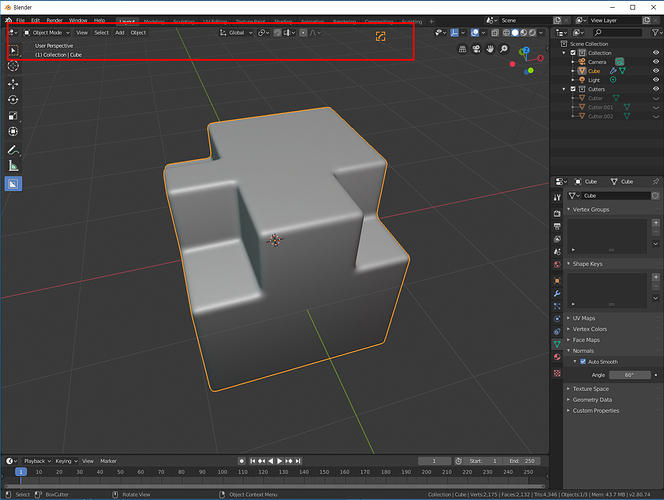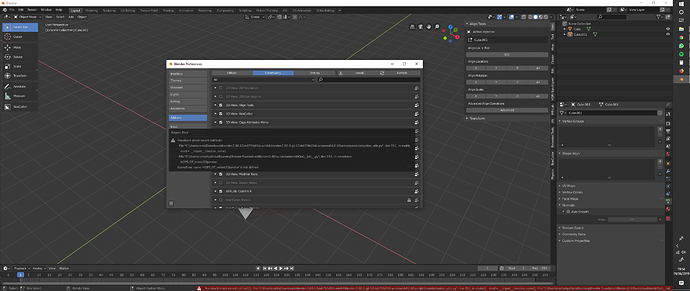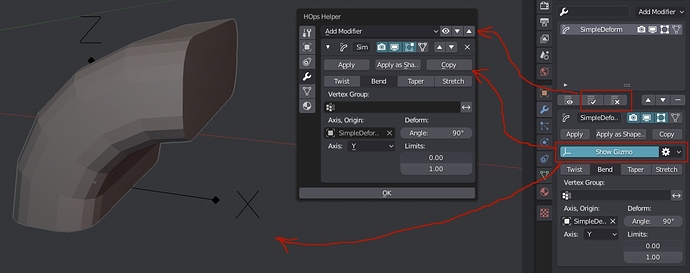Haha! Seeing is believing…
i know. I try to never speak until it comes to pass!
Am I dreaming, or is there a way to lock a cutter to the center of a face? In the “Spherical B1” video, it looks like using CTRL somehow locks the circle to the centre of the cut face, but I don’t seem to get that, CTRL doesn’t seem to do anything. I know theat Shift and ALT have an effect on the shape, but could of swore that CTRL factoredin there too.
snap dots.
Solve global warming? Cure cancer? Invent FTL drive? ![]()
lol such big issues. Maybe not that level.
thanks 
Ahh! wonderful, thanks man. ![]()
![]()
delete the old version then install it.
Hi, I’ve been using boxcutter for a while and I love it. However, a problem emerged regarding the ngon cutter snap functionality. I can hold ctrl to snap, allowing me to snap at angle increments. For me a problem emerges when i pick a non-snapped, ‘irregular’ angle (not holding ctrl). After that, I would still want to use the snap ability to make a perfectly horizontal or vertical line, but unfortunately it always snaps relative to the last angle, making this impossible. Or am I missing something?
My feature request would be to make it possible to snap ‘always to the chosen transformation orientation’ instead of ‘relative to the last chosen angle’.
its something being looked into so maybe in the future.
Ok, I’m getting something really odd here.
I am going through trying to build a handheld as per the “attempt 1” video. All fine and dany, going according to plan. I start doing the front bit and all of a sudden, one of the “slice” objects vanishes from the outliner.
If I go into “blend file” mode, it’s there, but isn’t selectable. In View layer mode, it’s not even shown. I am guessing either I did something I wasn’t aware of or 2.80 has thrown “a wobbler” on me.
I tried doing the same in a new file and it stayed where it was, (in cutters).
Have attached a zip file of the blend, if anyone can shed any light on what’s happened it would be cool. The item in question is called “Slice.007”, the boolean it is used in is fine, if I edit the bit of geometry already cut into it, though you can’t see it or select it, it reacts. So it MUST be there somewhere. 
Needs must, I’ll just redo that bit.HandHeld_Test01_1.zip (1.2 MB)
which piece is missing?
Slice.007 is the problem child. Doesn’t show in any collection in the outliner unless in “blend file” mode, but as I said, even then, you can’t select it.
Slice.004 has a boolean which uses Slice.007
Cutter.016 is used in Slice.007 as part of a boolean. Editing cutter.016 updates Slice.007 as you’d expect visually, you just can’t actually get at it directly. Messing with my head good n proper this. 
its strange. I wonder how this even happens.
If Hops doesn’t unlink objects, it’s likely cokai has unlinked it himself in the outliner, which can easily happen, if you right click on any item.
Just re-link it like this:
bpy.data.collections['Collection 2'].objects.link(bpy.data.objects['Slice.007'])
Type/paste that into the python console.