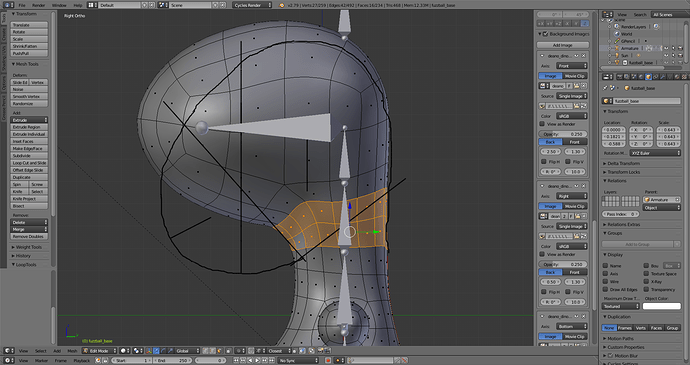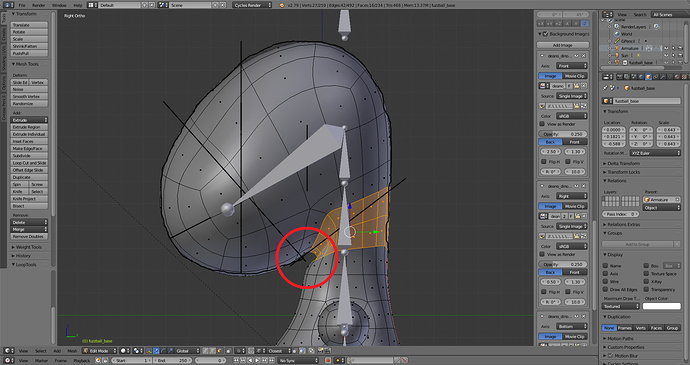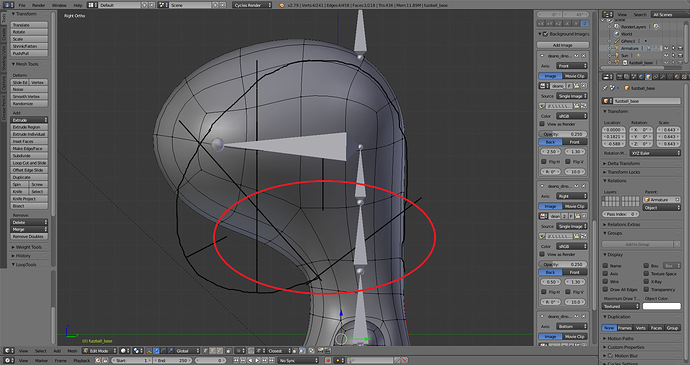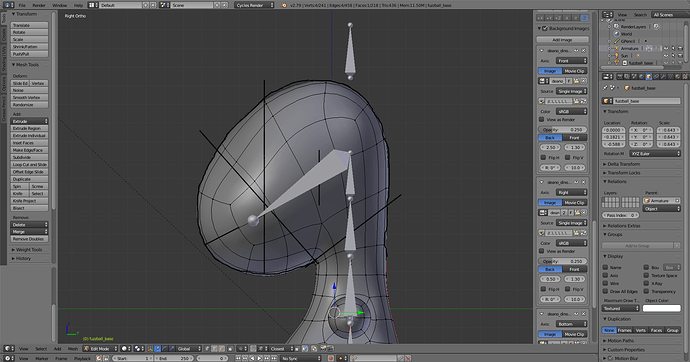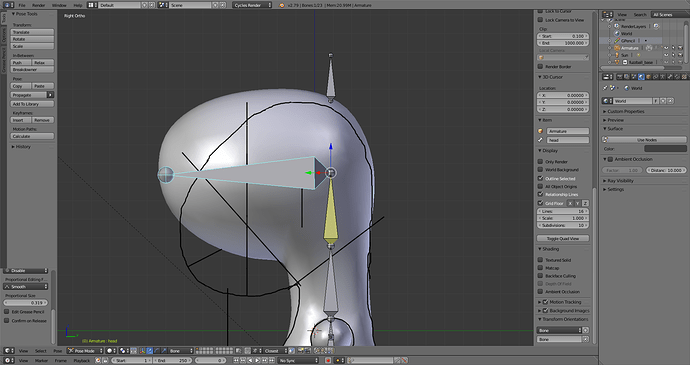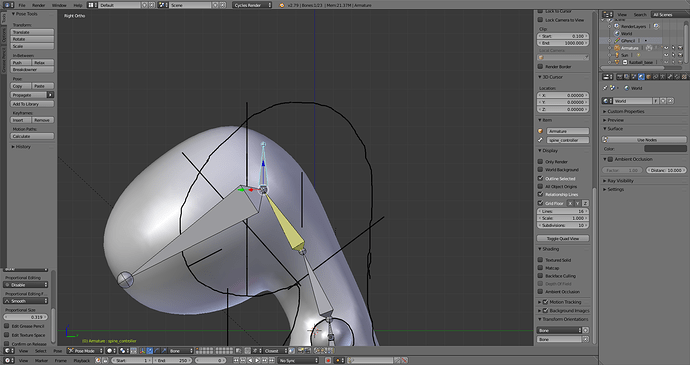Hey, it’s me again, continuing the saga of trying to get this game character’s head that I’ve been working on for seemingly an eternity to work properly. I’ve been meaning to ask for additional help with this matter for a while, but up until now, I kept getting sidetracked working on other models for the game project I’ve been working on.
Anyways, getting away from long intros, since the last time I’ve brought up this particular subject I’ve tried redesigning the topology of the model’s head so that it would work better with a much more simplistic skeletal rig than what I was trying before.
Unfortunately though, I’m still having problems with the head suffering deformation problems when the head is rotated upwards.
Ideally, the head when bent upwards should more resemble this older version of the model shown below, not exactly like this mind you, as long as the head and neck areas maintain a visible divide from one another is all I’m looking to accomplish.
Through the use of Weight Painting I can seemingly fix much of the deformation issues around the top/front area of the head, but it doesn’t seem help at all with fixing the lower area under the “chin”.
I tried adding Loop Cuts to the “chin” area in order to create a crease that would more clearly define the head from the neck, however my efforts thus far have failed to produce the desired result.
I also tried manipulating the geometry while the head was posed in a upward position to create the desired neck crease. This method actually worked while the head was bent upwards, but alas, when the head is returned to its default resting position I ended up with the problem shown below:
I’ve already spent many, many months trying to fix this particular issue and I don’t want to waste more months trying to resolve it. The excessive amount of time that I waste here would be better spent working on other areas of my project, and so I would greatly appreciate any help whatsoever that would drive me closer to finally putting a close on this particular area of my work.
Thanks in advance ![]() !
!
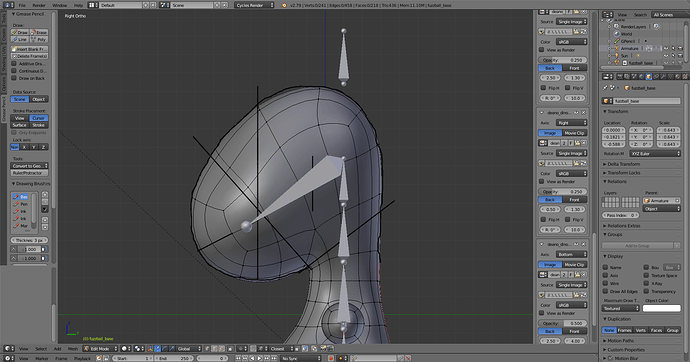

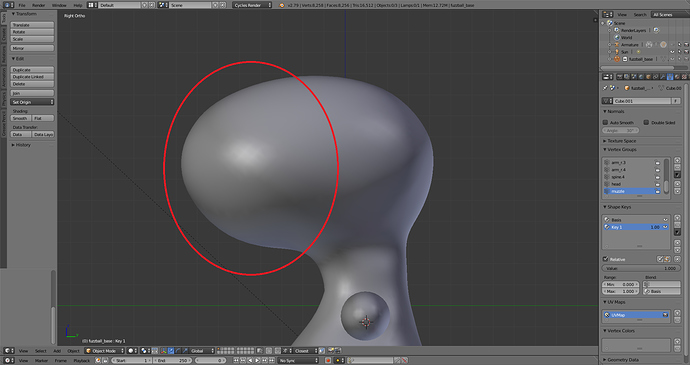

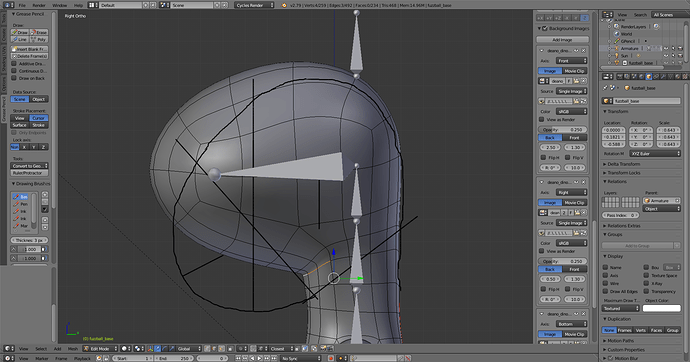
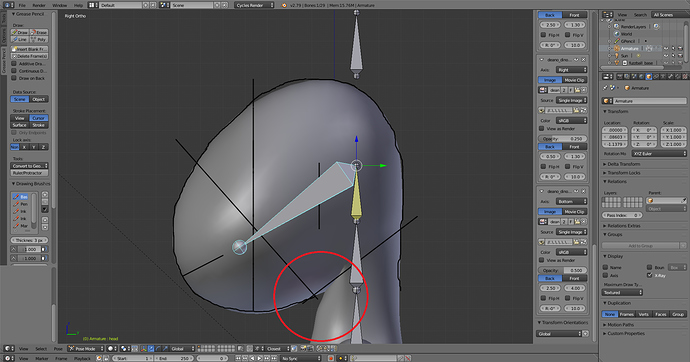


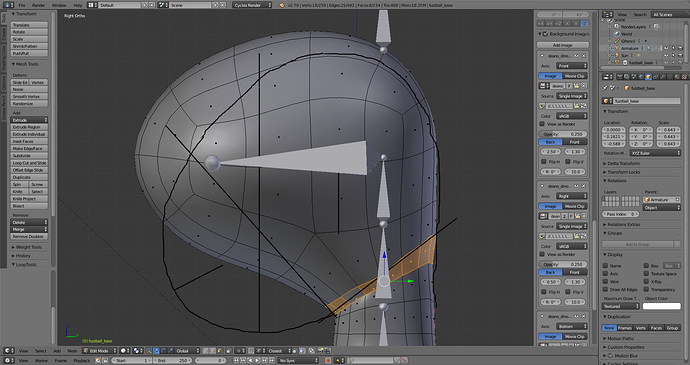
 Ive thrown you over to
Ive thrown you over to