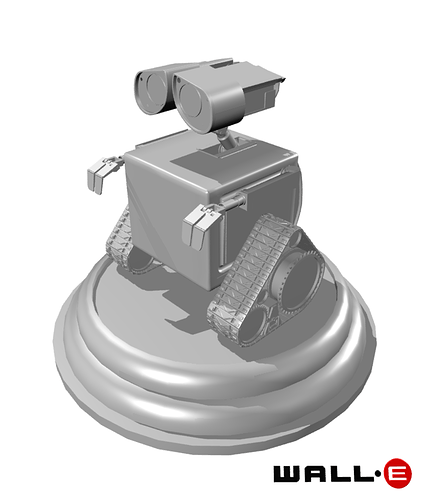In a couple of weeks I will be teaching Blender for an outfit called BubbleDome, here in New Zealand.
I thought “why not have some of the resources made in true Open Source spirit, and get people on the online community to help out?”
For example, one of my lesson ideas is to give extreme beginner students a blender file containing lots of different arms, legs, hands, feet, torso and heads… all on different layers. They could then grab the parts they want, in order to create their own robot / creature. This would teach them the basic blender interface, how to move / scale / rotate, as well as how to split their own window layouts and navigate between layers.
Example starter file (just a head):

Download the example blend file: [Server went down - never mind, you can get the complete finished file from http://tinyurl.com/openfactory2 ]
The above file contains my example head piece to start off, along with the final layer ready for credits etc for others who want to help out.
Of course, making all those robot / creature parts for the students to mix’n’match would be a lot for me to pull together on my own (especially as I have all the other lessons to plan) so I’m wondering how many of you would like to get involved by modeling any parts (even just a hand or a foot… possibly just some cool gears which they could include) and putting them somewhere for me to download?
…they don’t have to all be robot parts… it might be fun to have lizard feet etc etc etc to make a variety of creatures. :eek::yes:
Just let me know (post here) where I can download your contributions to include with the final file.
I would then make a file from the contributed parts (maybe with edgeloop corrections etc), giving credit to the artists in the final layer of the file, as well as making the file available here.
…so then, who would like to help out?