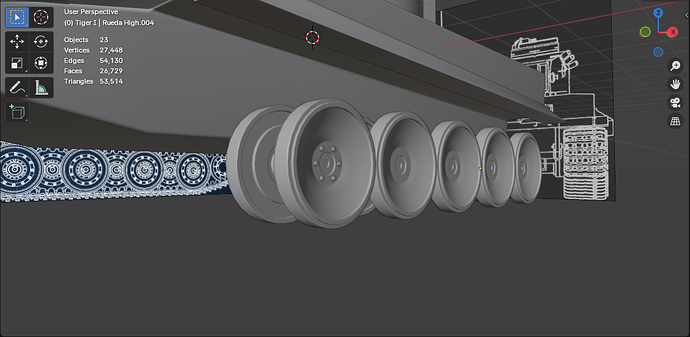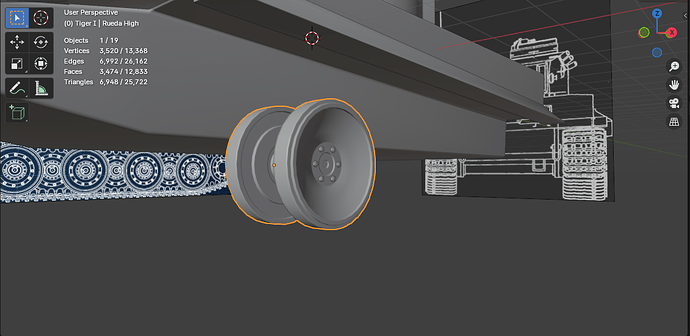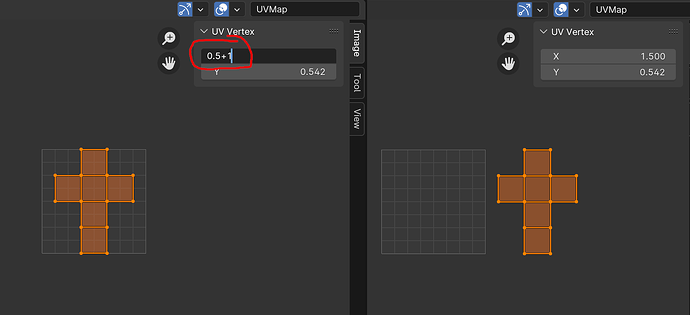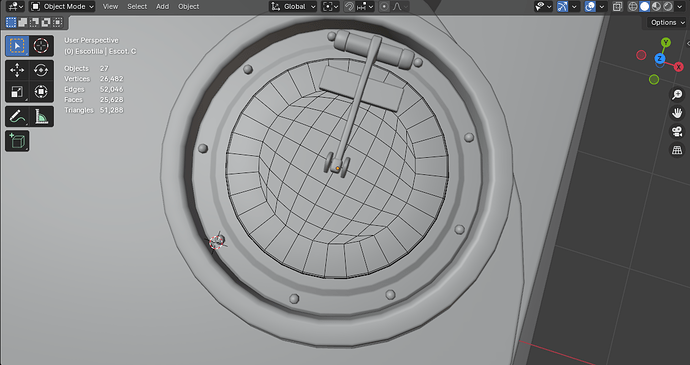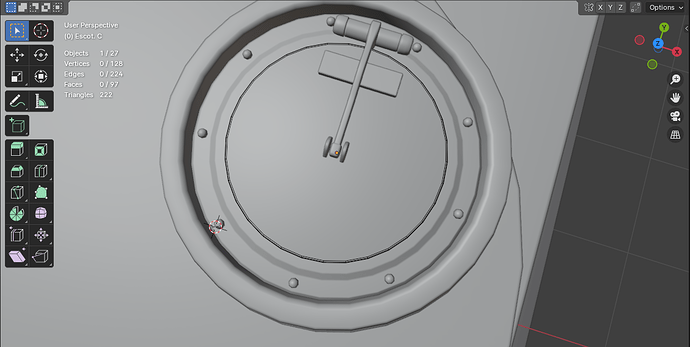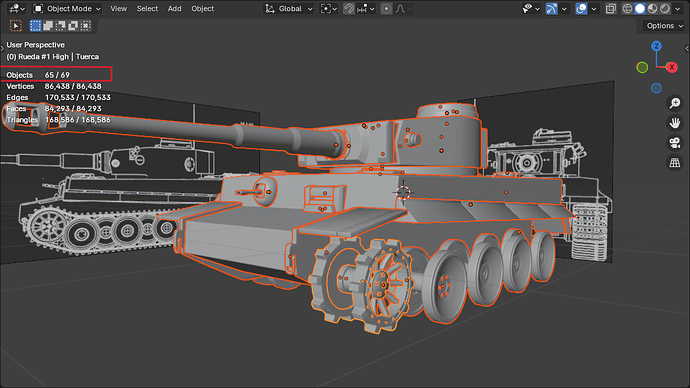Hello! I’m modelling a tank, and the wheels need to be duplicated, so there is this thing that I’ve always questioned: Before duplicating the wheels, should I UV unwrap it first? Or that is for later?
Do you want to unwrap just one, or unwrap all of them later?
Or to be more accurate… Do you UV unwrap each part of the tank as you make it, or do you want to torture yourself by having to do all the unwrapping at once when you get round to adding materials ???
If I was you i will just go ahead and unwrap the first if I remember to do so.
-
first cause it’s not going to stop me from unwrapping all of them differently later if that what i need .
-
second it’s a time saver to unwrap just one, (i deleted several time duplicates cause they were not uv unwrapped) so ended up deleting unwrapping one and duplicating again (you can copy UV data from different object if same topo too).
now for having the same UV’s and material but you want variation. you can after select all of them switch in edit mode. select the faces of each object (SYNC selection between uv-editor and 3d-view for easier selection in the 3d viewport) and move/scale them around in any layout you want in the UV-editor (you can even move them to new UDIM tiles), a simple trick to move the UVs of each object one UDIM’s tile is to select all of them in the UV editor and use the N panel on the right to add an integer of how many tile you want them to move in any axis. (example below of adding 1 in the X to shift them to the title at the right)
also there is some nice tricks shifting UV procedurally of different objects using the node tree (Shader editor) using the object Info node and add a value based on the object ID or location, …etc . and I’m pretty sure the possibilities are endless now with GeoNodes.
Hope it helps
I would Model 1 wheel and Unwrap it, then use arrays and Mirror Modifiers from that one wheel…Saves a whole bunch of time!
Thank you!
haha, will do
And if you forgot to unwrap a part, there‘s a free addon called mesh data transfer, which allows you to transfer the UV Map, Shape keys and vertex groups ![]()
it is working in Blender 4.0
Wowww gonna install that ASAP
Sorry, another quick question, (maybe a dumb one) I see a lot of modelling videos where the topology of a cylinder top face is left as it is without any cuts, I dont know if that’s okay in Blender when it comes to texturing and UV unwrapping, as I was told to always try to mantain quads in a topology.
In general (IMHO) it’s best to use “good” all-quads topology up until you have a specific reason not to (like converting to trigons to do some game optimization). I’ll almost always use a Cap Fill Type of Nothing or (rarely) Triangle Fan, and then use a Grid Fill in the center much like you’re showing (I use the Simple Blending, I’m happier with the quads off of the N-poles).
I won’t say it’s impossible to UV unwrap and/or texture trigons (I’ve done it) or n-gons, but I’ve had fewer glitches with quads.
Hello everyone! Thank you a lot for the previous replies, the tank is nearly finished for texturing!
The whole thing is separated by multiple meshes, if i want to texture it, it would be better to have it all in one piece and do ID maps or what would be a more practical approach?
As there will be many other things in the scene, like a landscape, fences, etc
(I know this question may be dumb, but I didn’t do much of texturing or UV unwrapping in my journey through blender or 3D in general, thank you in advance ![]() )
)