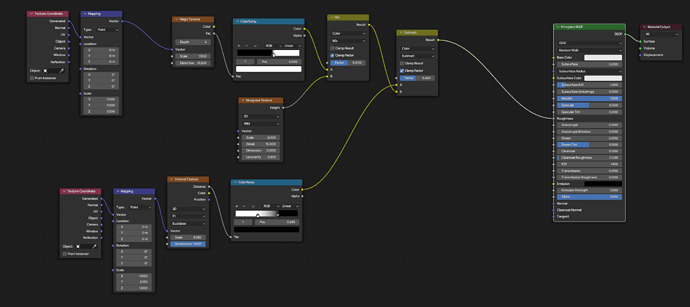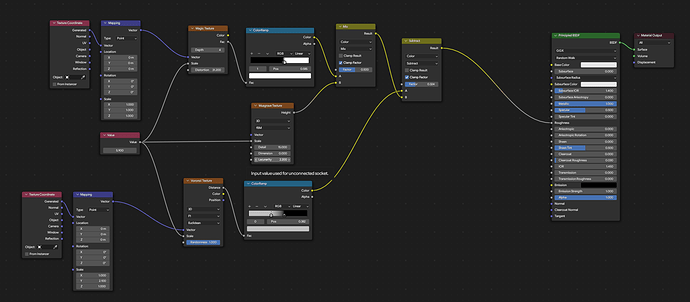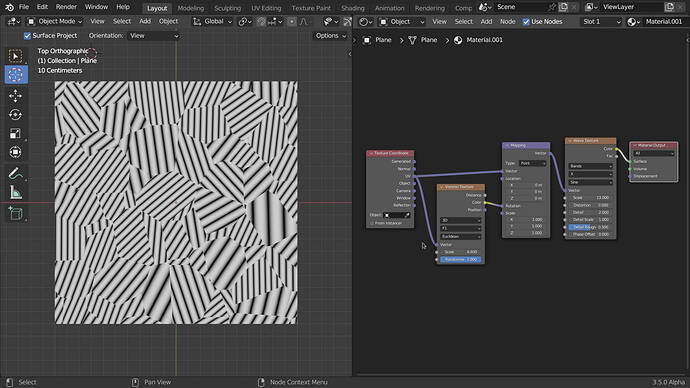Ok I will try and check this… I’m frustrated, no way yet to use it. Why don’t you make a file with all the textures on a wetransfer link here? Everybody (and me) could play and learn it? ![]()
You did it without a finger picture !?! ![]()
It’s all about that magic texture, brah!
But yeah, I watched a tutorial on how to make a procedural clay shader here awhile back, which requires a fingerprint shape for the normalmap to get that molded by hand look. I just took what I did there, and tweaked it a bit so it’d look good as a roughness map.
Here’s a complete overview of the shader. The Magic Texture gives you the loops, the Musgrave adds random noise to break things up, and the Voronoi provides the fingertip shape.
That’s magic ! ![]()
Thank you for all your explanation, it learns me a lot.
If I need to scale it globally, is there a way? ![]()
Great, that’s a super smart way…
Thank you for your help for my ![]() problem !
problem !
I’m curious to see live the other option from CarlG ![]()
The only thing I’d like to do would be to add another layer of rotated voronoi textures to make it look like the object is being grabbed from multiple angles. Only problem is that voronois are basically circles, and don’t really rotate, even when they’re stretched.
Yes I understand… It is strange to not be able to make circle, it’s a so basic shape ![]()
A circle is indeed a basic shape when laying on a 2D Plane. But in another type of surface, it won’t longer be a circle.
And in the case of Voronoi, each cell is not a circle but a distance to point, which is part of the definition of a sphere (if the coordinate space remains uniform). What you see as a ‘circle’ is the intersection of those spheres with the surface of your object.
Sure I know what is a sphere thank you ![]() … the voronoi explanation is interesting by the way. And there are so much plenty amazing things made with nodes, even finger prints for example! So why not circle
… the voronoi explanation is interesting by the way. And there are so much plenty amazing things made with nodes, even finger prints for example! So why not circle ![]()
You can make circles with nodes quite easily, it takes just a couple Absolute nodes, two Power nodes, and a Square Root. The difficulty is in packing them into a Voronoi distance
Great, you are the first person to tell that is easy and maybe doable, you’re my ![]()
![]()
If you use the GooEngine build of Blender, they have a bunch of SDF node that do all the hard work for you- circles, crosses, hearts, pretty much every 2D shape, is just one node away and easily usable with other procedural stuff
Creating something that looks like a fingerprint or a circle is something that can be done to some extend. But there are limitations that don’t allow us to create such textures correctly. Specially if your texture requires more information from your surface than just Position, Normals, and VertexColors.
@joseph, the Length from VectorMath does what you’re describing. And the Voronoi uses exactly the same function in itself.
Changing the kernel function from the voronoi is also no big deal… Sure it’s a big amount of work doing it with nodes, but it’s just repetitions of the same function… (in OSL is pretty straight forward)
And SDF also has its perks (no need for GooEngine, one can use SDF with nodes alone)…
But just as most procedural textures, it doesn’t use any kind of geodesic measurement, surface derivatives, etc; which makes extremely difficult to work with complex texturing and patterns.
I understand that it is not easy, that’s why I made a paid offer for this special shader… Maybe someone will find a way ![]()
The problem is that there’s no global solution! One can write a shader for a specific object and it will be ‘perfect’, but if you use the same shader in another object, it won’t resamble anything anymore.
This imposes a limit in your quality/budget. A good shader takes time to write and if it’s not reusable, then it becomes too expensive to develop.
Yes, that’s why I put suzanne in my blender file, to have something to work on it, and with a procedural/scalable shader, it should work on another objet.
So if you have a solution feel free to send me a message with your quote ![]()
That’s a wrong assumption!
A good solution is to have good UVmaps (more than one, for sure), vertex data and other helper textures… probably also with stencil painting, and some other non-procedural tricks.
Those aren’t interchangeable between different objects.
If what you want is just a quick solution, using the methods described above by CarlG, Renzatic, or the OSL script you digged up (noting that it works good only in a 2d coordinate system); they should be enough.
you bring problems not solutions, it’s interesting, but please don’t make my question even more complex, or tell me that there is no magic button, or whatever. all I ask for are concrete solutions, and everyone brings them, so please stop with the contradiction, it’s tiring. (it’s not worth answering me again by telling me I don’t know what…) All I’m asking is a “shader”, you know how to do it or not, period. thank you ![]()