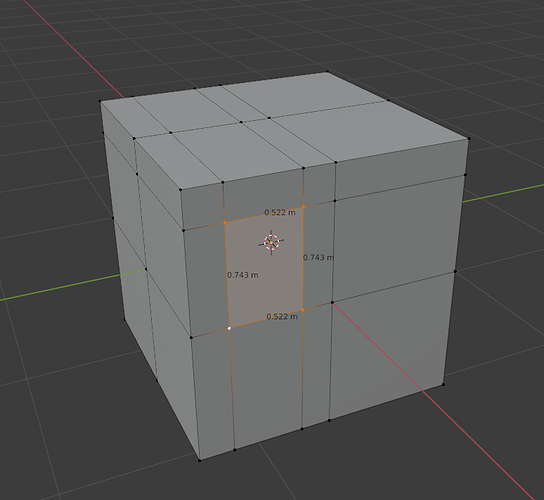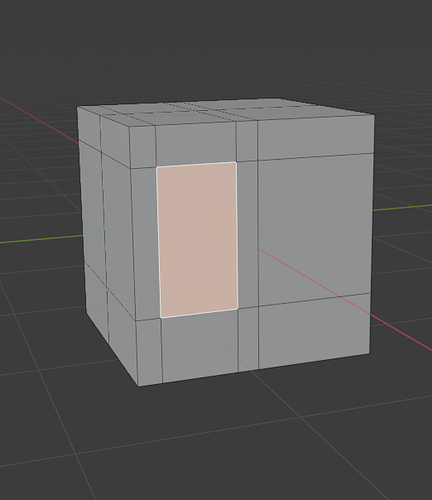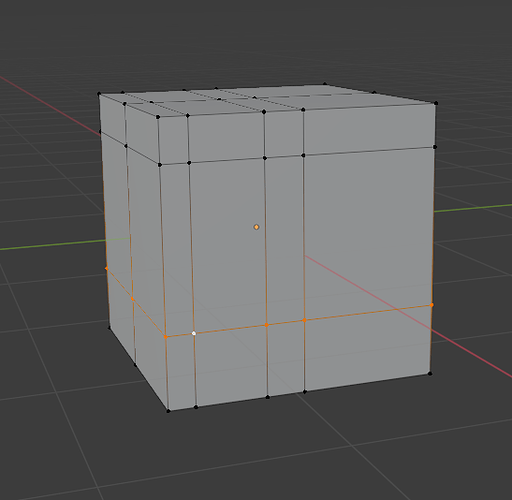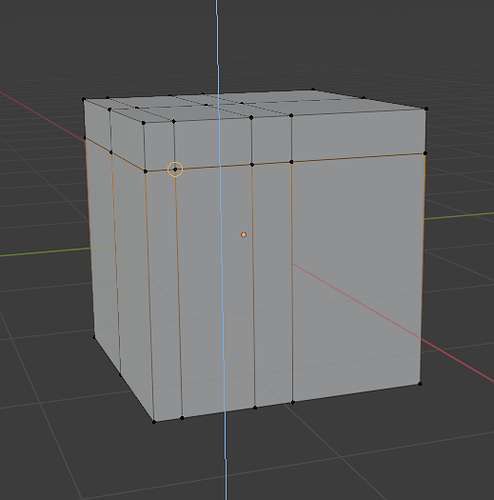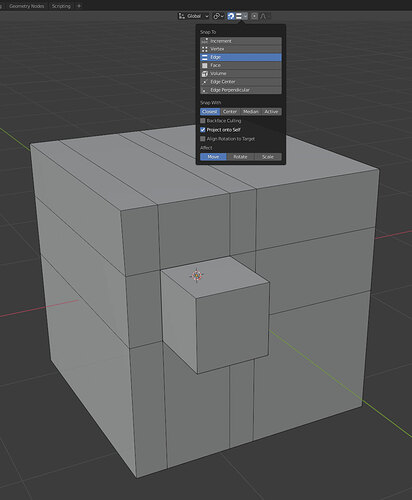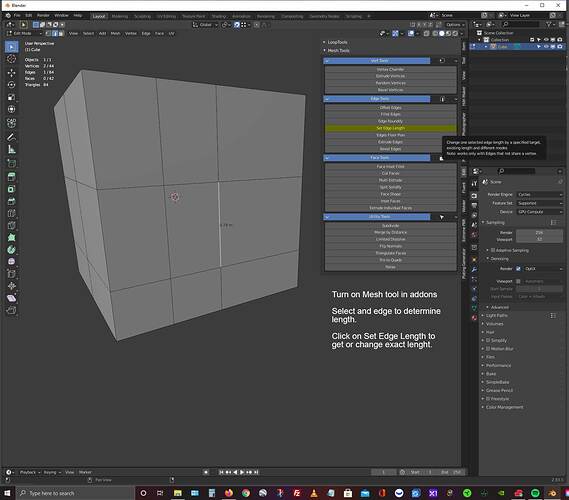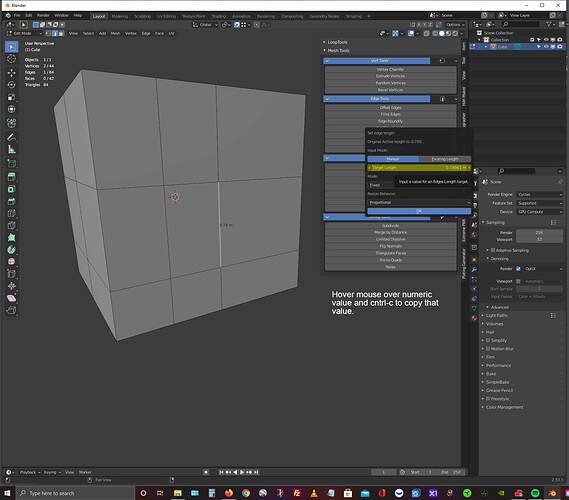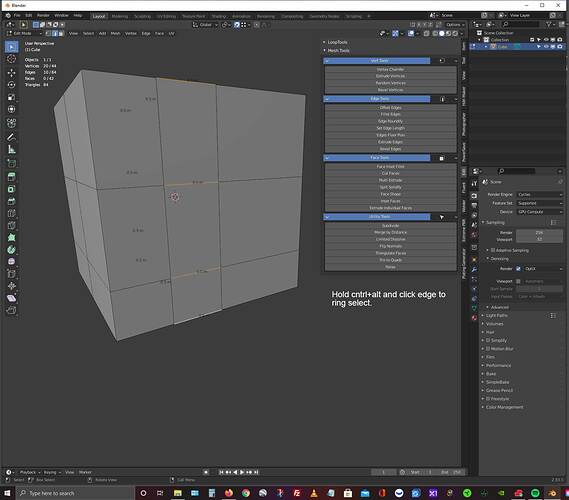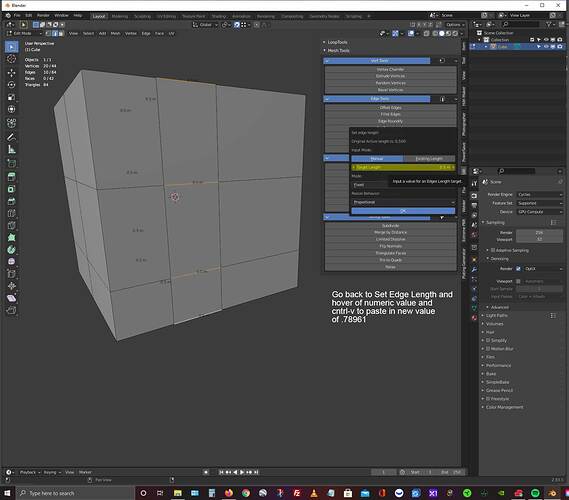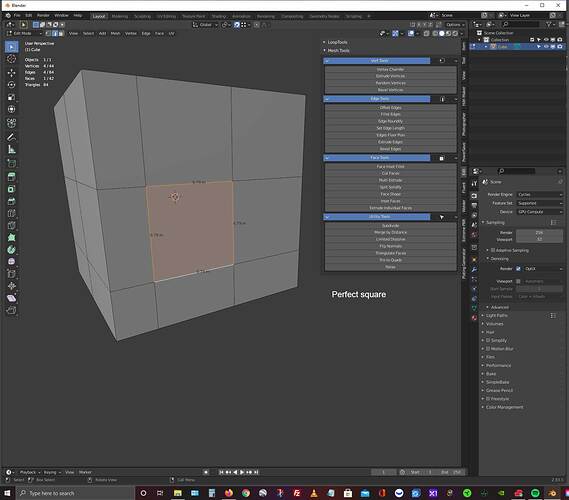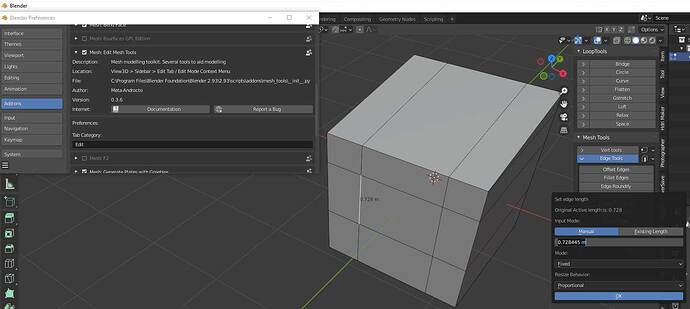I am looking for an easy way to create a perfect square face from a rectangle face. The image provided is just used as an example. I will need to know how to do this for much more complex models a bunch of times so the easier the better. I know there has to be a simple way to accomplish this but I can not find it anywhere. I have tried using loop tools > circle which does create a perfect square but it is rotated. Also I need to know how to edit the dimensions of a face using manual input for exact dimensions. This would also allow me to create a perfect square. Thank you for the help.
Here’s one way to do it, especially if you want exact dimensions.
Starting from here; we want to make this face square, and exactly .522m x .522m:
-
Make sure you turn OFF auto-merge (upper right of viewport):

-
I select one edge:
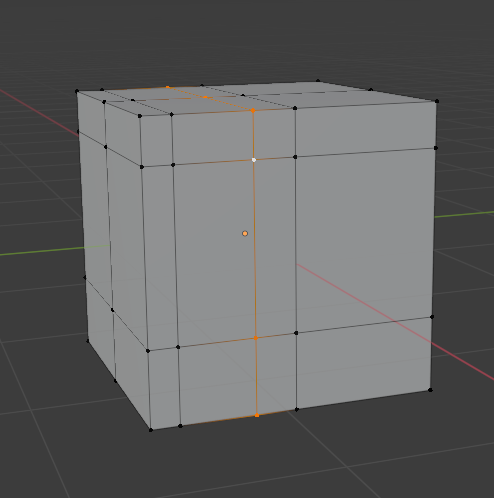
-
Snap it in the Y direction to the opposite edge:
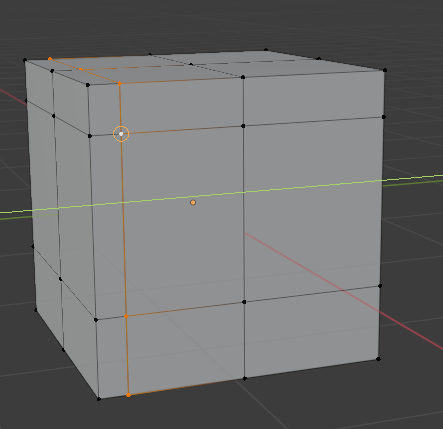
-
Now I have a reference point, so I move it exactly .522m back - press ‘G’, ‘Y’, then type .522 (you can see in the viewport exactly how far it moved):
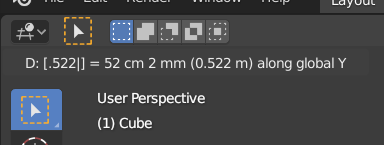
-
Then I select one of the perpendicular edges:
-
Snap it in Z to its opposite edge:
-
Translate it back exactly .522m (in this case, ‘G’, ‘Z’, type -.522):
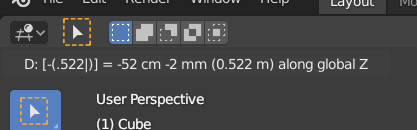
-
There you have a square face, exactly .522m x .522m:
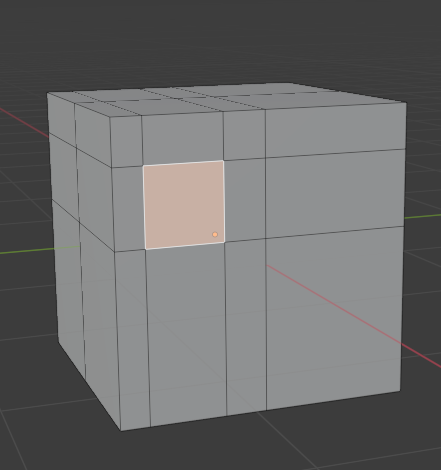
Basically the trick is to translate relative to a starting point. Because we’re snapping to other vertices temporarily, you need Auto Merge turned off so you don’t accidentally merge the vertices together. I know it’s 8 steps, but that’s just because I broke it down. It should only take a few seconds to do it.
Hope this helps!
Oddly enough I am having trouble using the Snap function to snap cylindrical faces to one another, but having played with the tool I came across a way to do what you are are attempting.
Create a square to the dimension you need the “square face” to be and use it as a proxy or guide, to snap the edges or vertices of your other object to create a perfect square face. There is likely a better and easier way, but this did only take about 45 seconds to do.
And as expected, there is the easier better way I knew someone else would know how to accomplish this. Now, @sizzler, please visit my thread and help with my snapping issue lol.
Thank you for your help. I have come across this method but as I stated I am going to be doing this a bunch of times. I mean I can make a perfect circle out of a bunch of vertices using looptools > circle I do not understand why there is not an easy way to make a square. Hopefully someone has the answers. Maybe there is an add on that accomplishes this. Again thank you for the advice.
I just played around with the built in mesh tools addon, and it’s pretty intuitive for this task. I’m actually using it for something similar now. And, you can edit the edge lengths to change the square face to any size you need. If you don’t need the loop cuts to be parallel you can just pick the two edges that need to match the others copy paste the numeric value.
I’m sure there are even more ways to do this, I’m curious to learn more about this myself. I need to use exact dimensions often as well.
Damn I spoke too soon. I thought for a second I saw manual inputs so that I could type in the exact size I wanted each edge but now that I get a closer look it is just buttons. Crap. I really really appreciate the help man I do not understand why this this difficult to figure out. I know there has got to be an easy way to do this. Like you know how to can select multiple vertices and then press s twice i think then they are all at the same height. I know there has to be some simple trick like that in order to achieve a perfect square face. I know it lol.
Hmm, I didn’t see what you posted and deleted so I’m not sure what you are referring to. In the built in addon that I show above I am indeed selecting the edge length and manually changing to what I want in mere seconds. I’m doing what I thought you were exactly asking for?
In this image you can see I can type in the edge length and change it.
Were you talking about a different addon?
Use “Measureit” addon (with Blender by default)