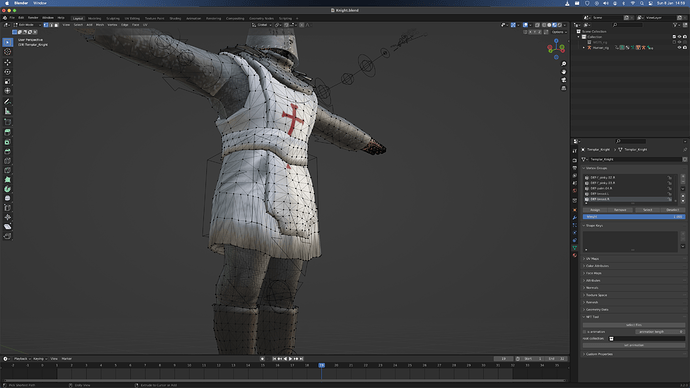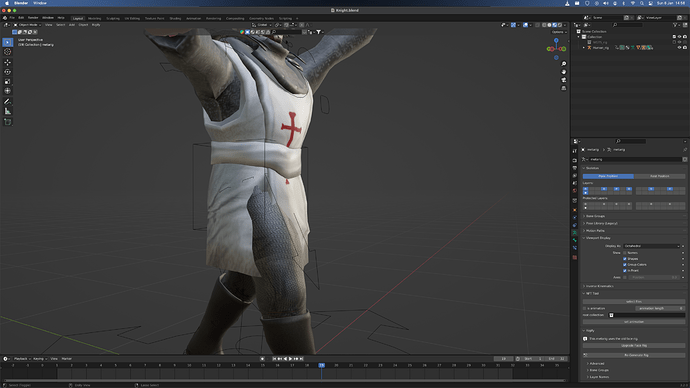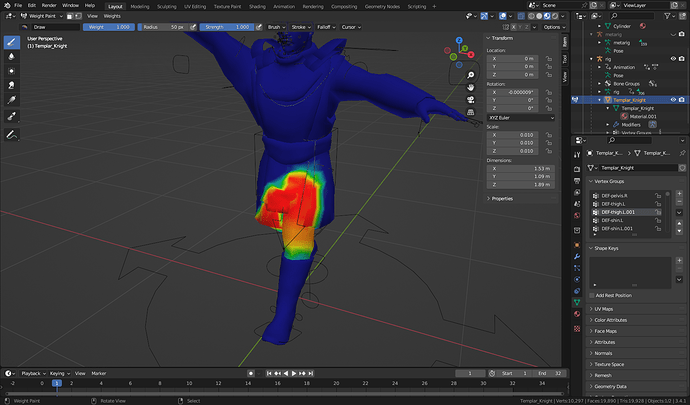Both the legs and cloths are all part of one mesh.
The easiest way would be shapekeys- make a right leg forward key, adjust the cloth on those keys so it’s how you want. Rinse and repeat for R back and L F and B. Keyframe their values, or use RBF nodes (Google Blender RBF nodes). Easy, peasy.
The next option would be to add bones specifically for the clothes. This would involve intensive weight painting and require you to modify your whole walk cycle. This will not be easy or fun. Don’t do this
Thanks. Never used shape keys before, but I’ll check out some tutorials and see how I go.
The dress and character are to separate meshes in that example though. Not sure that would work for me.
Thing is, I’m using rigify zoo to create the walk cycle, so that part is quickened easy. I was also hoping to be able to use it to change the walk speed and even have my character run at certain points. The add-on makes that all extremely quick and easy to do, the only problem being the cloths.
Having looked at a few tutorials on shape keys, it seems like that would end uptake things take a lot longer when it comes to changing the animation multiple times with rigidify zoo. Do you think maybe based on this your second option would be quicker?
So what is the weighting like on the mesh? If both the leg and the cloth have the same weighting then they should move the same amount as the bone rotates. How was the mesh weighted to the armature?
Care to post the file?
Randy
The mesh was probably weighted with autoweights alone? Autoweights don’t work well on characters composed of multiple, separate meshes. You need to weight the skirt manually. For the range of motion you’re demonstrating, where you presumably have thigh twist bones, just weighting it to a standard character armature should be fine; you’d want more weights on the main thigh bone (the upper one, not the twist), no weights on any other leg bones.
I’m a bit of a noob, so yes, probably easier to just send you the file. Not done much on weighting yet. Thanks.
https://drive.google.com/file/d/1783tl0Ns3NiA7MJP0kUiqZhbi2FD3dL3/view?usp=share_link
free modifier: Keep your Knickers Straight - Free Geometry Node "Garment Wrap" helps enforce mesh layering
Yea, you have a weight painting issue…
The red/yellow/green areas of the mesh are what will move with bone ‘DEF-thigh.L.001’. The cloth needs to be weighted the same to move with the leg mesh.
Overall, I think you need to spend some time in weight painting to fix this up. I also think that will be a ton of work…
Here was a bit of quick work at weighting…
I manually assigned weights to the cloth, but clearly I missed some parts…
This model will be hard to get weighted properly. But that is just my thoughts…
Randy
Do as Josephhansen wrote this is the best way I had the same problem and I did it too and everything worked out fine
Thing is, I’m using rigify zoo to create the walk cycle, so that part is quick and easy. I was also hoping to be able to use it to change the walk speed and even have my character run at certain points. The add-on makes that all extremely quick and easy to do, the only problem being the clothes.
Having looked at a few tutorials on shapekeys, it seems like that would end up taking a lot longer when it comes to changing the animation multiple times with rigiify zoo. Do you think maybe, based on this, Josephhansen’s second option would be quicker?
It’s tricky, because as Randy pointed out, your weighting is wrong and it’s going to be a huge pain to fix. At this point I still think shapekeys would be faster, but only you can know what is faster for you. I would use shapekeys because it’s faster for me, if re-weighting is faster for you, than do that ![]()
Thanks, I think i’ll probably go with shape keys then. Appreciate all the help.