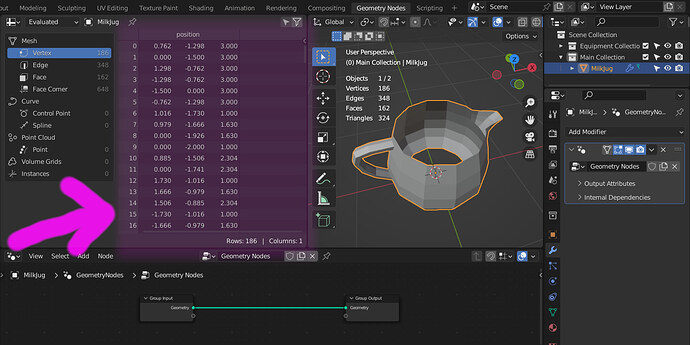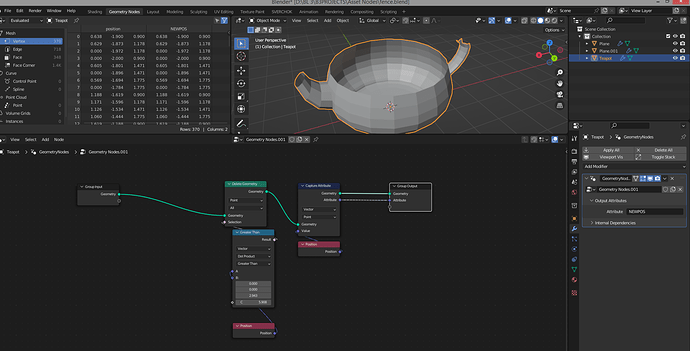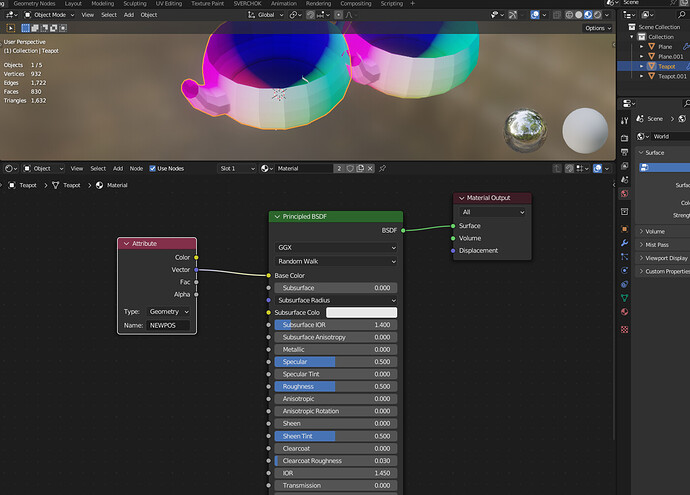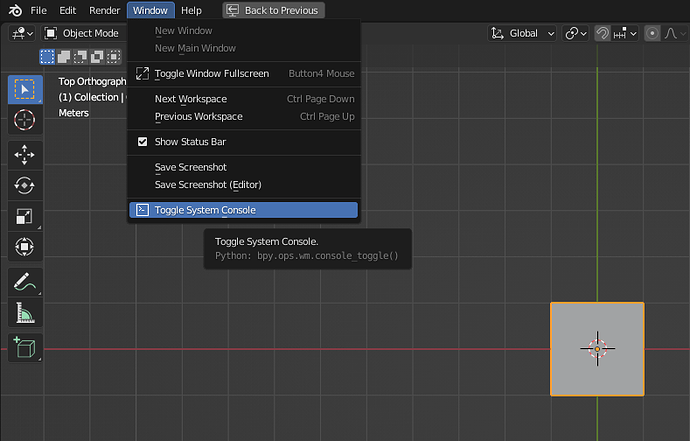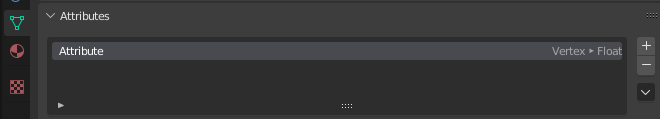How do I export or copy the Geonode Spreadsheet Vertex Data?
I’m trying to add a model’s vertex data to an add-on (details here). What I need is clearly visible in the Geonode Workspace Spreadsheet – how do I copy or export it to a .csv or even .txt format?
This example has 186 verts but may not be the one I go with – I’m looking for a general “how do I get this myself” rather than “somebody please extract this for me”.
MilkJug008b.blend (1.1 MB)
Edited to add: see posts below, this turns out to be a Python question. I’m trying to export an object’s vertex positions, with the intent of adding the data to an existing add-on that takes old bicubic patch data and outputs it as a mesh in a resolution specified by the user.
The object will be much like the example above, a reasonably simple mesh similiar to what the add-on already handles. Once I have the data I can use a spreadsheet program to make (pretty much) whatever changes are needed for what the add-on expects – hopefully the default order shown will be appropriate, but I don’t know till I try. Help?