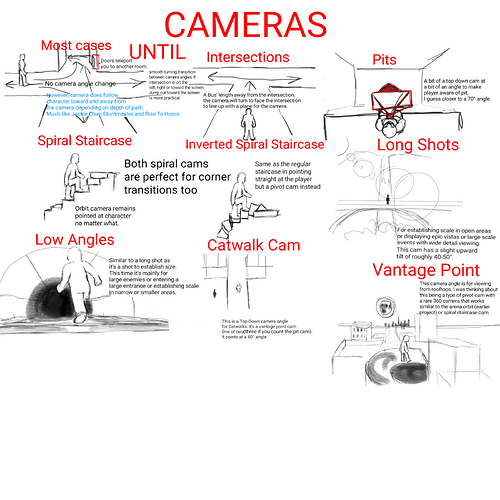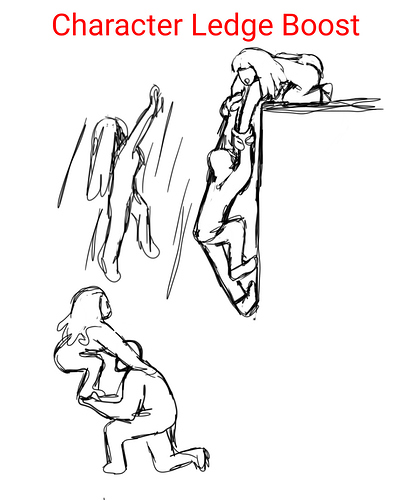Yeah, Nier and Mostly Jackie Chan Stuntmaster (as far as a constant closer to 2.5d maybe even 2.7d ^_^) are what I’m looking for.
Oh, I also need the weird camera angles for insides of some buildings that are bigger on the inside, intersecting hallways that don’t intersect, portals and the contrast between points.
The example project that I gave you is only a test level for expiramenting with all of the variables in the game. It isn’t how the final game will be like. It’s an obstacle course if you will to see what works and what doesn’t.
All of the mechanics for my game:
The Cameras:
-A minor Point"n"click portion that will be the only first person mouse look camera scenes in the game.
There will be a few of them when exploring interiors.
Unfortunately, I haven’t made this yet.
-Then, I have a character switch system (scripted with .blend).
I just need a camera transition between the two characters.
My Character switch.blend (530.6 KB)
-I using two projects for double tap button functions (run, vertical wall run, fall rolling, crouching and commando crawl).
http://www.mediafire.com/file/78ak9lwftd24b83/Runner_5.0.blend/file
-I have a command system (script and .blend) that tells partters to stay or follow.
I just need to make it so I can just go up to the character and press a button for a command.
squadai.blend (700.5 KB)
-I’m using an Echolocation script for the second character in my game only.
Echolocation multicolor.blend (894.0 KB)
-Grappling hook mechanic that I’ll be using for many things.
Including Ziplines.
Grapple2.blend (518.6 KB)
-Character Ledge Boost was something I’ll be working on when I complete the characters.
-I might need help with companion character mimicking the lead (interchangeable). I tried triggers but, it always made both jump upon hitting it.
-I have a countdown timer.
countdown_timer.blend (573.8 KB)
-I have a Shake Cam for Earthquakes and explosions.
camera shake.blend (481.3 KB)
-You can drive cars too.
http://www.mediafire.com/file/uqdauj9utaprrmi/3rd_person_rig13.4.blend/file
-Parkour plays a huge part in the game. Haven’t started this yet. I do have a project that I’m working with though.
http://www.mediafire.com/file/uqdauj9utaprrmi/3rd_person_rig13.4.blend/file
-Ladders
BGE_Ladder6.blend (4.1 MB)
-Inventory and Weapon select and pick up and scene carry.
PickUpSystemX.blend (550.0 KB)
-Slomotion.
There will also be time stop as well.
It will be like swimming.
slow motion.blend (1.7 MB)
-Swimming and Flying
swimming.blend (5.0 MB)
-checkpoints
check_point01.blend (604.3 KB)
-Load and Save
save_and_load 4.3.blend (587.3 KB)
Yeah, it’s a very complex game and took me all day to remember and list everything aside from non in-game mechanics(menus, etc.).
My game will cover Dimensional Anomalies, Time Travel (time jumps mainly), Future tech and tech so exotic that it appears supernatural to the main characters who are from the present.


 . you arent being a burden to me at all! in fact, i rather enjoy a good rabbit hole to get lost in. no compensation or credit needed, i work for the embetterment of the bge community (and my own learning).
. you arent being a burden to me at all! in fact, i rather enjoy a good rabbit hole to get lost in. no compensation or credit needed, i work for the embetterment of the bge community (and my own learning).