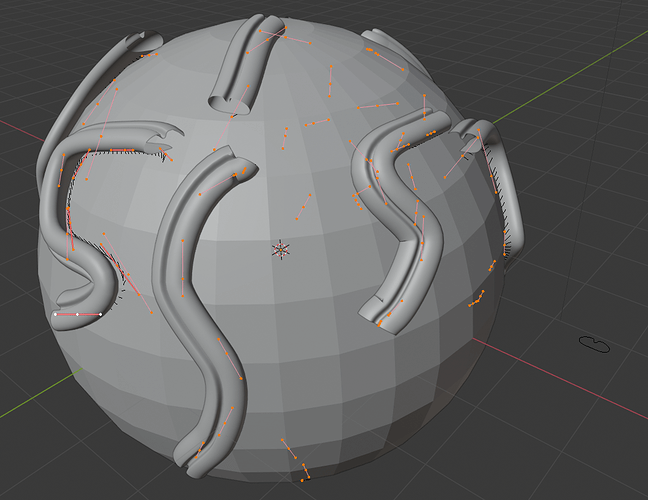how draw curve on surface but tilt follow surface normal?
When I use draw or use snap face,draw a curve on surface,but its tilt not follow surface normal.
I want draw a curve , its tilt can follow the surface normal,then make stitch on it.
I am looking for the exact same thing. Did you ever find a solution.
how did you draw it ?
using skrinkwrap ?
or the new tool to draw curve on surface ?
happy bl
I am drawing the curve and using snap to the snap the points to the surface of another object. What tool are talking about that draws curves on surfaces?
see this tut
but show us some pics of what you mean
happy bl
This is what I am doing. I am snapping control points to the surface of another object. The tilt of each point adjusts based on the twist setting. I am looking for some way to keep the tilt fixed so that the beveled object stays normal to the surface I am snapping to. See in the pic how the lower points are twisting the curve. I could manually adjust the tilt for each point, but this is not practical for a large number of points.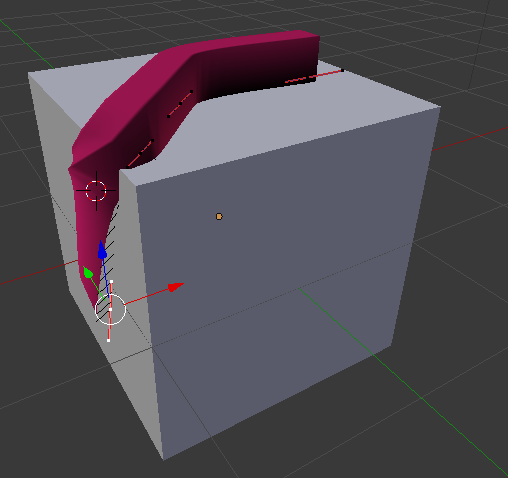
tested again the Freehand curve
and seems to follow the curvature well
so normal are at 90 Deg
did you try it ?
for normal curve and snap it is possible normal won’t be a 90 degrees
happy bl
Hi, I’m having the same question here. I’m using the “draw curve” tool (as shown in the above link) projecting onto a surface, but the tilt always seems to be vaguely “upwards”. I’m attaching a picture but not the blend file because I can’t as a new user, but here you can see that if I draw a curve going down the sphere, the tilt stays roughly decent, but if I draw a curve that starts going horizontally (like on the right), the tilt doesn’t follow the surface normal. This is just an example that’s easier to show (a flat tube with a notch on the “upper” side), but my actual use case is trying to draw strands of hair along a hair cage mesh and not having to manually correct the tilt every time.
Anyone find a solution to this?
I had a similar problem and was able to resolve following advice found here: How can I align tilt bezier curve on mesh?
Shrinkwrap modifier has a Mode field which can be set to Target Normal Project / On Surface. Hope this works for you!