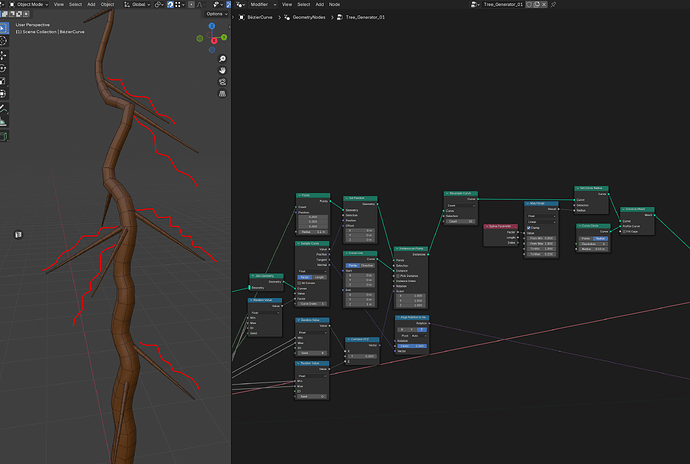I am creating a geometry node set up for a tree generator. I was successful to create the trunk with noise that can be controlled. But it is almost impossible to apply the same technique on branches which are actually curve lines scattered on the original curve used as the tree trunk’s spline. When I apply the noise texture node on the branches, it seems to just offset the branches rather than applying noise on them. Is there any solution? I am attaching the screenshot of the node network for branches. What I want to achieve is marked in red.
I gotcha, fam. I’d hope that you wouldn’t have to recreate anything from scratch, but CG Matter did a tutorial on L-Systems in Geometry Nodes earlier this year. I have to slow the video speed to .75 or slower to keep up sometimes, but he is always very thorough, and there are usually links to download files from his Patreon or BlenderMarket in the video description:
This message is not sponsored by CG Matter.
Take a look and see if you can solve your issue using the video. If not, I’ll try to watch it again and find a good part to send you for further reference.
It sounds like you are applying the noise on the “instances” position.
You need to realize the instances to be able to apply noise on the vertices/points of the instances.
Looking at your nodes, realize the instances after the “resample curve” of the instances and add the set position and noise there (before set curve radius - curve to mesh)
This is a really long thread and a complex setup, but you might find it helpful
The latest version is at the top to download.