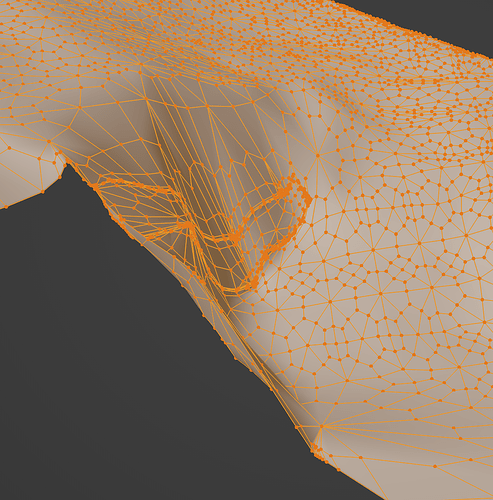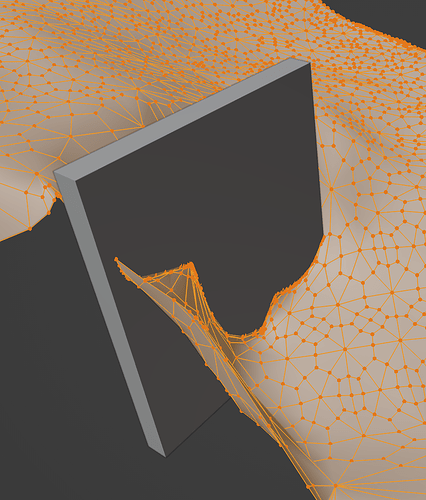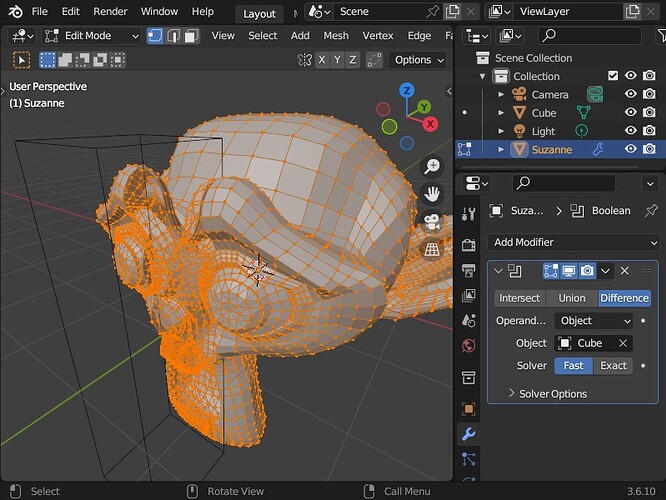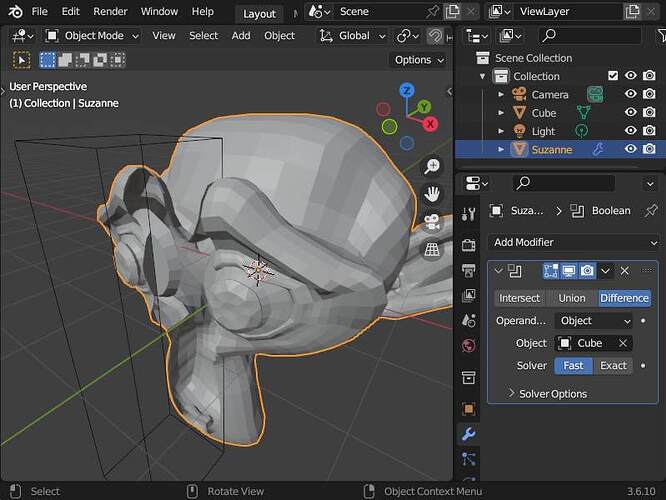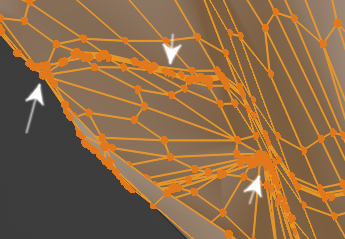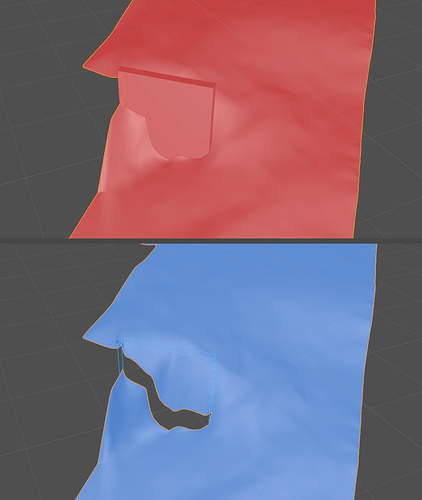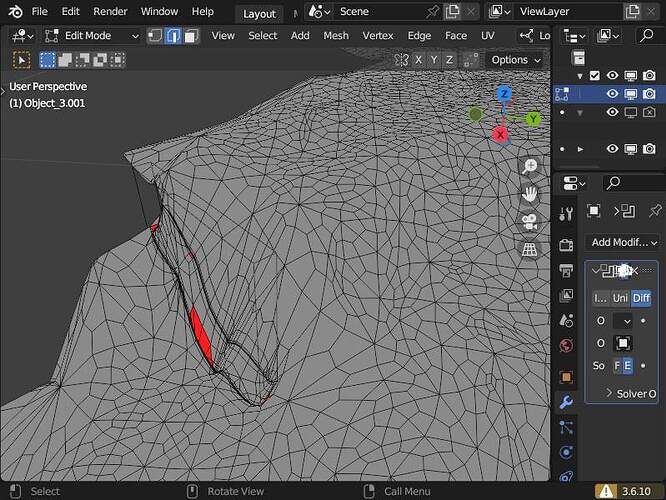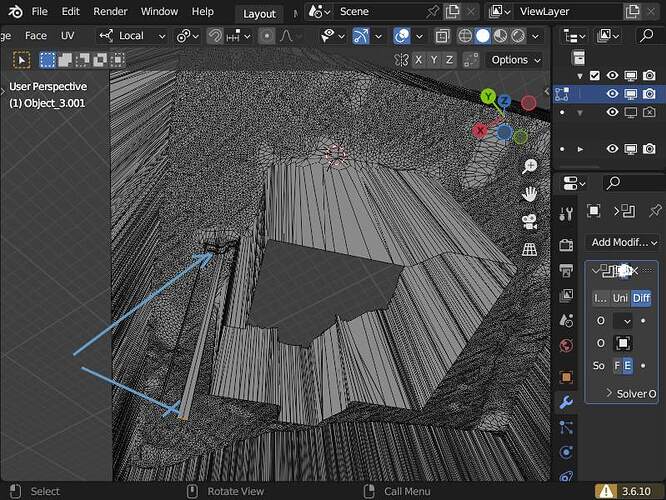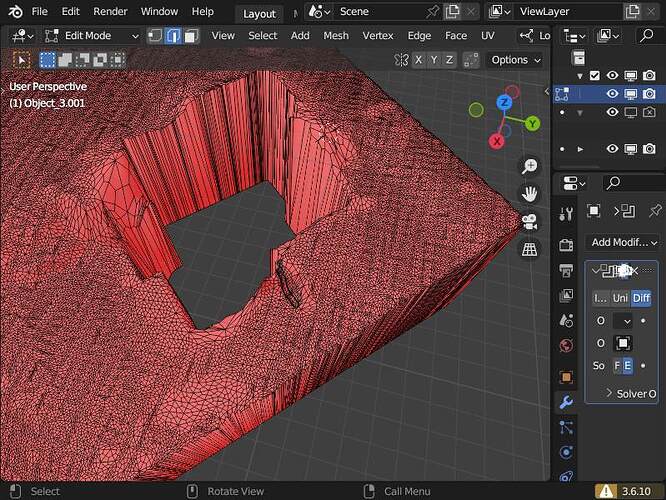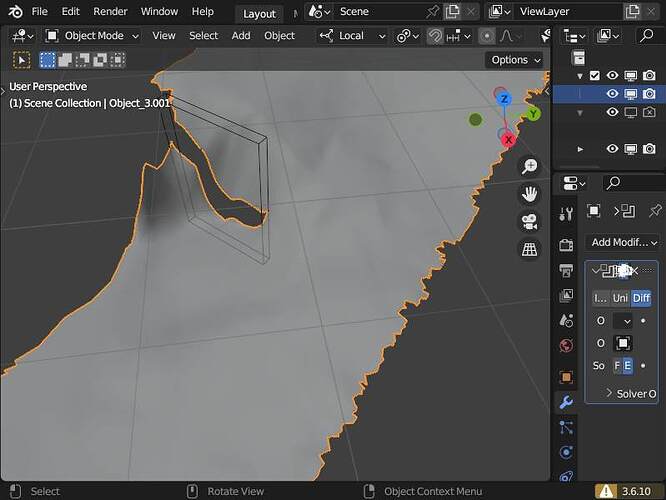Beyon
April 21, 2024, 8:02am
1
Hi everyone
I have an issue with the boolean modifier or the bool tool.
I have this terrain mesh:
And i have this wall:
And when trying to boolean, it doesn’t cut a hole, but added vertexes along the edge, as you can see in picture one.
Now hide the wall… you may have the hole you seek.
1 Like
Beyon
April 21, 2024, 8:45am
3
haha, no… if it would be that easy, i wouldn’t ask this question here
Can you post an image of the terrain mesh, AFTER the boolean operation, with the wall hidden? This may help with diagnosis.
Beyon
April 21, 2024, 9:03am
5
the first image is actually the one after. It created additional vertexes along the edge, but didn’t cut it.
1 Like
oo_1942
April 21, 2024, 9:03am
6
The shading of the mesh looks strange. Check the direction of the face.
Okidoki
April 21, 2024, 9:03am
7
Booleans are vey bad at non-manifold meshes…
1 Like
If your terrain is simply a deformed “plane”… maybe try adding a Solidify modifier before the Boolean modifier. Booleans are about Volumes, rather than points, so perhaps giving the terrain Volume will help.
1 Like
Beyon
April 21, 2024, 9:30am
9
the face direction looks accurate
Beyon
April 21, 2024, 9:31am
10
it’s actually a mesh created from 3d points with delauney and subdived one time. The original triangulated mesh doesn’t work either.
But it doesn’t appear to have thickness, hence no volume, if I’m not mistaken. Try Solidify before Boolean.
1 Like
Beyon
April 21, 2024, 9:40am
12
I extruded it before. Solidify doesn’t work too well, because it extrudes along the normals and the mesh has quite a lot of them…
oo_1942
April 21, 2024, 9:44am
13
Vertices appear to overlap and tangle.
Beyon
April 21, 2024, 9:45am
14
thank you for your answer. The mesh you see is actually the mesh after the boolean. I guess i put the images in the wrong order, it’s seems to be confusing.
oo_1942
April 21, 2024, 9:50am
15
Cut only the part where you’re going to run the boolean and share it here. I’m not sure with the image.
Beyon
April 21, 2024, 9:55am
16
oo_1942
April 21, 2024, 10:11am
17
Turn the face upside down
2 Likes
Okidoki
April 21, 2024, 10:24am
18
Hehe… you was faster
I was trying to select the “edge” by using one outer edge and then select similar and the extrude doenwards to get some “volumemetric” object… wheni dioscoverd:
overlapping geomtrey
manifold edges in a place you do not want them (possible problematic when boolean…)
and finally… normals…
…so yes just flip:
1 Like
Beyon
April 21, 2024, 10:42am
19
Oh, now i feel stupid^^
1 Like
Hi,
Just a little tip that is very useful !@ZeroDean : Normal tips
Good
1 Like