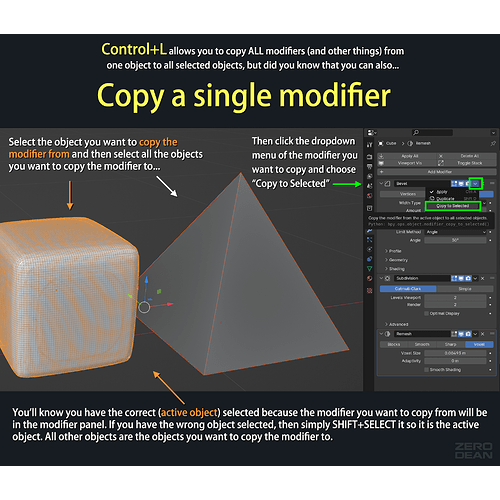Many Blender users are aware that Control+L will allow one copy ALL modifiers (and various other data) from one object to selected objects. But did you know that you can…
Copy a single modifier by using the dropdown menu in the modifier panel of the active object you want to copy to other selected objects.
Sometimes copying a single modifier and not the entire modifier stack is the ideal option. That’s where this feature comes in handy.
You may also be interested in: