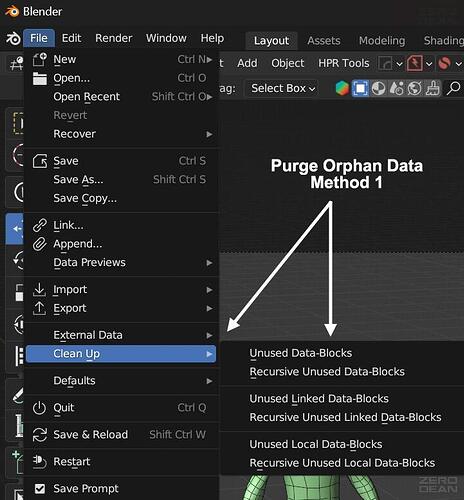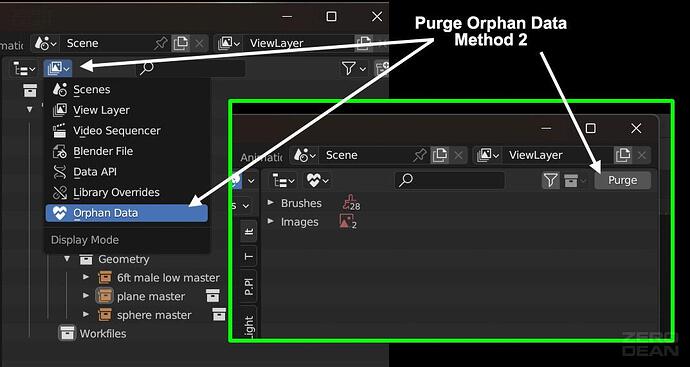Blender files can become bloated with unused data. For example, if you apply a material to an object only to later decide to apply another material to that object, the original material will still exist in the file even if it isn’t applied to anything.
Purging orphan data is how you fix that.
There are two ways to do that in vanilla Blender:
- File > Clean Up > select option(s)
- From the outliner header: Change display mode icon from “View Layer” to “Orphan Data” and then click the Purge button. Then switch back to “View Layer”.
Note: I found Purge Orphans by Data Type here on Blender Artists when making this post and thought it looked really useful. I went to download & test it only to discover it is no longer free. That said, it still looks worthwhile & a reasonable price ($3 at the time of this post) to those who might be interested. There is a link to the paid/renamed product “Deep Clean” at the end of that post.
- Follow-up: I caved in and bought Deep Clean and now I’m testing it.
You may also be interested in: