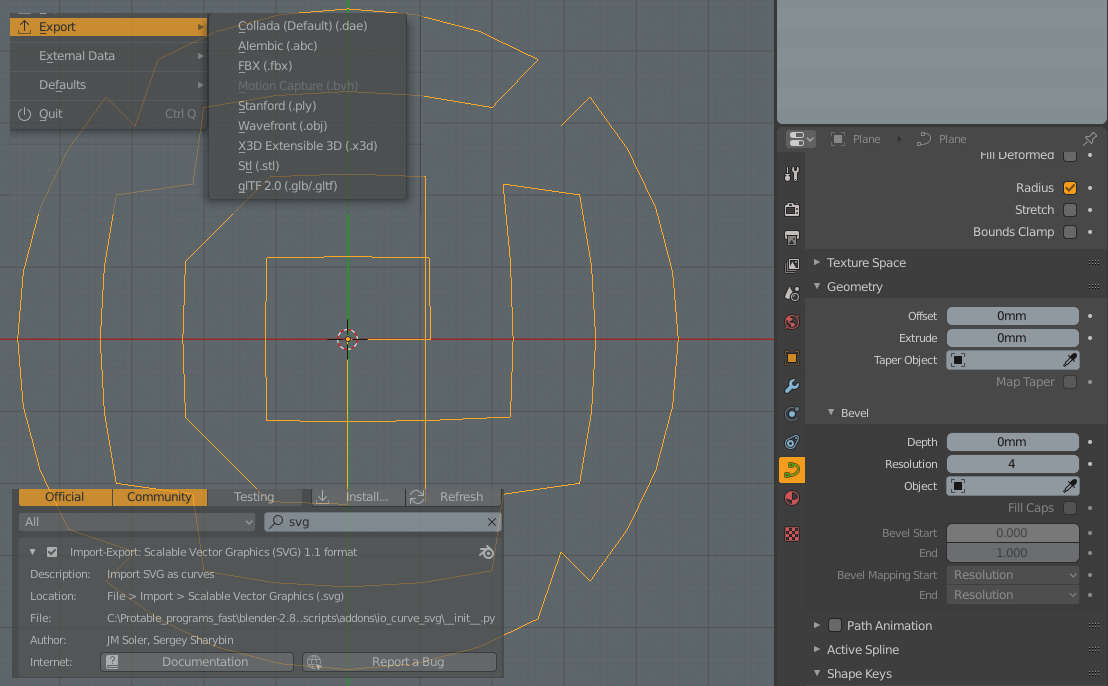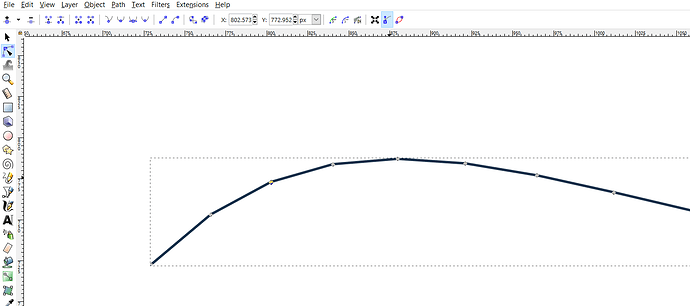I would like to export SVG from Blender to use in Inkscape.
I’ve installed the Import/export SVG addon but unable to find the option to export.
Could anyone help?
Use this one… it’s what I use at work:
Thank you for the reply. Really appreciate it.
That script is very useful. But I am looking for something that can export spline - this one breaks it into small segments like this:
can you upload file with sample spline
to do some testing
might find something who knows!
there is a freestyle export SVG !
thanks
happy bl
saiko if you enable the ‘Bezier Overlay’ setting bezier curves will be exported as a separated object, will need to do some basic cleanup later… don’t remember a way to skip mesh export
Hi Liero. Thank you so much for making the SVG Export script, although I am not able to get the simple original spline/bezier but I think your script would be really useful for many other purpose. I feel it should be part of default Blender Addons.
I tried Bezier overlay but it’s not creating any curve in the exported curve.
I have some questions regarding your SVG Export script but I will post them to your original thread soon so that others looking for similar answers could also find it in one place.
hi saiko, just tried exporting from your file, the bezier curve is there, over the other stroke
it’s a bit hidden but if you zoom enough you will see it, or move things around…
just remember the ‘Bezier Overlay’ setting, and that it won’t work for nurbs