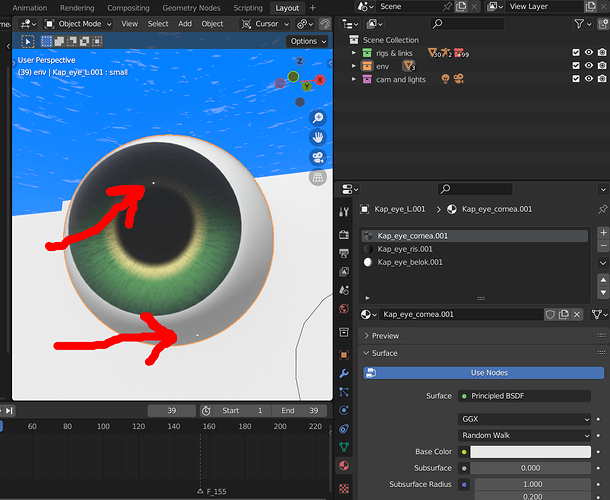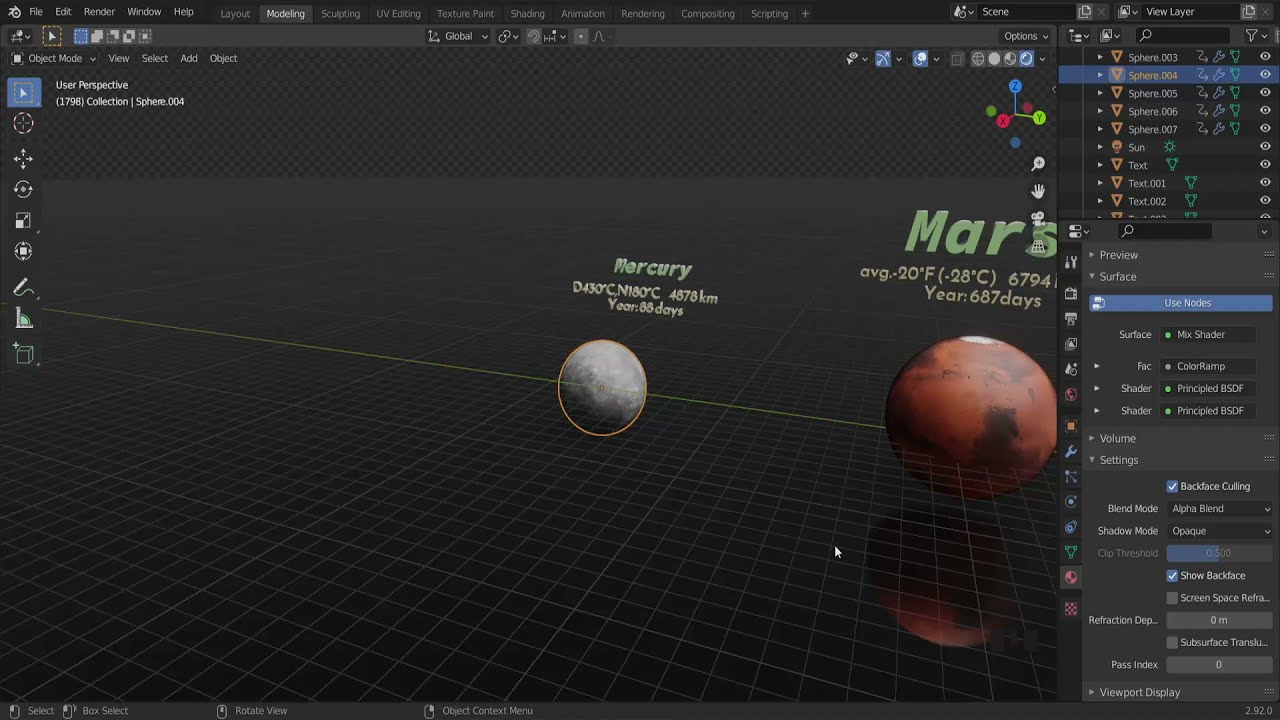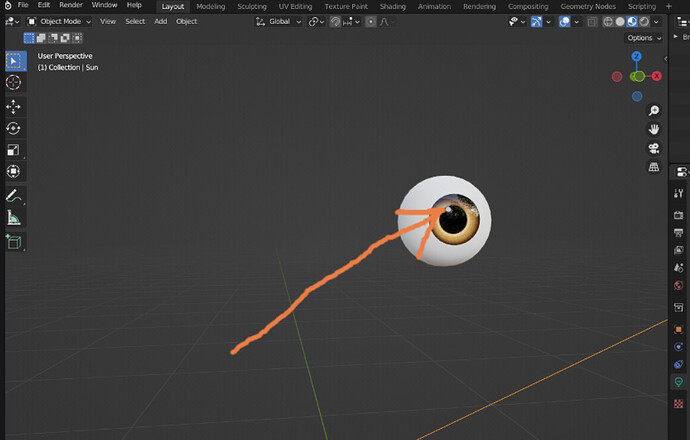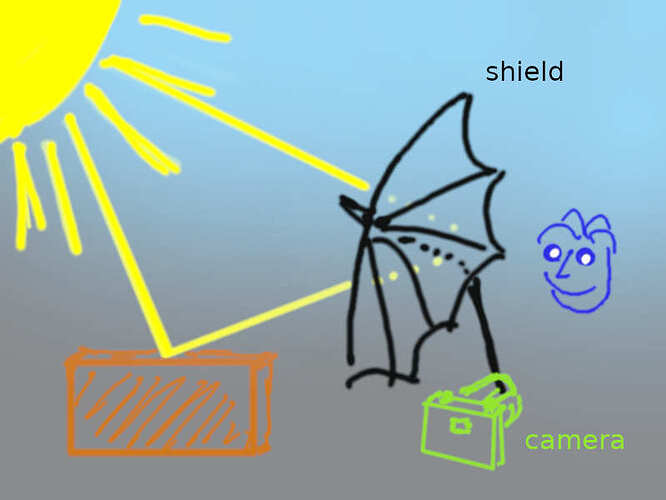Hi! I use EEVEE and I have some eye material with a 0 raughnes. And I have a simple sun light in scene. The problem is that the sun reflected on the eye of the character and I want to remove this reflections. Tell me please is there the way to remove this reflection?
here the screenshot
Thanx for answe but in this video he change the material setting of the object. In my case there is no material, becouse the reason of my reflections is sun light. There is no materials on the light sources
cool but its cycles, I use EEVEE this method not works in EEVEE no ray visability options
Turn all the way down the Specular value of your Light Spot. Maybe it’ll help you
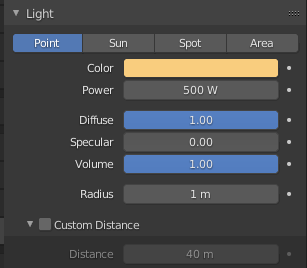
Sorry, I forgot you’ve mentioned that you’re using an Eevee
Also:
https://www.reddit.com/r/blenderhelp/comments/d7v2h9/is_there_a_way_to_disable_reflections_on_an/
Seems like this one could’ve helped you:
https://www.reddit.com/r/blenderhelp/comments/j39uo3/disable_reflections_for_a_specific_object_with/
Well… isn’t this the purpose of roughness == 0 to have the most reflective material (if not also using metalic)… and of course the specular factor (herr only in the green area…)
But you don’t want to change the material… and also have no reflections at all anymore… so like in real life:
If you don’t want reflections from the sun/ a spot light then you have to position your object in such an angle that you do’t get some… or use any screen to shield them off in the first place… ??
I think it’s somekind of to weird to use a physical based (especially Principled BSDF) renderer and then break the physics…
…and any mix of diffuse and glossy (or specular ) BSDF will also have this relections… ![]()
(Even if using an HDRI… you can mask the sun… )
Thanx for answer.
I don’t understand the idea about the “shield” exactly can you give some more information? This green place on your example is some different material? How did you achive this ? I see that you have raughness = 0 on greeen material and the same you don’t have any freflection on it? Is to set speculare = 0 will help that? In my case when I do specular = 0 I have the spot anyway.
I can send you the file with the eye and the sun to see the model
Here is the blend file with the eye can you please check it.
eye_glare_test2.blend (2.6 MB)
Screenshot with artefact
Turn off the Specular parameter of your Sun spot.
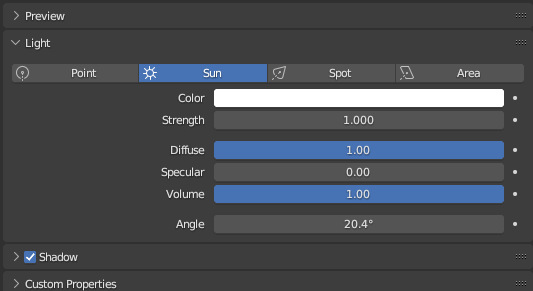
Yes this will work, but the problem that it will OFF the specular on EVERY object on the scene (and all the metal and plastic material will lose glossy/specular effects). But I whant to make the influence of this option works only for eye
Seems like you can achieve this, but at the same time I cannot get how exactly, maybe you just need to render your eye and other objects separetely and then combine them somehow togeter via compositing tab?
thanx for advice, yes this is one of the way to fix this but not easy for my production… I will try to find solution without compositing and different render layer… maybe some camera settings in shaders
ahem… light blocking shield… like an umbrella… ( i somehow didn’t come up with this word… ![]() )
)
Just a "white material " for the ball and some “green” material for something in the middle to have somewhat to look at and the differen between the two is no spec… on the right…
And your file… somehow kills my computer… IDK… (have to kill the blender process…)
Thanx for explanation and picture) but I still did not understand exactly how to implement this…
I don’t know what was wrong when you open the file… it’s quit simple scene with two objects and two materials and one texture. Yes the sclera has free procedural material from this
I doubt there’s currently a clean way to do it that selectively in Eevee. You can eliminate the specularity on the material or the light. Doing the latter affects all materials, doing it on materials kills all specularity not just that of the light. A occludor will work, also with sunlights, but it will cast a shadow. And if the shadow casting is off then it wont work as an occludor. If it wouldnt be a sunlight you could try to exploit the pointlights custom attenuation, but it will help only if all other reflective materials are nearer to the lightsource than your eyeball.
So check if changing it to a point light is an option or hope for eevee next to deliver more in this regard.
Thanx for answer! yes I did not find the way to do that in EEVEE. If I make the material setting of specularity = 0 thats will not give the result, the spot will be still visible. Only when I kill the specularity of the sun it works. But as you say it kills specularity not only the eye material but with all another objects too. So for now I solve it using cpmpositing. I just render eye on another view layer with the same light as in main layer but with sun specularity = 0
Render in passes and comp them back as needed. Eevee can output bunch of AOVs. That is what used in real productions for getting images ready. No one renders all in one go and expect perfect images for all occasions.
Why that? I just had a look at your file and the shader on your sclera mat has a specular setting.