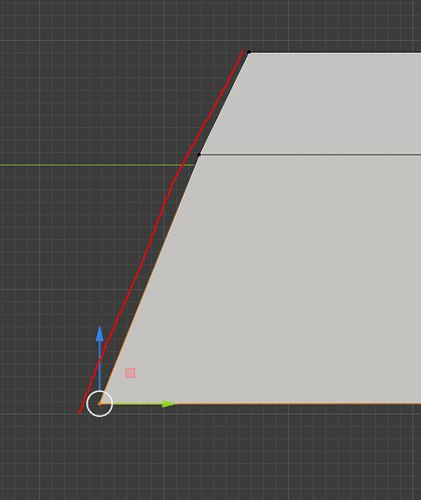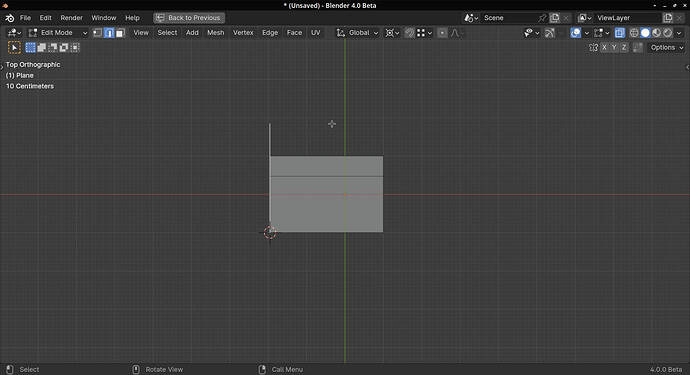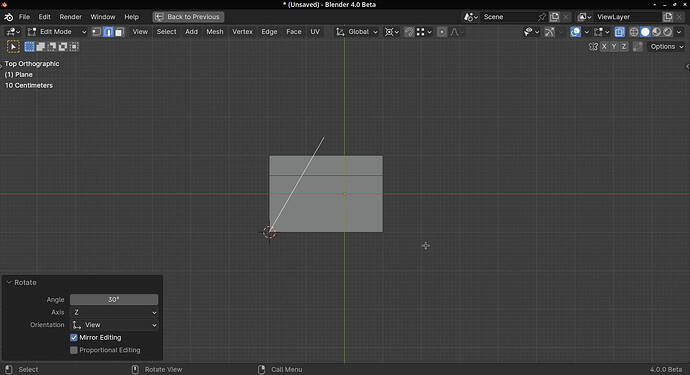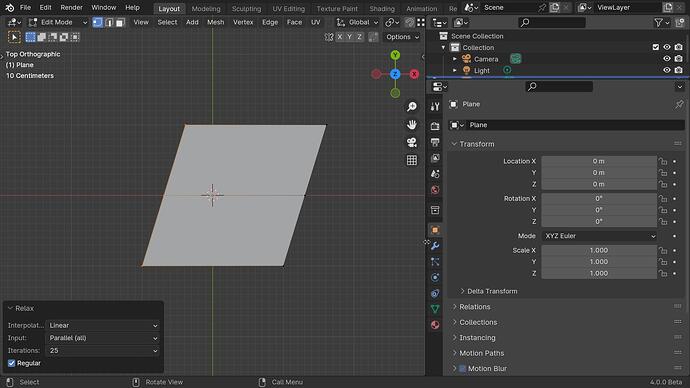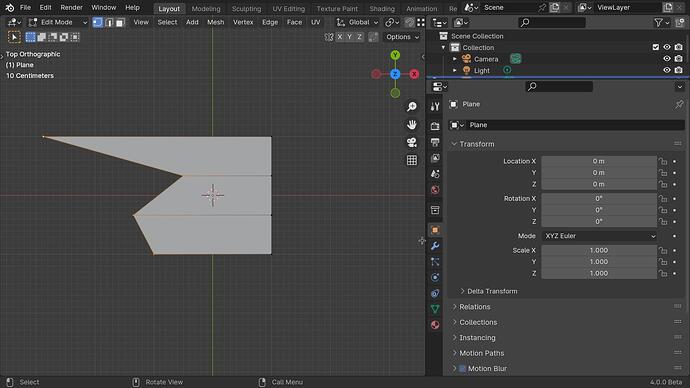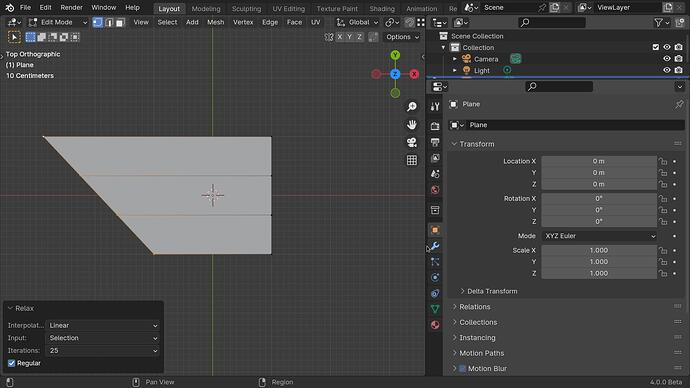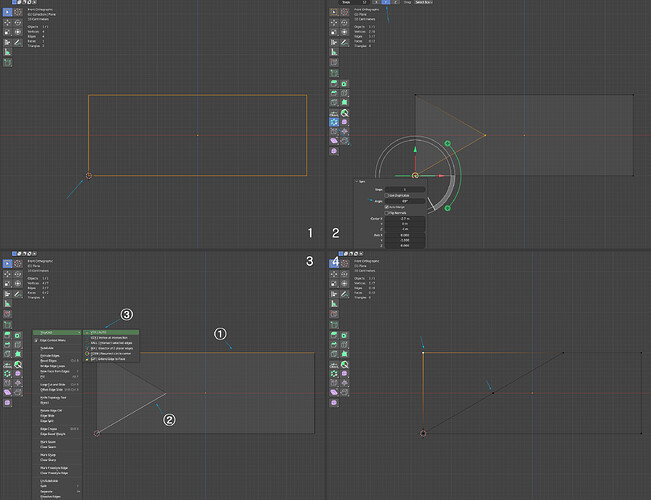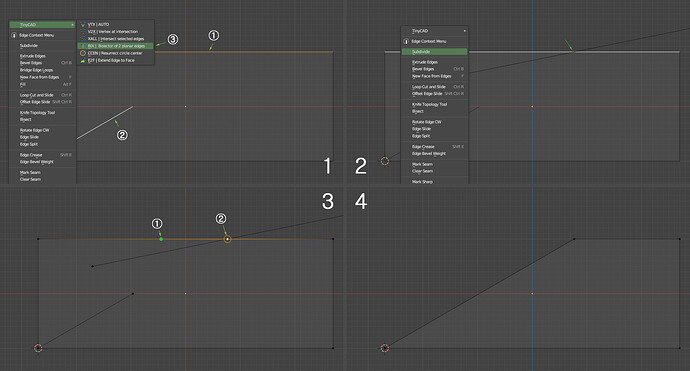I am trying to get a perfect alignment on a angle. Similar to how scaling on a axis to zero will make the vertices perfectly flat.
add a circle with 3 segmenst that will you 3 X 60 deg angles
then modify it to change shape.
happy bl
Not sure if there is an easier way but:
1 set the 3d cursor to the bottom left vertex and set the pivot point to 3Dcursor, duplicate the bottom left edge and scale it so it is larger that the plane. (this edge will be a guide.)
I started with a 90º angle, If your edges are already at an angle as in your screenshot use a new vertical edge as the guide.
2 Rotate the guide edge 30º (90-30 = 60) with the cursor as pivot.
3 use snap to edge and GG to slide the 2 verts to the edge. Then you can delete the guide.
???
@RickyBlender @DNorman @NeilJamesFrarey
Getting a perfect deg angles was a bit misleading on my part.
What I’m trying to do is make the 3 vertices perfectly flat on a angle. Like how scalling down verticies to 0 on a axis will make it flat.
Oh right you mean the middle vert is sticking out a bit, there was an addon that did that here on BA but it is a bit old I am not sure I can find it.
Select the 3 verts and try loop tools -relax - linear - parallel all - 25 iterations.
it will even do this:
Method A
- Place the 3D cursor in the center of rotation.
- Turn 60 degrees with Spin
- Extends ② to the position (TinyCAD Addon)
- Clean up (disadvantage: Face disappeared)
Method B (Same up to 2 in Method A)
- ① Create a vertex in the location
- Add vertices to the edge
- Move the vertex added to ① to ② (snep)
- Clean up (Face maintained)
Download and install the free Add-on EdgeFlow. It adds 2 options to the right click menu:
Flow - to pull edges on Beveled edges into alignment with the surrounding mesh
Linear - makes several connected edges flat. This is what you want.
I’m not in the mood to make the right math right now… ![]()
But from:
Therefore, the shear factor m is the cotangent of the shear angle phi …
So first scaling to 0 on y using the lower left point as pivot and then… (if the other suggesting aren’t easier )
I thought of shear but that math is making me feel sick!
This method worked the best.
Select vertices to move > LoopTools Flatten > Best fit > Influence 100% > Lock the axis that your not using.