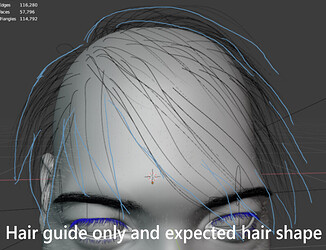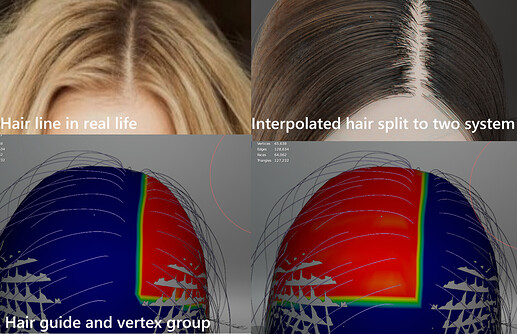Hi, I currently doing some likeness sculpt to learn more about character, but I give a lot of try still can not make the blender hair look right.
I think using simple children give me better control, but the hair looks like a lot of separate clumps and the transition between different layer is too hard.
interpolated children have smooth results, more look like hair but always have some unexpected interpolate result between different direction and not very good create layering effect for hair. They can improve a bit by increase the parting value, add more guides or split hair into two particle systems, but high parting value also makes the hair look like a separate clump or strip-like simple children.
The interpolate problem can also fix by split the hair to different particle systems control by vertex group, but the hair in the edge still not look right.
I see some people split the hair to a lot of different particle systems, but I think it’s very difficult to adjust the hair especially for complex hair.
Moreover, I watch some youtube video about how they make hair in Maya, look like the Maya workflow don’t need a lot of hair guides, just for maintain the main flow for hair and add some modifier to control how the hair looks like. Can blender hair system have a similar workflow like this?