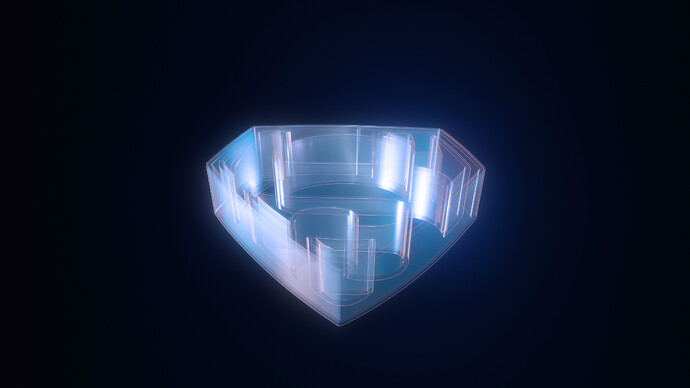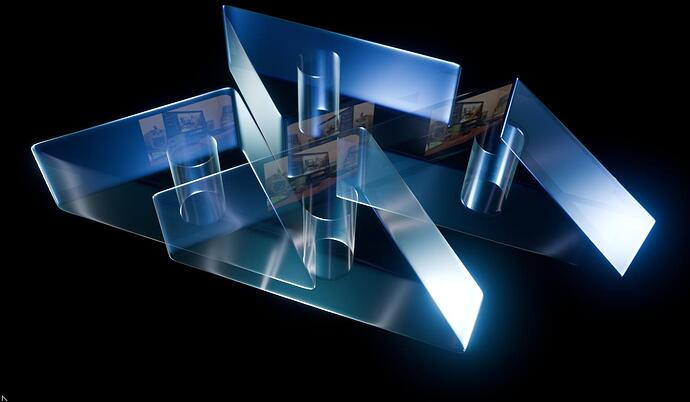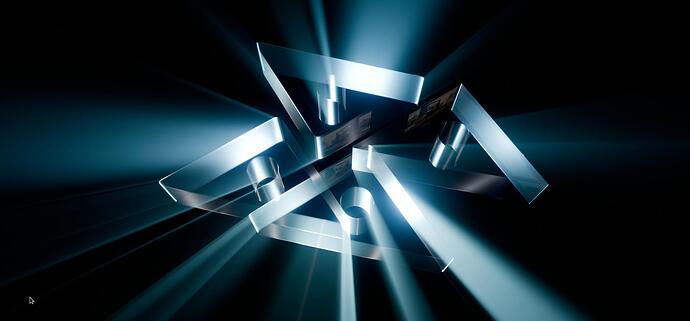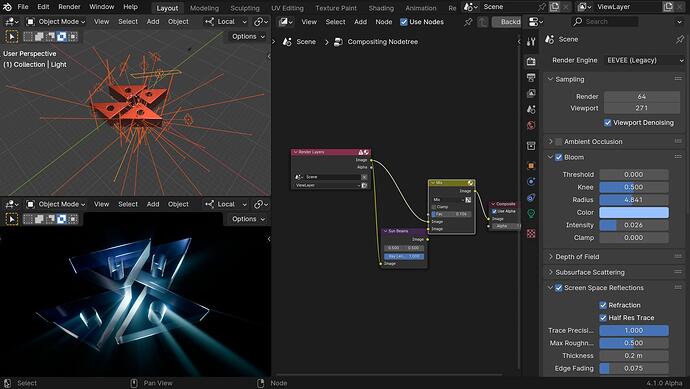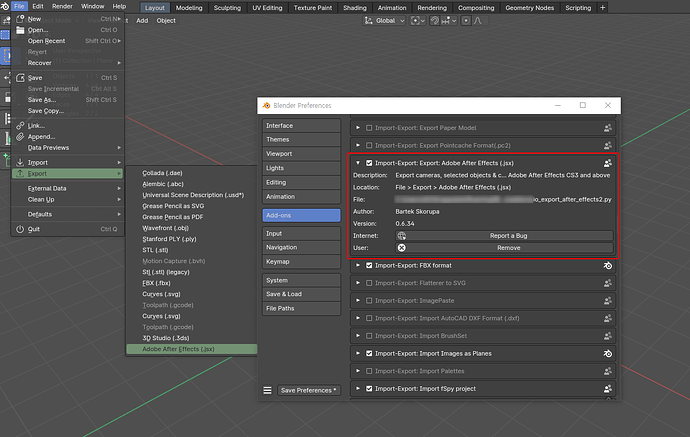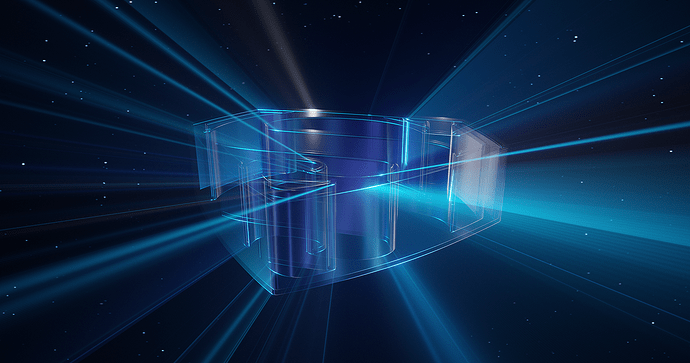I’m wondering how I’d go about recreating the texture in this animation in Blender? I would render out in Eevee due to time… I’m wondering how they would have created this back in 2001. What sort of texturing they would have used and lighting?
The texture its self does not look complicated.
It looks like a rough glass texture, with video images mixed in, the tricky bit would be to get the lighting right for the reflections. There is quite a lot going on in that video to enhance the image.
Lighting will be the main challenge and post pro, the lens flare and “god rays” (it would be a challenge to get the god rays right with volume and take even longer to render.)
I would forget Eevee, I do not think you would get those nice reflections and you would have loads of problems with the backfaces etc. Eevee is not good for refraction/reflections solid glass objects etc.
You can mix images with the glass easily with UV and a mix shader, then start adding lights to reflect.
When multiple videos are included, it is easy to place the video on UV and use it after editing.
But it can consume a lot of memory.
※ The method of combining logo modeling rendering and video rendering separately seems easy to modify and manage.
The lens flare and god rays would be done separately in After Effects… I think i might be able to work it in Eevee ok since I’m rendering out in 4K as well. This is a result I got so far with Eevee
Yeah I’m in two minds at the moment, whether to render out sections of the logo with the film clips on it only. Then overlay them on the logo animation in AE or just manually attach them in animation in AE… then create a template, which means I can switch the clips around easily.
That looks pretty good for Eevee (much better than my tests), ![]()
How did you set the backspaces and transparency?
Thanks the transmission was set at 1.000 with alpha at 0.109
I left backface culling unticked, with Blende mode set at Alpha Blend and Shadow mode at Alpha Hashed. Show Backface ticked. HDRI with a sun light at dark blue color.
Hey that works, there must be something weird with the glass shader in Eevee, maybe it has to do with refraction.
Looks like you are on the right track!
Now just a bit of glare and sun beams
![]()
Could not resist making a test video ![]()
Wow that’s awesome, what was the setup you used for the glare and sun beams? Did you use the compositing tab?
Glare is just eevee bloom, sun beams compositor.
And a decent bunch of area lights!
For the vid I just moved the camera around, if you add some video texture instead of an image you will be nearly there. ![]()
If you insert a Plane into the area where the video will be placed in Blender and view it through Blender to AE, the Plane is recognized as null.
Then you can place the image using null. ![]()
add…
Addon-related information
(previously supported by default on blenders, see the link below for now)
Confirmed working in blender 4.1
I never thought about Area Lights, definitely going to give it a try thank you! ![]()
Thanks DNorman hmmm wonder how do I use that Blender to After Effects script in 4.0
Kim how would I get this addon to work in Blender 4.1 can’t see it in the addon section.
Sorry I can’t help you on that one, but you can do something similar in 3.6, the file will open but you have to reset the transmission to 1 in the old principled shader and the viewport real-time compositor does not work.
Thank you it’s working ![]()
I’ve been trying to export the planes animation into After Effects with the correct fps and ratio… but they don’t line up with the animation size when putting the data in After Effects. Not sure if it’s a bug or i’m doing something wrong ![]()