For me it was the same mistake. Enttão copied the last bsurface buildbot (http://builder.blender.org/download/) and transfer to my folder blender (C: \ Users \ ZZZZ \ AppData \ Roaming \ Blender Foundation \ Blender \ 2.76 \ scripts) and it worked perfectly.
For me it was the same mistake. Then copied the bsurface the last buildbot (http://builder.blender.org/download/) and transfer to my folder blender (C: \ Users \ ZZZZ \ AppData \ Roaming \ Blender Foundation \ Blender \ 2.76 \ scripts) and it worked perfectly.
Is there a video somewhere showing how to use this?
for those requesting backwards compatibility, sorry but I have no time to do this, I am involved with a lot of stuff, including coding some free stand alone tools for artists, writing and recording tutorials, studying/writing web codes, learning new software etc… so if I see a problem with the tool in the future I will most likely code it to the nightly build updates.
download the latest version. this is already been resolved. just a minor fix to accommodate the code changes in gpencil.
thank Iceking
Is this too the problem of blender version? Bcs i downloaded fresh one from http://blenderspore.blogspot.ru/ and the IceTool from Github, but is makes this error.
Attachments
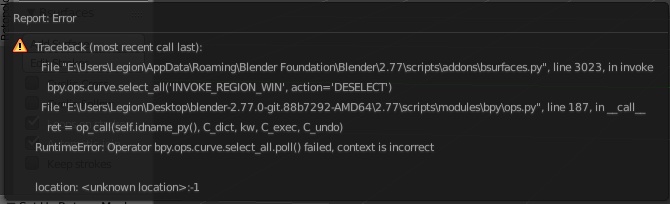
Is this too the problem of blender version? Bcs i downloaded fresh one from http://blenderspore.blogspot.ru/ and the IceTool from Github, but is makes this error.
Attachments
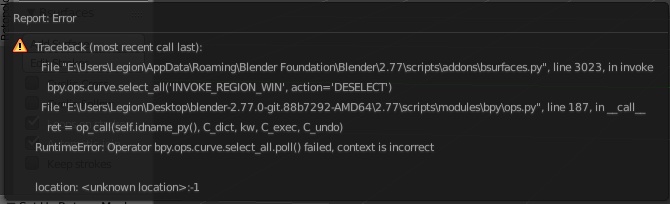
yaaayyyy!
thanks friend, it’s perfect!
Hi
Last blender build - when i click setup retopo mesh button in Ice Tools show me this:
Traceback (most recent call last):
File “/home/lolko/.config/blender/2.77/scripts/addons/ice_tools_05_2016.py”, line 168, in execute
context.object.grease_pencil.layers.active.line_width = 1
AttributeError: ‘GPencilLayer’ object has no attribute ‘line_width’
location: <unknown location>:-1
Any chance for fix this ?
Greetings
P.S. earlier works great
Ice Tools has been updated, now it works with latest builds 
Hi!
This tool is great.
I was wondering if there is a way to define the base mesh for retopo without creating an empity mesh.
What I usually do every time I miss open a scene I have already started working on is setting up the retopo mesh deleting it and renaming the old one like the one who has been just created.
Is there a more practical way to do this?
Thanks
Maurizio
Help!
I update blender to the latest version and I am trying to install the new version of Ice king, but it doesn’t load the script at all.
Does any of you have the same problem? I am kind of stuck with this 
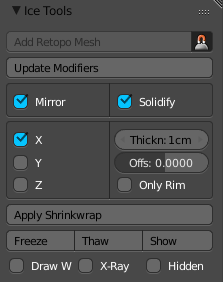
This is what it looks like right now.
Nice , work , but for me the timelapse are a little bit to fast ( sorry ) :eyebrowlift2:
