Download the video and play it in slow motion…?
Tai
Download the video and play it in slow motion…?
Tai
I’m making a bunch of voiced video tutorials. I will also update the Ice Tools Lite later on so it won’t be something like a really crippled version of the Ice Tools Pro.

Current version of the Ice Tools Pro.
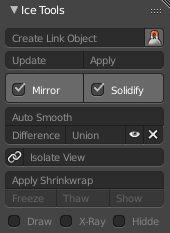

This is the current version of the Ice Tools Pro.
Thank you, you’re using a Screencast Key Status Tool, it will help a lot like people who do not speak English.
I can’t seem to capture the screen cast key tool I’m using with Open Broadcaster (recording app). I think a simple written tutorial will have more luck with non-english readers.
Here’s another quickrun. Once you create the final shape of your mesh and using that as a target for Ice Tools you may never have to touch the wires again.
Hi
Last blender build - when i click setup retopo mesh button in Ice Tools show me this:
Traceback (most recent call last):
File “C:\Users…\AppData\Roaming\Blender Foundation\Blender\2.78\scripts\addons\ice_tools.py”, line 163, in execute
bpy.context.tool_settings.gpencil_stroke_placement_view3d = ‘OBJECT’
TypeError: bpy_struct: item.attr = val: enum “OBJECT” not found in (‘CURSOR’, ‘VIEW’, ‘SURFACE’, ‘STROKE’)
location: <unknown location>:-1
Thanks
I installed last blender build and Ice Tools. But my UI is differnet and there is report error also. But i don’t know why.
The report error is above this post.
Thanks again!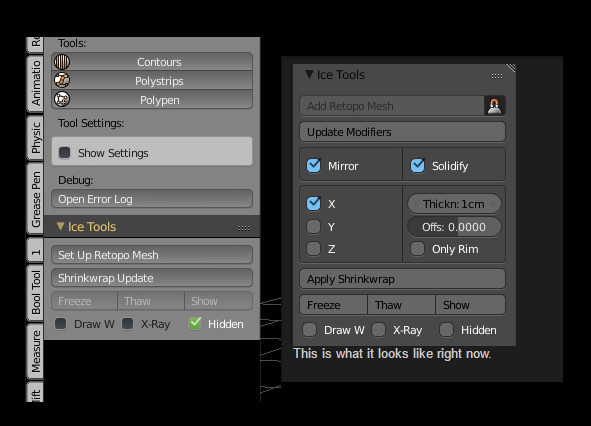
Video deleted.
Here’s another quickrun. Once you create the final shape of your mesh and using that as a target for Ice Tools you may never have to touch the wires again.
Can you explain?
Also, what is the difference between the lit and pro versions?
Hi people.
I’m having the same issue, is there a solution ?
Video deleted.
Hello; I copied the code for your tools and installed it into Blender. However when I tried to set up a retopo mesh I get this error. I am unsure what to do. :c
i’ll fix the github version this weekend. promise.
That’s great to hear. I’ve been using SpeedRetopo for the while but I look forward to using your tools too. 
Two things with the latest version from gumroad:
Can we get a way to Toggle Edit Mode to extract faces without creating a link mesh first?
It seems to always auto smooth when you do a Difference, is this just the nature of the modifier or could you prevent this behavior?
Any update on the error posted by EEEnt_OFFICIAL? Got the same problem - can’t establish a link. 
Hello, I’m curious to use this tool, I’m reading there’s a bug (?): has it been fixed?
Thank you
tomorrow, I keep forgetting. The pro version is finished so I could do this now.