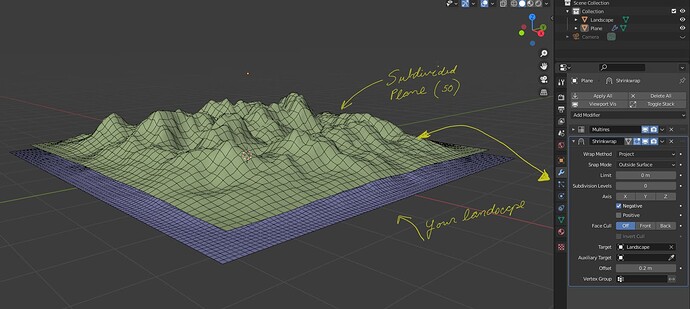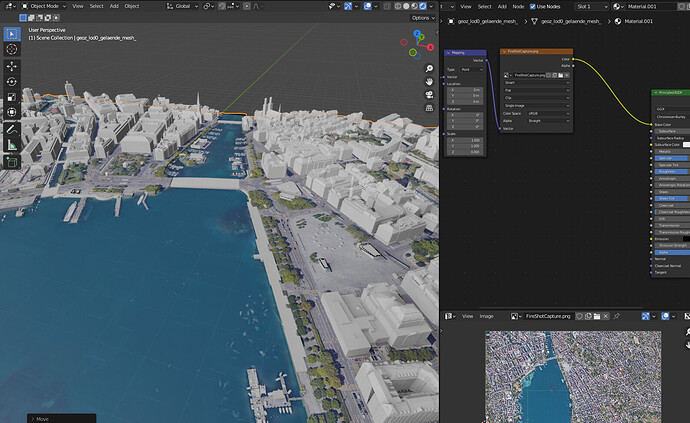im struggling with putting a high resolution image on a terrain mesh i downloaded from my towns geo data website. i explained my problem in more detail in a reddit post. would highly appreciate if youd look at it! Thank you!
https://www.reddit.com/r/blenderhelp/comments/q25f1e/putting_texture_on_terrain/?utm_source=share&utm_medium=web2x&context=3
any reason you cant just put that image on the mesh you have (project from view) and then adjust the UVs to line the image up with the mesh?
The terrain as is would not be suitable for a game mesh…and making a heightmap from the image ( is iffy ) … But you could try Materialize to make the Normal and heightmaps… personally, I would take a flat plane subdivided and with a subdivision modifier and shrinkwrap it to the mesh you have already that would give you a better mesh to work with…you could then bake a Normal map from the Higher-res to this new one, and get going from there…
You might want to look at this, and see if this would be a better option for you…
i dont know how to do that because im fairly new to blender. i tried following a projection painting tutorial on youtube but it didnt work at all.
im a noob at blender and dont really know how to to what you said.
You have a landscape…that is far too dense to be usable in a game engine…Most games use a simple plane and differing ways of adding displace to that plane to get a landscape…As I suggested…I would use your mesh and shrinkwrap a less dense plane that would also have UV mapping…
Once you have it shrink-wrapped and applied…you would just add the texture you have as a standard material…then your original mesh could be deleted from the scene…
mesh density not withstanding, if you post the mesh and the image you’re using, we can show you how to put that texture on the plane, so you can start modelling/placing buildings.
Hey im really sorry ive been having other troubles i know its been a year but if youre still here and interested in helping me would you consider doing it over discord? I can also post a WeTransfer link here to the mesh allthough i dont know the size of it. It was hell converting it from a CAD file into blender.
thats the ground file and the Texture i want to apply to it
I took a look at your files and I can see why you are struggling…the landscape first off does not have a UV. Still, by using the texture as generated mapping it would work… the problem is that you will probably never get this to line up with the surface as it is just to out of wack…there is no way to tell what scale it needs to be, and once some landmarks are aligned ( I picked the roads and part of the harbor, and the oil tanks on the right of the harbor…other landmarks like the hills are running through houses…
So…can you point me to this location and will see if I can get a better landscape and maps from your town data…send it in a message…click my avatar and follow the links…
i couldnt find out how to send you a private message but its zurich, switzerland center is called Bellevue. ill send you the file for the houses which are sepparated maybe that would help.
thats ground with houses
Yes, that helps a lot…But I have to say, things are still just out of wack…I can get most of the roads to line up along with the buildings and then if you look at the crossroads on the right side of the bay, some of them are just way off…this is just about as good as I can get it…
I have no idea what happened…I would need a detailed workflow as to what you used Blender GIS or OSM for instance and where and how you got the data…as it seems the map is just scaled at an odd angle from a point I don’t know … it isn’t the cursor or world center…
This is about as good as I can get it, it could use a bit of tweaking in the UV map ( scale and move)…but most is fine…
Blender 3.0 compressed blend file
HEYYY im really sorry i know its been more than another year but thank you sooo much. my laptop with all my data on it got stolen and now i have a new one but the firecapture image file is missing when i downloaded the .blend file. Do you maybe still have the image file and can send it to me? Im now finally working again on my game but i can only see a very pink/violet color on the ground in material preview mode
I just downloaded the file I saved for you, It has all the texture files including, FireShotCapture.png in the packed files… If you load the file as saved, it should be pre-set for world, sunlight, and buildings…
Maybe you need to Load up the Blend and then select File > External Data > Unpack Resources. Then you can relink the image… Blender is probably looking for the file in the location where I had the file and of course, it is in the Blend.
I’ve been trying that and many other things for hours now. I cant hack it. Can you maybe put just the image file on a mediafire link?