This is my first blender script. Anyway, here’s the script: http://www.mediafire.com/file/gmynltnjqww/ImageGeometry070.py
The script needs some work, but here’s an example:
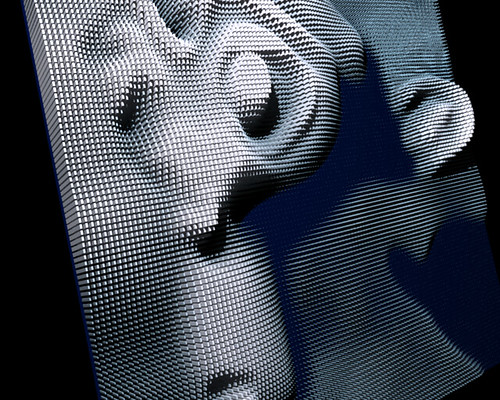
This is my first blender script. Anyway, here’s the script: http://www.mediafire.com/file/gmynltnjqww/ImageGeometry070.py
The script needs some work, but here’s an example:
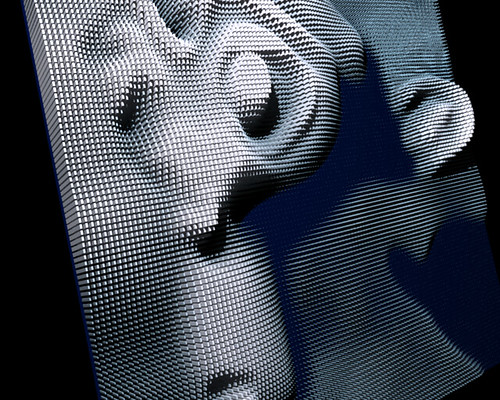
Well for now, here you go
Thanks a lot.
TryMedafire, pretty good download speed, free, and lots of storage.
I changed the link above. Thanks.
Try http://www.4shared.com - free , 5 Gig space , nice folders view with widgets for web pages.
Thanks for script.
Absolutely great image processing script!
And it’s very professionally done, despite your nickname 
May I ask - is it hard to add other fuctionalities to the script, like creating “islands” of connected faces according to a given color or creating a “land parcels” based on the color in the image?
Thank you very much!
My tests:


Cool script. I would like to learn scripting, do you know of any good tutorials or anything I could use?
May I ask - is it hard to add other fuctionalities to the script, like creating “islands” of connected faces according to a given color or creating a “land parcels” based on the color in the image?
Do you mean not creating some of the faces depending on the intensities of certain colors in the original image? As it’s written now, the number of faces created has nothing to do with intensity and just depends on the number of pixels in the image and the setting for the mesh type (web, dots or extrusion). If I understand, I could probably try to set it up in a new version.
I would like to learn scripting, do you know of any good tutorials or anything I could use?
For Python, I read over Learning Python. Others may tell you that there are better books on the subject. For Blender Python, there’s http://www.blender.org/documentation/246PythonDoc/index.html One thing that always helps is just taking stuff apart that others made (open souce only, of course).
It’s more like “painting” the faces with the color of the coresponding pixel without adding additional geometry.
Oh. The only thing is that Blender currently has a limit of 16 materials per object, so maybe a nearest color setup or maybe some sort of image texture mapping. Or maybe muliple objects. Another idea is to use some sort of hexagon geometry (instead of the current squares). That way there could be hexagons for each of the RGB components.
Well, it can be given an option which colors to look for and thus constraining the number of materials.
Actually I am looking for a way to crack a mesh based on a given image texture, by creating new edsges between zones with different colors. But this is probably beyond the scope of this script? It is still valuable in its ability of creating interesting pixelated effect I hope to be included in the Blenders script catalogue.
Your idea is also very interesting. Looking forward for new features 
hi another_noob,
thanks for the script.
well done on commenting & licensing.
I think this will fit in very nicely in the Wiki Image Toolkit Bundle.
I would only change the Header Text from ‘Mesh’ to ‘Image’.
if this is ok with you.
I think this will fit in very nicely in the Wiki Image Toolkit Bundle.
I would only change the Header Text from ‘Mesh’ to ‘Image’.
if this is ok with you.
Sure. Thanks. It would be great to be included.
I should be updating the code soon. It can now work with a series of images to animate a mesh.
Here’s a demo: http://www.vimeo.com/2252788
very nice script and video presentation, really liked it. you’re no noob! 
Awesome!!! 
Is there a particular size or type of image you have to use ? Im getting all kinds of crashes including:
Basically blender just crashes by going into an endless loop.
I get another message when trying to load a file that is not an avi " Error reading frame from AVInot an anim; a.avi.avi
Error reading frame from AVInot an anim; b.avi.avi
"
When I tried to load a png I got a “unknown format”
I also got the same thing when I tried to load a tga file.
Sometimes I get a memory error message as well.
Basically I havent gotten it to work once yet.
Is the script for a particular blender version ?
Im running windows xp on a core 2 with 2 gig of ram. 8500 gt nvidia card .
If it crashes, it’s probably because the image is just too large. Try an image of about 100X100.
As far as the animation, I used a series of single image files. I haven’t posted the code yet, because I’m trying to work out the bugs. It won’t work with any video formats yet. Single image files only. Also, there’s no error checking. The script needs work. I’ll try to make some improvements as soon as I can find the time.
Thanks Another_Noob…that was the problem it loads 100 x 100 images fine.