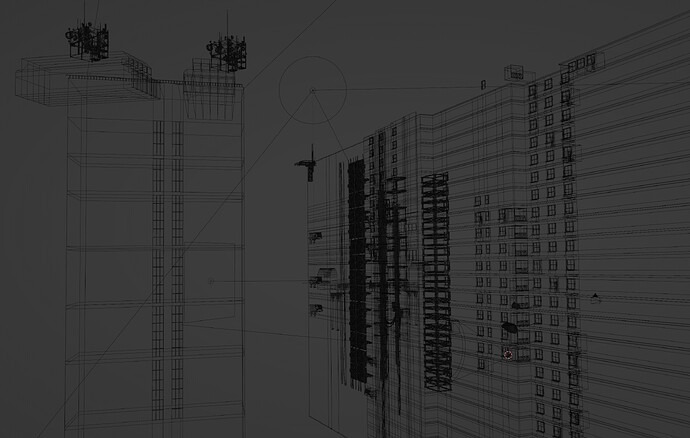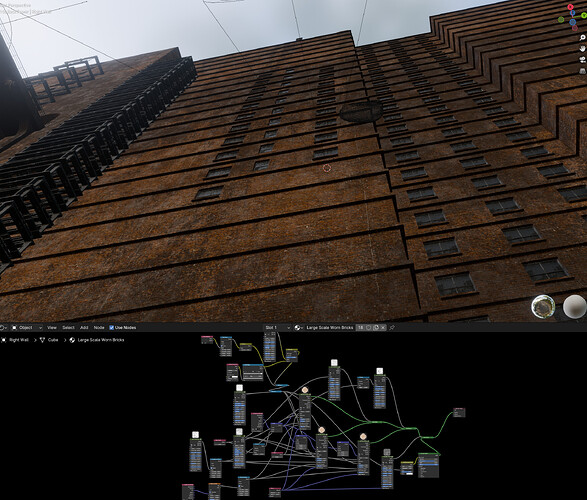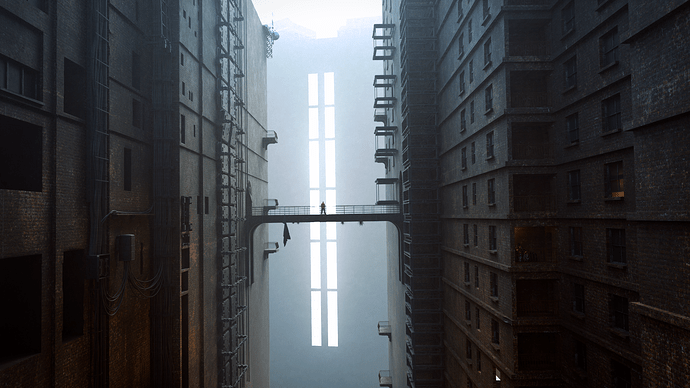Hi,
I’m at least medium level in modelling and texturing, but my weaknesses are shown in the headline: lighting, detailing and post processing (color correction). Given enough time, I’m able to reproduce many things (or create my own), but I always fail to give my work the final touch and correct mood. After playing a while with AI image generation, I thought it’s a good idea to rebuild an image created by the AI in Blender. My primary goal is learning and get better.
This first image is my current WIP. It still has some minor geometric issues, some placeholders and misses some elements. But even that: I miss the most important part → the correct mood, the ‘dystopian magic feeling’. Compared to the AI image below, it feels bland, technical and empty. I assume that fixing the above points does not change this in a higher grade.
Here’s is what I try to replicate, generated with stable diffusion:
It’s really hard to replicate all those little details (mainly the imperfections), especially as some parts in the AI image contain hard to ‘read’ details/elements, it’s more like an artwork.
Here’s the wireframe view if of any use:
I spent a lot of time to create a non-repeatable brick material, as it is use in most surfaces. It contains many imperfections, so I assume this is not the (primary) problem:
I’ve also experimented with displacing the walls with a noise texture, but this creates some artifacts and does not really increase believability.
Maybe final color correction, post processing or better lighting will move the result more to the original feeling. I can’t upload the scene, as it contains some bought stuff. But I may remove those components and upload if someone requires this to give me some tipps.
Any advise is highly requested.
Many thanks,
h0bb1t