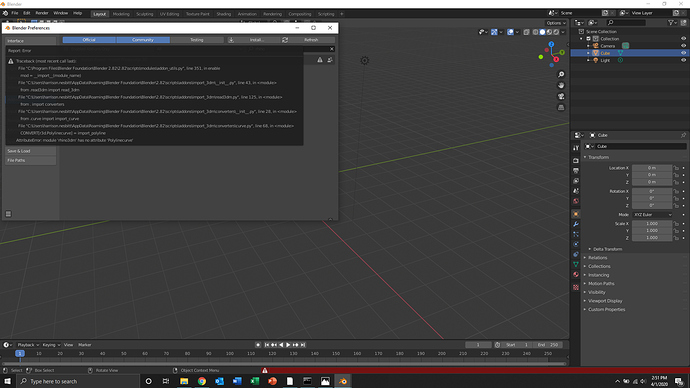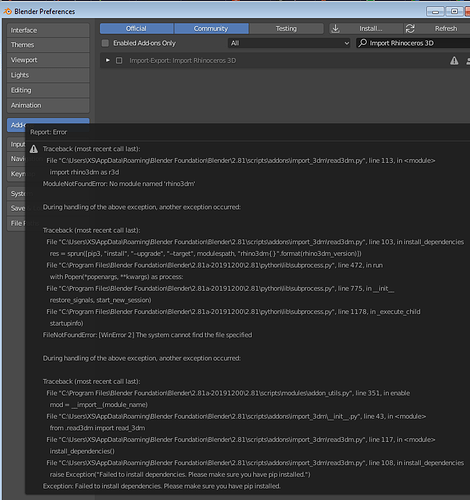Yes I did.
After spending a whole weekend fiddling to get this to work, maybe my hours burned can save you a bit of time:
Check the version of Rhino3DM you have installed:
change to scripting tab, and in the python interpreter type :
help(‘rhino3dm’)
It should come back with something along the lines of:
NAME
rhino3dm
PACKAGE CONTENTS
_rhino3dm
VERSION
0.6.0
FILE
/Applications/Blender.app/Contents/Resources/2.81/python/lib/python3.7/site-packages/rhino3dm/__init__.py
`type or paste code here`
I kept installing the latest (0.10.0 as of the time of writing this) and it turns out it’s too new and the plugin is looking for a previous build. According to Nathan, the minimum version is 0.6.0 and he’s tested it with up to 0.8.0, and I’m not sure beyond that.
To fix this, assuming your pip is installed correctly for the python inside blender, you can point a terminal window to the python3.7m version installed inside the blender 2.81a and issue a pip command with a version specifier to force a back grade to either 0.6.0 or 0.8.0 (I did 0.6.0):
yourpathto/Applications/Blender.app/Contents/Resources/2.81/python/bin/python3.7m -m pip install rhino3dm==0.6.0
This will uninstall the 0.10.0 or whatever you have and replace it with a rhino3dm that’s compatible with the plugin.
what is the current version of rhino3dm-master?
does it work on Blender 2.81?
it’s free ?
can you give me the download link?
how is it installed?
You need to read my post above. You need version 0.6.0 or 0.8.0. The current version is too new. Read the very first post in this thread for links.
hello, i know it been a year since u made this but the addon doesnt work in my 2.81a version of blender, is it normal or not. i tried to download the 2.8 verison of blender, but it is not available in the blender main page. how can I use this addon in 2.81 ?
OK something is moving, something new here… ![]()
Hi guys,
is it possible to make add-on (v0.0.6) work with Blender 2.82 (2.80, 2.81)? Version 0.0.5 worked fine with 2.82, but I can’t get 0.0.6 to work.
I’ll be grateful for any help!
Hi, @lewnworx
I type help(‘rhino3dm’) and get this:
NAME
rhino3dm
PACKAGE CONTENTS
_rhino3dm
VERSION
0.4.0
FILE
c:\users\user\appdata\roaming\python\python37\site-packages\rhino3dm\__init__.py
Can you help me, please, with the line i need to type to install 0.6.0 or 0.8.0? Noob here)
Answwr was already in my post above:
yourpathto/Applications/Blender.app/Contents/Resources/2.81/python/bin/python3.7m -m pip install rhino3dm==0.6.0
Or:
yourpathto/Applications/Blender.app/Contents/Resources/2.81/python/bin/python3.7m -m pip install rhino3dm==0.8.0
Finally make v0.0.6 work with Blender 2.82!
Not an elegant way, but a working one:
-
Remove add-on in Blender.
-
On Windows 10 run command prompt as administrator, then type:
pip install rhino3dm==0.8.0
This will automatically install rhino3dm-0.8.0 and uninstall the previously installed version.
Add-on doesn’t work for me with v0.10.0 and 0.11.0.
- Go to:
C:\Users\YOURUSERNAME\AppData\Local\Programs\Python\Python37\Lib\site-packages
you will find there folders “rhino3dm” and “rhino3dm-0.8.0.dist-info”.
- Copy these folders and go to:
C:\Users\YOURUSERNAME\AppData\Roaming\Blender Foundation\Blender\2.82\scripts\addons\modules
-
Delete existing folders (“rhino3dm” and “rhino3dm-0.11.0.dist-info” in my case) in this directory and paste previously copied.
-
Open Blender 2.82 and install add-on v0.0.6.
-
Activate add-on.
That’s all. I hope this method works for you.
I seem to be running into a similar issue now,
However, its for line 68. Any suggestions? Really looking forward to using this!
Hello and thanks.
I have downloaded the zip file of v0.0.6 and used Preferences>Addons to install it.
It appears as an available Addon but when I select to enable it … doesn’t work.
I am using Blender 2.81a under Windows 7 pro x64
Below is a screenshot:
The error is:
ModuleNotFoundError: No module named ‘rhino3dm’
And where is this now please?
You may want to keep an update of such information and the basic steps by editing post #1 of the thread, I’ve seen addon developers do this and it has helped me.
I get the reply that :
‘pip’ is not recognized as an internal or external command, operable program or batch file
My questions :
- Q1 The only new command available that I see after installing Python is python.exe
I installed the latest python 3.7.7 from the following link: https://www.python.org/downloads/
It installs in the /Programs folder
I have checked that I can run it and it is functioning properly as an interpreter with basic print(“hello world”) command
However pip is supposed to be executed at the Windows command prompt and not within the interpreter? How does that work? - Q2 There is already another instance of python.exe in every installation of Blender in the subfolder …/2.81/python/bin
Can I use this python executable? Do I really need the installation of Python separately (as in Q1) ?
If I need the separate installation, how does Blender and the Add-on know of the “pip install rhino3dm” (if I ever manage to succeed installing)?
Hello!
Sorry, can’t answer your questions, I just pressed all the buttons.
The only thing I can say, I followed the first two steps from the ByteC instruction before I did mine.
Hey all,
I’ve released a new packaged version of import_3dm for Windows and MacOS with the rhino3dm module prepackaged. Let me know if that gives a better getting-started experience:
FWIW, with all the forums available I have to cut down a bit on where I am active. For import_3dm it is probably best to ask questions over at the post on Rhino discourse forum.
does it work on Blender 2.83?
if so, where do i download?
and how is it installed?
are the models imported in mesh? or in nurbs?
please help me
I looked here and on the net and I can’t find anything.
thank you
JesterKings importer (https://github.com/jesterKing/import_3dm/releases/tag/0.0.7) works and installs flawlessly in 2.83. Installs just as any regular plugin now.
For me (modelling in Rhino & visualisation in Blender with Cycles) its the perfect match & I am really greatful for this solution.
The surfaces come in as meshes (rather obvious, as Blender is a mesh based piece of software.)
Does this addon have any pre-requisite, such as python installation, 3dm modules, etc? I’ve tried to make it work in the past and I wasn’t able
As far as I can see not anymore, just install from file as most other add-on.