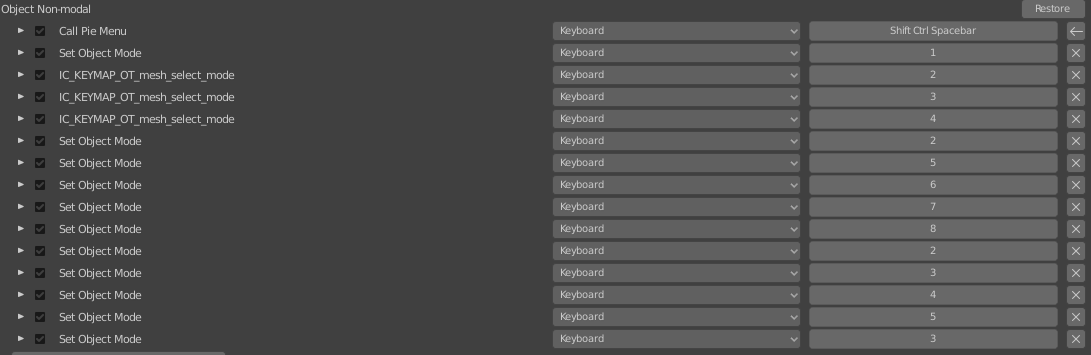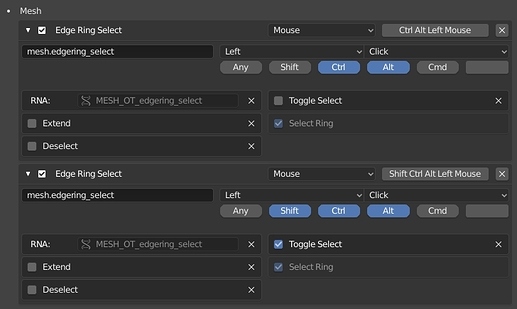Not sure how many on BA were waiting for this, but there ya go.
To be honest I think the new Blender keymap is good enough. I just needed left-click select and right-click menu and I’m golden.
Outstanding! Can anyone tell me how to use it? This open-source thing is killing me 
Take that back. I’m in 
I actually quite like the Maya way of 3D view navigation and have been using it since years ago. Kinda ironic after I have spoken of “Industry Standard” in distaste on so many occasions.  Still not a fan of all the hotkey for active tools.
Still not a fan of all the hotkey for active tools.
My small desire for Blender now is to have a minimalist keymap that only maps the very basic and essential functions to as few keys as possible while trying to be as logical as possible. Leaving out functions that are far too seldom used such as Dolly View.
One example, Box Select function. It had gesture modal key settings, so I made it work as follow:
While spacebar is held down(as modifier key), hold down B to activate the tool. LMB click-drag to select and RMB click-drag to deselect. Cancel(or finish/end) the tool when B is released.
(Who needs the intersect and the difference options?)
Letting user simulate any key as a modifier may seem hacky, but to me, that’s one of the best quirk that made blender my favorite tool.
while i use my own custom keymap that works well for my needs and i keep updating whenever there is a change, i think this one is shaping up to be a great one too…it will make many people happy including both who use left click select or who came from other softwares.
This is awesome. Wish the sculpt navigation can be more like 3d coat, holding ALT is all it needs.
Hold Alt to do what? It already uses Maya-style Alt-key navigation controls.
Oh, I haven’t touched maya for a while. They are same navigations. Stupid me. 
Seems like the operator for 2 3 4 is gone if you export the keymap:
(Actually I was trying to get the operator in my custom keymap and found this “bug” is there any options to get the operator running in custom keymaps?)
Currently I think you have to manually add the operator to your own custom keymap script. It requires you to be a bit technical. Hopefully this won’t be necessary in the future.
ICK it’s very good for people who need it.
Personally for me, I understood when I tried ICK, what I need is just navigation like in Maya + Blender hotkeys. Because I like blender hotkeys and Maya navigation is compatible with other software that I use.
And I tried to change hotkeys for viewport navigation, like in this video https://www.youtube.com/watch?v=12fqTUyDts0
And as in this video, after changing hotkeys, it was necessary to fix the conflict with already existing hotkeys.
For loop selection I chose 2x click
for multiloop selection - shift+ 2x click
for multiloop deselectioon - toggle shift+ 2x click
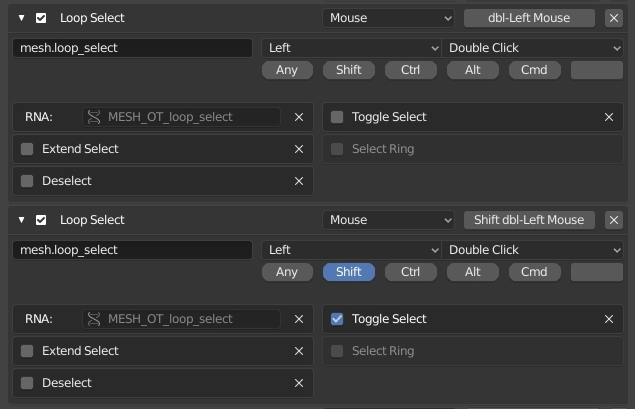
But there was a problem. These hotkeys don’t work as they should. Sometimes I need to click on a loop not 2 times, but 3 times, because 2x click does not work.
In Vertex Mode.
2xclick to select a Loop. 
Shift+2xclick to select multiple loops. 
Shift+3xclick to deselect multiple loops. Because shift + 2xclick does not work. 
In Edge Mode.
2xclick to select a Loop. 
To select several loops you need to press shift + 3xclick? Because shift + 2xclick does not work. 
Shift+3xclick to deselect multiple loops.
In Face mode.
2xclick to select a Loop. 
To select several loops you need to press shift + 3xclick? Because shift + 2xclick does not work. 
Shift+2xclick to deselect multiple loops. 
How to make hot keys work as I planned, can someone help me?
Here is my hotkeys 28 Maya Navi.py (29.3 KB) You can import it in Keymap settings.
For example multiple Ring Select hotkeys to select and deselect works fine.
ctrl+shift+alt+click to select, and same hotkey to deselect.
This is exactly the problem I have. Blender hotkeys are fine, but the muscle memory from other applications (Substance, Unity3D) with very similar navigation method heavily conflicts with Blender. I tried turning out the Industry Standard keymap, but immediately lost spacebar search menu 
The biggest problem seems to be how difficult it is to edit the Blender keymap settings, and simple things like changing what mouse buttons do, universally.
I think having top-level setting for pan, rotate and zoom would help a lot. It would be application wide and affect everything.
https://developer.blender.org/rBb932635bfd0260019157de796556cd1f7a7c762b
Remember, that was only the initial commit, more commits are coming in as we speak.
https://developer.blender.org/rBb9e6f9b9c511e35727a3b6f94f09495e999da219
For those who have been waiting to see this before really diving into 2.8, this is good news, especially as it seemed to remain a no-show as we get into the later periods of 2.8’s release cycle.
This will be in the next round of buildbot builds done tonight, so wait and then enjoy.
So this mean this will be the default keymap? From now?
No, it is an optional/secondary keymap.
Been waiting for this forever, and of course something weird is going on with the buildbot (?), and no new build for a couple of days! 
I made a commitment out of curiosity to study and try out the industry standard keymap …
I haven’t used max or maya for many years … and almost immediately I remembered why I always preferred the way of blender, I considered it more efficient compared to other software.
(I’m not talking about comparing the available tools and features)
(probably even adopting max or maya or others the blender interaction modal mode and the combo keymaps would also become extremely more efficient)
Virtually blender, with those industry standard keymaps, I have the feeling that it becomes a little app for children of those self-guided (due to the strong use of ghizmo and active tools) … but what is worse, is that I have the feeling that half application and half a brain turn off.
The classic blender way, of the modal combo shortcut is clearly superior. It is a fact … perhaps the learning phase is steeper, now I can no longer decipher it, but I have the feeling that with the blender keymap there is more man-machine integration … the users are in greater symbiosis with the application, and consequently there is a yield that is double compared to the standard industry mode of use.
After doing this test I am convinced of this.
The old blender users will always be clearly productive at the same hours of use compared to newcomers with the new keymaps.
It is bullshit!