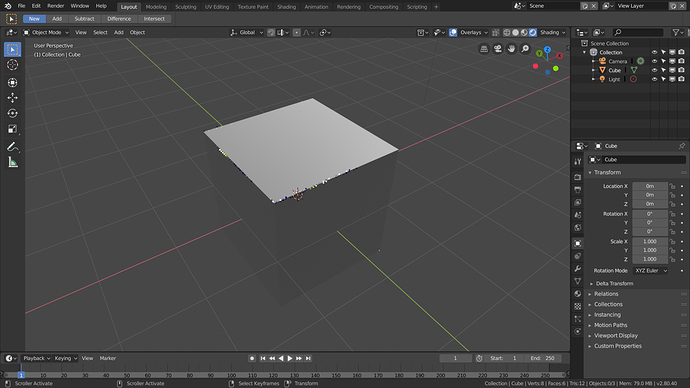You’ll be happy to hear that Clement just committed the fix for this to 2.80 so it should be in tonight’s build (or build your own right now).
I’ll share this here first, as I want to see/share this first. Eventually I’m going to drop this on twitter too… OH! And I gotta sneak this as an attachment for the bug report.
This thread was pleasant and helpful. @jbakker’s patch and Clement’s quick introduction of the fix into the main branch, pushed me over the edge.
How can I not partner up with the Blender Foundation?
THANKS AGAIN (and again and again)
I am happy to see that you (and all users of this GPU) can use Blender without this lag 
Now that you know how to compile Blender, it will be easier to help developers find bugs in problematic GPUs (I say from experience).
It is also good to see that each day we are closer to reaching the goal for Blender to hire 5 developers.
(Ahh and now I can see your name there in the gold list  )
)
Great! Good to know that this is working now.
Unfortunately, the lag is still there for me on a build from December 4 (blender-2.80-7e5f31be418-linux-glibc224-x86_64).
3D view is pretty much unusable
I’m on Lenovo X1 Carbon Gen 5, with Intel 620.
i didn’t even know any intel hd card had a high enough version of open gl to support eevee
You can put a bug in on that and see what they can figure out. Only thing I can think of would be that there’s something odd about that system that’s stopping Blender from figuring out that it’s an Intel GPU so it will do the flushes needed to work around the issue (that system is pretty new so maybe the CPU ids itself differently etc.)
Edit: I just dragged out my Microsoft Surface and today’s 2.80 beta build is super smooth in all display modes at least with the default scene.
Tomorrow try downloading the latest 2.80 beta (after tonight’s build) and try running blender from the command line with this option:
blender --debug-gpu-force-workarounds
that Clément just added this evening. See if that affects it.
Before trying the --debug-gpu-force-workarounds option, just try tonight’s build tomorrow as there was another change made by Clément this evening that should recognize your Kaby Lake 2 CPU as needing the 620 workarounds, so I hope you’ll find that your issue has been fixed!
If that doesn’t fix it, then run with the command line option as in my prior comment, and if that fixes it, then please report the GPU: vendor/renderer/version lines that are printed out by Blender when that option is used.
Apparently there is a problem with hardware detection between models UHD 620 or HD 620. Clément has made the modifications and has kicked buildbot for build with the changes. It will be available in a few hours.
Okay, good news: with blender-2.80-d59c4c9d61a-linux-glibc224-x86_64 it works, no lockups. And when I run with the debug option, I get occasional flashes, but it also works.
Excellent, glad to hear it’s working.
The debug option forces on three different workarounds, not all of which may be needed, so that might be where the flashing comes from. But no need for that since it’s now correctly identifying the graphics processor.
Does anybody else has a laggy interface when resizing windows?
Yes, that works. Or “subsurface scattering” also works. But is slows it down a bit.
Also when I import my Blender 2.79 files, it doesn’t import the textures. In fact I don’t even see a texture tab in Blender 2.8.
My surface Pro 4 with Intel 520 graphics is showing nothing for eevee in lookdev or rendered view. Is this doomed to never work, or is there something on the horizon? Not going ot install linux on this machine.
just download today’s build