to become
Thanks.
Thanks .
But it does not good works .
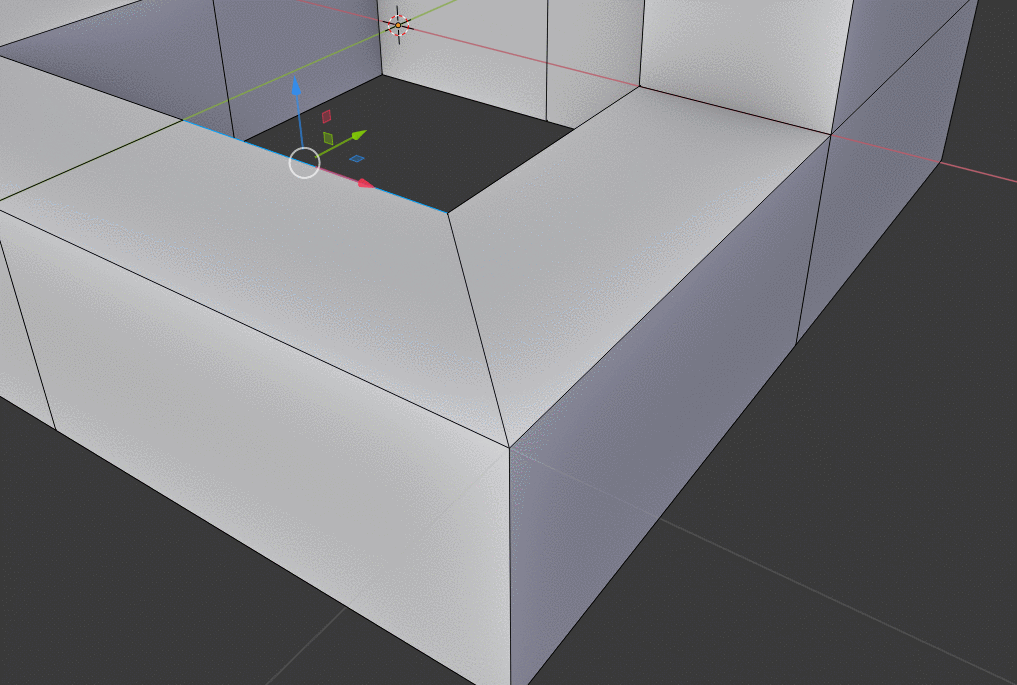
It will auto delete faces and just allow to select 2 edges every times. Low effective
Yeah, that happens (might be a bug) but you can simply select all and create face (A > F).
Also check Snap Utilities addon (Free version comes within Blender as well). This addon has ‘CAD-like’ line tool. See its wiki for how to use:
Actually, Connect Points / Edges is from C4D. hahahahah~~~~~ It’s very useful tools.
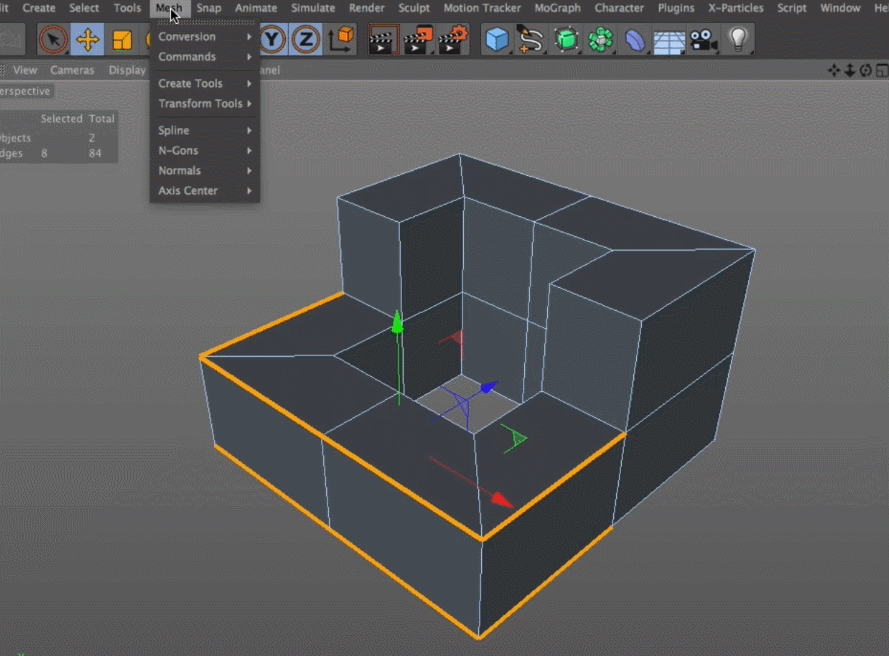
Well, Snap Utilities Line addon is very similar K(nife) with c 90° + z . reduced 2 steps . but also by hand.
especially , it has much more require connect points / edges.
Maybe someone addon developer will develop it. ![]()
Thanks anyway !
Unfortunately CAD like features are not something Blender shines on (I hope this changes in the future).
You can suggest this feature to that developer in his addon topic ![]()
Good luck!
Suggested. but I don’t expect too much.