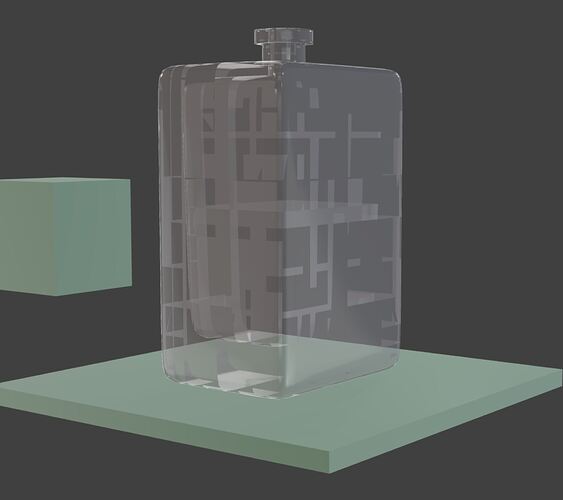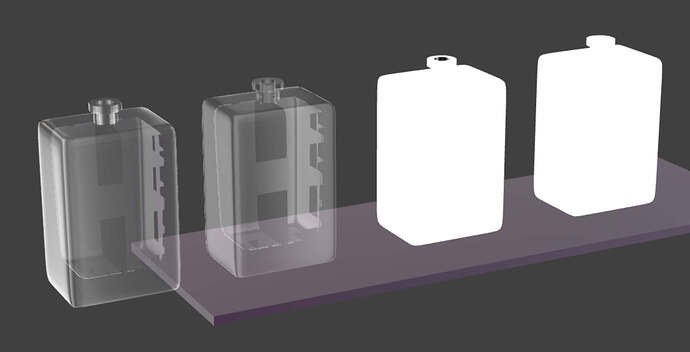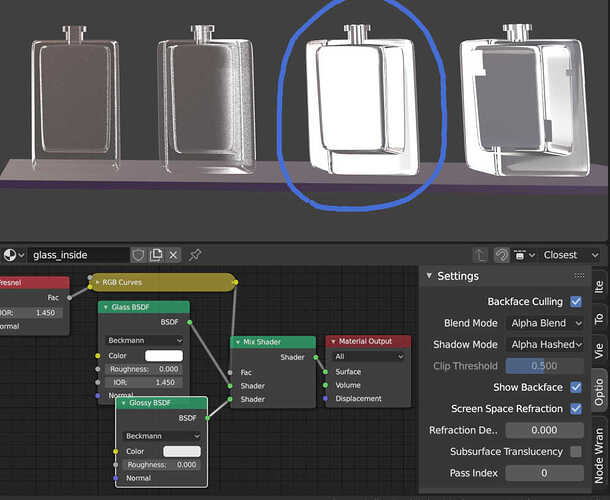Hello.
I am developing a web presentation of some products. I only know Blender and am trying out Verge3D. Verge seems to work well, but I still get artefacts no matter what I do.
Upper example: double-sided
In words, I have a square glass bottle, certain faces appear and others just show what is behind them.
Tutorials on glass that I found never addressed this issue directly. I have tried some material setups that I found here, but even the best looking glass (Glass in Eevee (B2.8). NEW IMPROVEMENT) produced the same issue when I panned around it.
Here is how that same scene looks like in Blender:
And the settings for the right two bottles (identical).
This will tie in with a thread that I am going to open now regarding the right two bottles - the settings are identical and the materials are as well, the only difference is that The rightmost bottle uses 1 slot for materials, but the second to the left has the same material on the outside, but I then made a copy in another slot and assigned it on the inside. This cleared the square artefacts within Blender, somewhat, but if anyone can tell me why they render as pure white in the web browser and how to fix it, that would be awesome.
Thanks in advance…