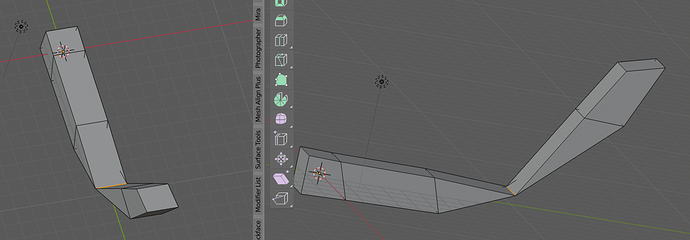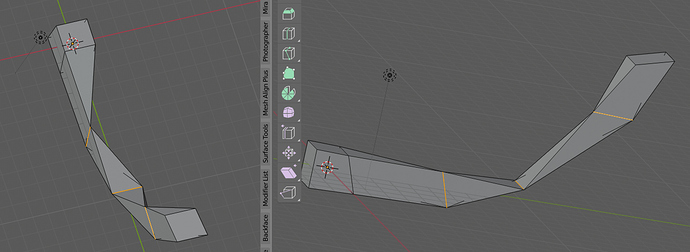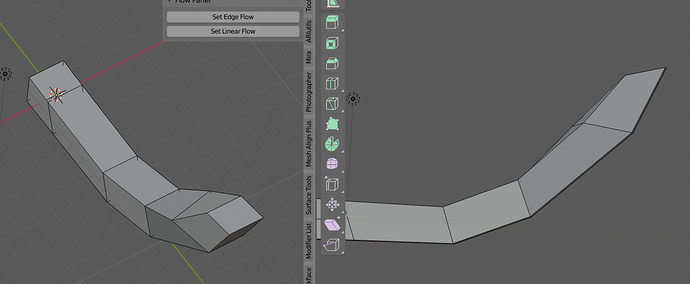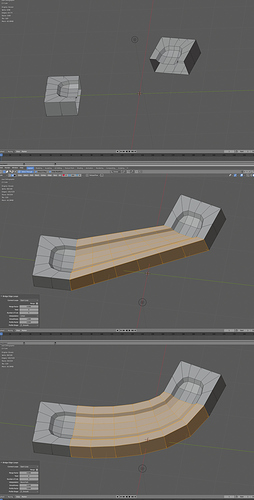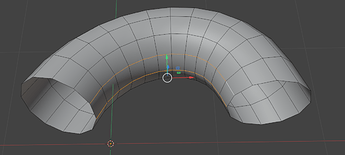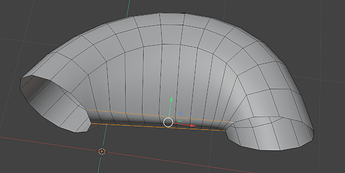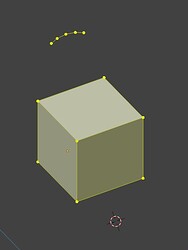No problems here in 2.81.
Hmm…odd. Can you tell me if I’m installing it right?
I download v2.0 from github -> open Blender -> Preferences (add ons) -> install (located my download folder) -> Blender said it successfully installed the add on in "C:…\AppData\Roaming\Blender Foundation\Blender\2.81\scripts\addons
-> function doesnt appear in my add on to Check.
I cant help you with that but if you have the latest version of edge flow it should work.
How did you install the add-on?
I got the add on from - https://github.com/BenjaminSauder/EdgeFlow/blob/blender_28/deploy/EdgeFlow_v02.zip
That file hasn’t been updated since “last year” according to github. Download the repo itself and use that instead.
Ah…guess I downloaded the wrong file. I read the README and it said go into the deploy.
Didn’t think to just ‘clone’ the repo. Thanks obsurveyor ~
hello could someone please help to update the addon for 2.82+ builds? thanks…
What’s your problem? It’s running fine even on 2.9
Edit: Perhaps you chose the wrong branch for download:
ok i verified seems to be working and seems that the divided by zero error is not appearing but i have to make more test to be sure…
Cool. Good luck
Set Linear Flow for me always snaps two edges together for some reason.
To replicate extrude in Y the side face of the default cube and rotate this face a little in X and move it up a bit. Create some loops in the middle and move them randomly. Try to use “Set Linear Flow” in one of these inner loops to try to “straighten” the flow.
Ps: if you select more loops and use the command, all of them will have one edge snapped to the opposed edge.
And Set Edge Flow sometimes distorts the edges undesirably. Here I used “Set Edge Flow” in the second to last edge loop to the right.
Yep, for me too. Edge loop selections collapse with “set linear”, edge ring selections not.
You are correct, I tested edge rings and they worked. At least the command is not totally useless then ![]()
This is curious because I may be wrong but this appears to be using a similar process as that of the Interpolation mode Linear of “Bridge Edge Loops”. And the regular set flow is similar to the Blend Path interpolation mode. That’s why a quick way of creating a “Set Flow Addon” would be to delete the select(ed) edge(s), bridge the gap between the deleted loops and use Linear/BlendPath options, with a number of Cuts equal to the number of deleted edge loops. This would of course lose UV and vertex information, but would work.
Functionality is very comparable here yes, but they don’t relate codewise as far as i know, it has its own code for that, what is often more appropriate, it’s parsing all selected edges and tries to separate them to individual edgeloops. It currently has some flaws. The amount of edges put into each single edgeloop is too high (eg 7 for an edgeloop of 4) , I prevented it from adding duplicate edges, but that had no influence on the error of set linear we talked about. I had a look at that too and found out what is going wrong, but I haven’t narrowed it down yet to what exactly is causing that.
OK, we both have been mislead by the verbalization here. If you really select closed edgeloops it fails, but there is no code that could handle these kind of loop selections within its neighborhood for “set linear”, thats just true for “set flow”. The addon is referring to edgechains (open edge loops) when it talks about supporting edgeloops for set linear. ( like in the example images below)
One or more edgechains are meant to be selected. These get modified to be straight. Beside that it has a mode for handling edgering selections within set linear and thats it.
Ah that makes sense. Strange that the developer thought that both selections had to be different between set edge flow and set linear flow. And there’s not even mention of it in the OP, the only clue that this is the correct workflow is the image that has rings selected, instead of loops.
Thanks for checking it for the rest of us.
great now I need only a face constraint addon because edge slide and the workarounds doesnt cut it
Blender version: 2.91
Add-on version: Edge Flow 0.5
- After selecting a few edges (for example, like the curved ones as shown on the screenshot above),
- Go to the “Edge” menu > and click on “Set Flow”
- Then this error might appear:
Python: Traceback (most recent call last):
File “E:\blender_stable\2.91\scripts\addons\EdgeFlow-master\op_set_edge_flow.py”, line 116, in invoke
super(SetEdgeFlowOP, self).invoke(context)
File “E:\blender_stable\2.91\scripts\addons\EdgeFlow-master\op_set_edge_flow.py”, line 67, in invoke
self.edgeloops[obj] = util.get_edgeloops(self.bm[obj], edges)
File “E:\blender_stable\2.91\scripts\addons\EdgeFlow-master\util.py”, line 194, in get_edgeloops
edge_loops = compute_edgeloop_data(edge_loops)
File “E:\blender_stable\2.91\scripts\addons\EdgeFlow-master\util.py”, line 308, in compute_edgeloop_data
find_control_edgeloop(edgeloops, edge_to_Edgeloop)
File “E:\blender_stable\2.91\scripts\addons\EdgeFlow-master\util.py”, line 227, in find_control_edgeloop
edge_ring.append(edge.link_loops[0])
IndexError: BMElemSeq[index]: index 0 out of rangelocation: :-1
Alternatively, if you click on “Set Linear”, this other error might appear:
Python: Traceback (most recent call last):
File “E:\blender_stable\2.91\scripts\addons\EdgeFlow-master\op_set_edge_linear.py”, line 28, in invoke
super(SetEdgeLinearOP, self).invoke(context)
File “E:\blender_stable\2.91\scripts\addons\EdgeFlow-master\op_set_edge_flow.py”, line 67, in invoke
self.edgeloops[obj] = util.get_edgeloops(self.bm[obj], edges)
File “E:\blender_stable\2.91\scripts\addons\EdgeFlow-master\util.py”, line 194, in get_edgeloops
edge_loops = compute_edgeloop_data(edge_loops)
File “blender_stable\2.91\scripts\addons\EdgeFlow-master\util.py”, line 308, in compute_edgeloop_data
find_control_edgeloop(edgeloops, edge_to_Edgeloop)
File “E:\blender_stable\2.91\scripts\addons\EdgeFlow-master\util.py”, line 227, in find_control_edgeloop
edge_ring.append(edge.link_loops[0])
IndexError: BMElemSeq[index]: index 0 out of rangelocation: :-1