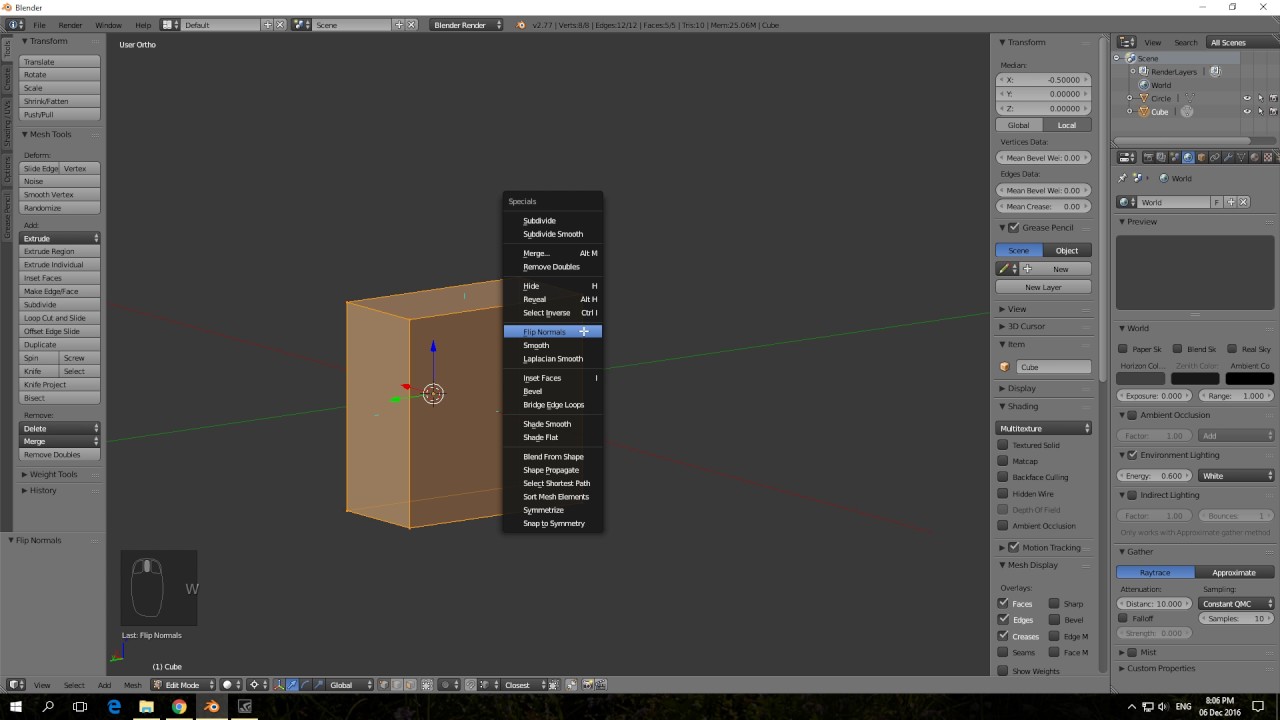i have a rather large ammount of objects with negative scale values that have correctly facing normals before merging, but after they are joined with positively scaled objects the normals flip. is there something i can do to all of the negative ones before combining to make this not happen?
(i would rather not manually check each objects scale value and flip them first)
Hmm that’s an interesting behaviour… anyway after joining go into edit mode and recalulate the normals (outside): TABShift-N
seems to work well for closed meshes but the rest of them don’t recalculate correctly. something that applies the visual scale to all the selected objects without creating negative values would be preferred
Ohh dummy me… just apply scale before joining…
this seems to be exactly my problem. having the normals display correctly on negatively scaled objects is rather deceptive and applying the scale would still flip them. seeing as this has been an issue since 2015 im surprised there isnt an add-on or something to check for negative scale and flip the normals before applying the scale (or merging)
Well the mirror operation in
- object mode: scales the selected object -1.0 along the axis
- edit mode: scales the selected faces, edges and vertices -1.0 along the axis
this means the normal are flipped in both. You may say: “but the show face orientation or show normals overlay does show only fipped normals via the edit mode version and this is a bug”.
But you are wrong because it shows the direction of normals showing outwards taking into account the scale of the object… and for the -1.0 scaled one the direction showed is also flipped… you can see that both are operating in a consitent manner if you apply the scale…
And how should any addon descide what normal is in the right direction according to you wishes… ? You have to make them the way you want.