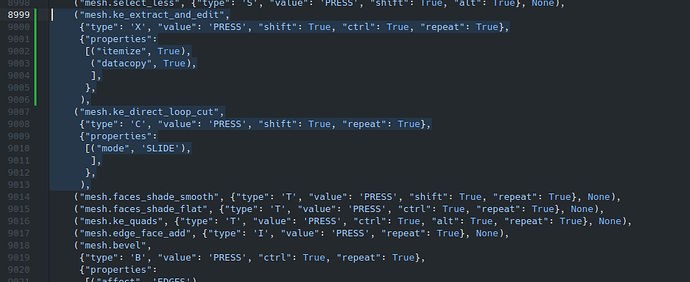I found a workaround for the shortcut issues (that seem to be linux-only (or me-only) ?):
(or, “How to avoid re-doing your ENTIRE keymap!”)
Note: This only seems to apply for kekit shortcuts, or, I do not have that many (any?) add-ons with similar properties-setup, so I don’t know. But the standard shortcuts with props seem unaffected?
Recap:
- I could import shortcuts to 4.0 from 3.6 no problem. However;
- When restarting blender, all the PROPERTIES set in the shortcuts are RESET to defaults (see a few posts above for screenshots if you don’t know what I mean)
- I can RE-IMPORT the exported keymap file and it will work in the current session - but after restarting blender, the props are reset. again.
- There is a lot of spam in the console about kekit shortcuts “not found in 'Operator Properties” (see image 1 ) Something is funky with the userprefs file vs the keymapfile. Or something.
I did notice that removing the shortcuts, and just re-adding them made them retain the set props. So;
Workaround:
- Export (“full export”) the keymap.
- Alt 1. Edit the keymap .py file in a texteditor, removing all kekit shortcuts that uses props for different functionalities (e.g. in image 2) - just the ones with the same prop names as in image 1.
- Alt 2. Remove them in the blender prefs shortcut editor. As you prefer.
- Re-assign the very same shortcuts, with the different props set, in the blender prefs shortcut editor.
- No more spam in console. All prop variants are retained.
I suspect I can automate this in python, including the re-adding. But as it turned out to be relatively few shortcuts, it does seem a bit overkill. And it just feels wrong.
Anyway, hope it helps if you have the same issue!
P.s. in the next version keKit will have a shortcut editor for easier kekit shortcut management (see previous post)