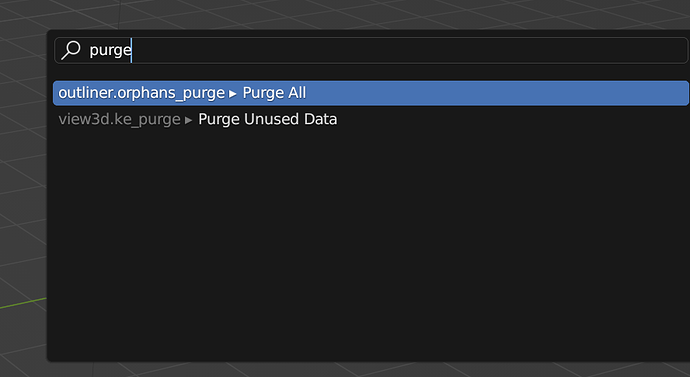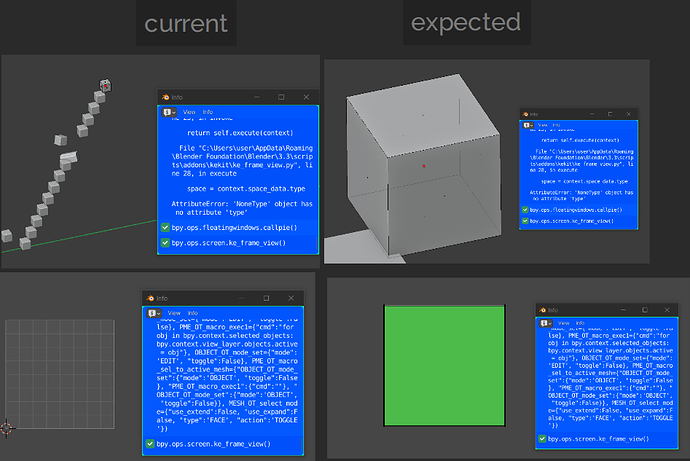You do not attempt to search in the video. Is it not possible at all? Or are you just focusing on the errors?
If you want them to go away, ‘uninstall’ the kekit pie module (check it off in kekit addon prefs & reload addons). There -should- be no difference, other than that error spam in the console when using the search tool.
ed, I will address those error messages tho, in upcoming update, about time ;>
I was focussing on the errors indeed, as for the search:
No results for Purge, Ground or Centre.
But since we are not getting closer to the cause, I’ll give up. I don’t know why it works for @Anthony and not for me. ![]()
Hmm… Something really strange. There is Show Cutter in searching tab in my config. But isn’t in default Blender:
looks like turned off for u
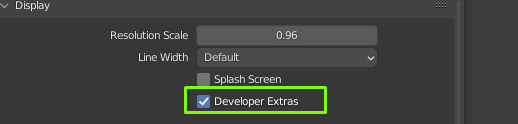
Just two questions:
-
Is there a tool, that does array clone, like the one in Modo does? I need that often, and doing it with a modifier is not always the way to go. So, it would be cool having a mesh tool that does that interactive (Its mostly about start and end point and how many copies inbetween).
-
With the smart panel add-on, only the kekit add-on sections are ordered invers. So bookmark is first and kekit last. I wonder if anyone else had this and how to fix it. (If you reorder it, it won’t stay)… not an important thing so.
-
If you dont want to make Geo Nodes thing, you could mod keKit’s Linear Array, just add an “apply modifier” bit at the end, if you don’t want any modifiers around. (I’m not gonna though

-
Pass

I seen that array tool somewhere, maybe that was in some add-on. Most people do that with clone/repeat, but then you need to know the distance before doing so… as designer this is very contra productive. Its like with mirror all about quickly moving some polygons, not waste time on object center and modifiers. But thanks for the info.
You are familiar with my Linear Array tool? What about it does not work for you? (just curious, since I made it precisely because I also preferred the modo approach there)
Yeah but that only works in object mode. Anyway, you update so fast, I really have to search through all stuff to be sure, not to miss anything.
Beside this, the weblink in the add on is not working. It leads me to https://ke-code.000webhostapp.com/scripts/kekit.html
instead of the wiki.
Ah, Yeah I will probably not make an edit mode version, as so many things in blender are object only - I’ve gotten used to just “extracting to obj” (one hotkey,usually) and then doing whatever, including arrays, if starting in edit mode.
(my old modo habits of making complex models in just one “Object” are long gone (mostly…) ![]()
link: Oups! will fix. thanks ;>
OK, so I didn’t “solve” the RNA-spam issue ;D
From what my “investigation” shows it has been a minor annoyance for many other add-on devs for a long time. Interactive prop access in a menu (not panel), basically.
There will be console error spam when using “menu search” (not “operator search” btw!) if one uses props this way. The functionality is very powerful, working absolutely fine, and too good to just throw away for some console spam (esp. if you don’t use menu-search that much).
But, keKit now lets you choose. Spam or features. (2.15 is out!)
P.s. If any dev out there actually solved this*, lemme know! (see release notes for examples)
*or, found a useful workaround
I’m tweaking that heavy boxy scene atm, and this new Show Cutter Modifier is just a life saver! Really useful tool! And it works great with multy-row layouts now. Thank you Kjell! ![]()
@Kiellog Hi ![]() Is that possible to somehow set cursorfit to “off” by default?
Is that possible to somehow set cursorfit to “off” by default?
In previous version i was have a line of: bpy.context.scene.kekit.cursorfit = False
Which was run automatically every time i use Cursor Fit & Align.
But it doesnt seems to work in updated version ![]()
Hey!
I’m a bit confused…Are you talking about the option to automatically set Orientation & Pivot when using Cursor Fit&Align? If so, just uncheck this checkbox:
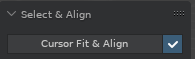
Yeah, but it looks like checkbox are set to “on” by default after restarting blender. Would be cool if there will be an options to set some default settings, or as previously ability to use those “bpy.context.scene.kekit.cursorfit = False” command
that is strange. should not be that way - the intended behaviour is that they are persistant. cannot reproduce. remains off when i restart blender. (are you using an older version, or some kind of custom build, or otherwise non-standard blender ![]() ?)
?)
intended behaviour as of 2.15: (nevermind me launching it from the terminal ;> )
edit: if all else fails, you can still force all the settings using the add-on prefs path (instead of the old scene path):
bpy.context.preferences.addons[‘kekit’].preferences.cursorfit
(^_^)/ hi @Kiellog Thank you for all great updates! wanna ask (maybe i just miss something) shouldn’t “frame all or selected” frames on all mesh polygons if nothing is selected? and also shouldn’t it frames on non-selected UV elements? wonder if you will do something about this is it possible to also zoom on one vertex ★.★
Frame All or Selected should work exactly as the name implies.
And it works on my machine™ ![]() (Both issues)
(Both issues)
hmm… the error message is from the wrong context being used. are you running the script from another window or something ?
Ok, thank you, so looks like its on my side… i will investigate it more for now and let you know if its not my personal issue