hm… can you check please once more (for now im just calling it with search menu) - it frames ok on non-selected faces of an object if there is only one object in 3d View exists, but if there are another objects - it takes 'em into account and frames like it in object mode and nothin selected. hm and in UV view frame does nothing if nothing is selected…
2023-01-17 09-48-05.mkv (3.7 MB)
mesh: I dont understand . it seems to be working as intended? ed: oh i understand what you are saying now. I’ll check. ed2: can confirm, edit mode behaves like obj mode when nothing is selected ;> - will fix.
uv: this is the default behaviour of blenders frame all (“all” in uv means 0-1 I’m guessing) - my script uses this command, contextually, when nothing is selected. Not sure if I will fix? probably.
edit2: this is the default blender behaviour in both cases. I “solved” it in uv mode by macroing selectALL-frame-deselectALL (when nothing is selected). this is potentially a bad (slow) solution, especially in edit mesh mode. But we’ll give it a go I guess.
edit3: fixed ;>
My bad. Its also works that way on my side. Somehow i missed it. Sorry ![]()
Hi KJell / all,
I am having a problem with installing the latest version of the KeKit. I even did a fresh reinstall of of Blender and killing other directories before the reinstall and I still keep getting this error with the KeKit V2.15 release which is the latest up in Gumroad. attached is the error i get. Any help would be kindly appreciated and thank you heaps to the developer for this. i come from modo and your kit is the best !
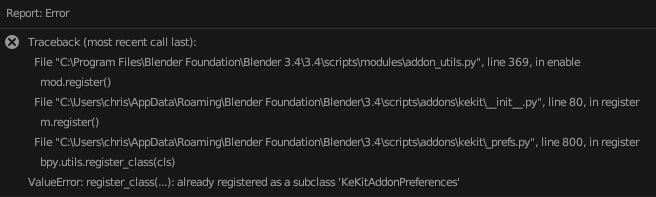
I suggest you retry first: go to add-on prefs, uninstall keKit (if it is not), close blender,
go to your blender user folder and make sure the keKit folder is not there. (c:\users\chris\AppData\Roaming\Blender\3.4\scripts\addons )
restart blender, Install from add-on prefs (the 2.15 zip file).
Hi Kjell,
Thanks heaps for the suggestion above I did that a couple of times and still it would not install the Addon when I tick to enable the addon and keeps giving out the same error. I was looking for previous builds of the Kit. The last one i ran was KeKit 2.012v.
Anyways I know its super hard to debug all these. Just wondering if you have previous versions up somewhere I can get, so I see and revert back just in case.
Thanks again for your help and awesome tools ! I will re try when you get new updated version up.
It is indeed very hard to tell what could have happened, there are too many variables in your process to go over. My guess was that you did import old settings and “something” went wrong along the way. It should work fine in a pure vanilla version of blender though, if you would care to “backup” (move somewhere else, temporarily) your entire user folder for blender 3.4 (c:\users\chris\AppData\Roaming\Blender\3.4) and try then. It would eliminate some things.
I do not keep older version around officially as I do not want to end up supporting multiple versions ;>
(I can send you 2.012 though, pm me later if all else fails. you should then try to “update” to the latest version with the recommended manual way (not in add-on prefs) - this is something you can try on your non-vanilla blender as well)
2.16 is out, see the keKit page for details.
p.s. The new pie menu is basically my personal replacement for the “favorites menu”, which is fine, but lacks some capabilities that I could only add in a custom pie menu.
As with the fav-menu, it is really the opposite ;D Your actual favorites are ofc on shortcuts already, and it is more like, not really favorites, but the “occasionally useful” menu. Hence i call it the “misc menu” ![]()
ed: Wiki updates have been lagging, will try to update soon.
Oh Nice Will give it a try thank you and great work !
Kjell, guys,
I’d like to discuss with you the latest update. Integration Extrude Edges+ into Context Extrude in particular.
I think Extrude Edges+ is an excellent tool! But my first impression - it’s inconvenient to have it inside of Context Extrude. Quite often I use extrude edges(and vertices) for something like this:
And now it’s nearly impossible to use Context Extrude for these tasks. It doesn’t have such a interactivity as default extrude. We have to tweak values inside of F9 menu afterwards.
But it’s my experience, and I don’t know your pipeline.
What do you think of this integration guys?
My plan is actually to add a modal to extrude+ , WIP.
but, it looks like its going to be A LOT more work than I anticipated, so, I will add an option, or just revert until ready, in the next update. (will be soon, I have another tool-update ready)
Oh, it would be great to have it ![]()
Do you mean in this menu? Agree ![]()
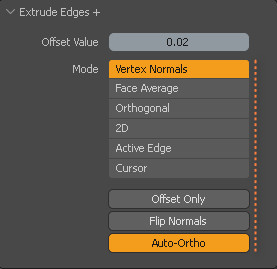
option, no, i mean here, to pick vanilla extrude or extrude+
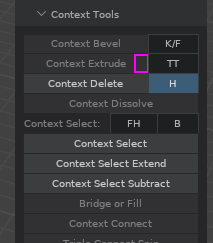
but i will probably just revert to vanilla until the modal version of extrude+ is ready. it will take more time than I want to spend on it, so it might be a while.
edit: 2.17 is out!
Can you add, or maybe I’m also blind here, an option for context select to dissolve edge and vertex, instead of delete?
I do that manual each time you update the software. Just wanted to get rid if that job, frankly spoken.
yeah, just don’t need it for faces… lot of vertex would spam my scene
So what you really are asking for is a combined tool, where verts & edges are dissolved, and faces are not? This is the modo “delete” behavior is if remember correctly… ;>
I’ll consider adding a “modo mode” to Context Delete (or Dissolve).
Yes, only Modo is much more context sensitive. For example you have single vertex, you want to dissolve them, Blender doesn’t do anything.
???
@RobertLe , @Kiellog there is an addon called Auto Delete, developed by Vlad. Great addon which has Modo-like smart-delete functionality.

It works fine currently, but I’m not sure regarding future updates…
Kjell, if you’re considering update your Context Delete/Dissolve family, I’d like to propose an interesting idea: combining Modo-like/Auto Delete-like functionality with your Cut+ tool. Thanks to this we could use one hotkey (I use Ctrl+X) for both tools: 1. delete/dissolve and 2. cut/paste (Ctrl+X / Ctrl+V) geo . The same thing I used in Modo