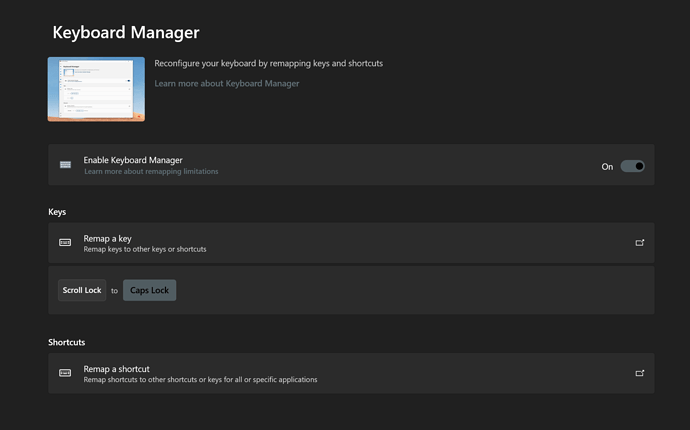reg. paste+
Hmm, yes why not, i will hook up context delete (and possible future “smart” dissolve variants (likely only faces, as they are the only things “deleted”) to the same system. If you dont need it you wont even notice it anyway.
Yes, instead of searching for Split command somewhere we could use Ctrl+X and Ctrl+V - very convenient
This modo delete tool looks pretty convenient. Will the cut related function be optional (i.e. a checkbox)?
This isn’t copy-thing ![]()
It’s either delete(dissolve) or cut. As Kjell mentioned: “if you don’t need it you wont even notice it anyway”
Sorry, meant to say cut. I guess you won’t notice, unless you want to keep something in memory for later pasting and you did a cut operation in between. Not sure how often that would happen, just noting it. It never stores stuff in the OS copy/ paste functions, does it? So if any non-Blender copy memory is unaffected, then it’s not a big deal indeed.
it would be replacing “delete faces” in Context Delete-Future Mode with Cut+, basically. And like any cut operation - if you do another one - that’s what’s in the Cut+ buffer.
So if you rely on the buffer of faces staying the same, yes, it will affect it. Note: in Edit Mode, once you have pasted faces, the Cut+ buffer will be empty. If you cut+ some faces, and do hours of work, and then suddenly remember you haven’t paste+ yet, you probably will be out of luck, if you use Context Delete-Future Mode. But TBH, too bad? ![]()
Object mode uses the vanilla Blender object copy/paste buffer - different buffer.
So, I doubt anyone will even notice the change.
Allright, no worries then. Like the idea, was just thinking about possible consequences. ![]()
By the way, we also often discussed remapping keyboard keys for Windows. Yesterday I found out you can use Microsoft’s powertoys for this, instead of auto-hotkey. It’s likely much less powerful, but you don’t need to learn to code. You can use it to remap caps lock to a different key if you want to and set Scroll Lock to Caps Lock, for instance.
Nice! I am reminded once in a while, but I haven’t gotten around to my “replace CAPSLOCK with CTRL+ALT+SHIFT as a combo key” grand plan yet myself ;>
(I kind of know where to start, but it might get a bit complicated. Also on Linux, so I’ll probably use: Xmodmap)
Only downside so far is you cannot change a key per app (Caps > Ctrl + Alt + Shift just for Blender). It’s on the issue tracker, so maybe hit a thumbs up there and leave a comment to increase priority: https://github.com/microsoft/PowerToys/issues/6756 ![]()
Apart form that it works perfect.
Thats cool, thanks!
I check this out.
reminds me a bit of “Hinge” , in Forgotten Tools Add-on, though not quite the same. And there are probably others. To answer your question: No, probably not ![]()
Anyone else noticed Blender 3.3 crash more often then before during modeling?
Blender didn’t crash much before, always been pretty stable for me, But tools like extrude edge and slide edge did cost me almost 8 crashs per day.
not for me - im working on 3.3.2 near 10 hours a day…
try running blender from console (cmd). This way you might catch some error-messages in the console even if it hard crashes.
+There is probably a log too…but this is not the general blender helpdesk, a bit OT ![]()
Just trying to narrow it done to a reason or reproduce able case. No console on Mac. Hard to get.
Sure, have a look at the log:
https://docs.blender.org/manual/en/latest/troubleshooting/crash.html#crash-log
Good luck! ![]()
rock solid here. Although I do seem to recall reading a bug report a few months ago, regarding the extrude operator causing crashes. Try updating to a daily build of Blender.
Hi, when using TT_Rotate with local axis and pivot “Active Object” the active object is changed from the parent to a child which affects the rotation pivot. Is there a setting to change this behaviour or is it a bug?