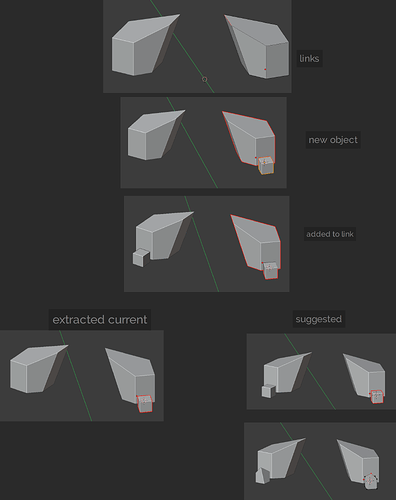I can confirm the bug, when all the objects in the hierarchy are selected. (it works when only one object is selected in the chain). will look into it, thx.
JFYI; the issue seems to be related to the “Global or Tool” modes, try to uncheck these in the meanwhile: (Fix TBD)
Edit: No, its the Select Tool feature; (“SelT…”)
edit2: Fixed. Bleh - This tool has way too many moving parts. (release. soonish. Turn off Sel.Tool option in the meanwhile in these scenarios in the meanwhile)
2.18 is now out. This should fix the TT issues, and add some new possibilites! Check out the release notes. (will update the wiki at a later time.)
Was able to test this important update just tonight ![]() So, a little late feedback unfortunately
So, a little late feedback unfortunately
Updated Context Delete with integrated Smart Dissolve and Cut+ Buffer - very, very convenient!! ![]()
One hotkey for all 3 operations - delete/dissolve/cut!
I’ve noticed only a couple of minor things in mesh mode:
-
mesh, face mode. If an object isn’t selected in the outliner, it doesn’t delete polys:
-
Some weird stuff with Undo - it doesn’t restore the initial selection. At first I thought it’s related to Maxiv’s 1,2,3-buffer I use (mentioned previously), but it looks the same behavior in vanilla Blender:
-
It’s no a big thing, and I personally not often use it (prefer delete polygons), but probably worth mentioning. Deleting a border edge:
Reg. object mode. Is it possible to make Paste+ (Ctrl+V) been able to paste a mesh(object) copied in another Blender instance?
edited: added (object)
- is actually edge dissolve. So totally intended. I actually use context delete on another key then x delete menu.
- Thats actually separate command. There is also a separate copy to new mesh.
Among 12 items of the list-menu it’s Edge Delete actually, not Edge Dissolve. But we’re talking about one-script, one-hotkey solution, right? ![]()
I mean not copy/paste polygons from one Blender instance to another. I mean copy/paste a mesh(object):
- Fixed
- Fixed (afaict. undo can be tricky in a “macro” script like this)
- Cannot fix (standard blender behavior/bug - please confirm with built-in edge delete, and file a bug-report

- (cross-instance pasting) - Yes, it is possible to create such a thing. But, I have no such plans.

edit: I did not even know the vanilla copy (copy object) had this support. It’d be really hard to mix now, so if you really need this, I suggest you use the vanilla tools instead.
(I might be able to hack something together, but I’m not sure if it is worth the effort)
edit: It can be done, but there are so many issues right now - No, I will pass. This is an endless rabbit-hole I do not have time for ;> - use the vanilla buffer for cross-instance copying and skip cut+ if this is a deal-breaker)
in other news, I plan to “streamline” Extract & Edit Mesh - combining it with itemize. (Not setting orientation tool to local etc, but giving an object orientation like with itemize. (a toggle) And then removing Itemize. You’d not notice anything if using E&E, but you might notice Itemize being gone. Thoughts?
ed: And also removing the dupe mode - i just copy mesh before hand anyways, not enough shortcuts.
ed2: I might just push the update and see if anyone even notices ;>
1,2 ![]()
![]()
![]()
3. No worries ![]() Don’t think it’s something important. As I mentioned, we can delete a polygon instead of an edge.
Don’t think it’s something important. As I mentioned, we can delete a polygon instead of an edge.
4. [quote=“Kiellog, post:2077, topic:1200740”]
I did not even know the vanilla copy (copy object) had this support
[/quote]
Hmm, not sure it’s exactly vanilla … I use Copy Attributes Menu addon for it. It’s inside of standard Blender though, but disabled.
If it is delivered with Blender I still count this as vanilla ![]() (technically, prob not , but blender almost relies on these as if they were - more than any other s/w, from the nature of things I suppose)
(technically, prob not , but blender almost relies on these as if they were - more than any other s/w, from the nature of things I suppose)
wanna suggest new separate future *just in case you are interested (maybe a part of itemize?) while having instancing duplicates, possibility to detach a part of mesh also as linked dublicate
Out of curiosity, I just had a look at your bugreport and yeah thats for sure no bug, why do you hope its seen as that?
The outcome is undesirable, as the face is removed, the supporting edge would be expected to be removed as well. As when a face is removed, its edges are also expected to be removed.
This is not “how it works” so I mostly just want to highlight the poor design. IMHO. (Also having it confirmed as “working as intended” as reference for the next time. )
Well in a typical manual mesh edit you would simply select the edge and delete verts. As an edge delete its about not to interfere with unselected edges.
I understand. You cannot see how it could be expected to be handled differently?
(since a face is removed, its (unique) edges are also expected to be removed?)
You sure may see it different. And to some degree there’s some freedom in there.
IMO faces get deleted implicitly as they are no longer closed.
The main reason for it is IMO, that for some modeling tasks edges are allowed to exist on their own I think the delete methods should also support both and thats why delete verts does the one thing and delete edges the other.
it is obviously non-obvious and arbitrary ![]() But dont get the wrong idea, this is not a hill I will die on. It is of low interest to me tbh. (you are right in that both should be supported. how, that’s the issue. But I’ll take it.) I will retract the bug report, not fair to use it to discuss design.
But dont get the wrong idea, this is not a hill I will die on. It is of low interest to me tbh. (you are right in that both should be supported. how, that’s the issue. But I’ll take it.) I will retract the bug report, not fair to use it to discuss design.
hmm, I dont see an immediate fit with the existing tools. not sure. will keep it mind.
I was really just curious. Leave it there. No problem. Thanks for the reply.